Kenwood DDX896 Support Question
Find answers below for this question about Kenwood DDX896.Need a Kenwood DDX896 manual? We have 2 online manuals for this item!
Question posted by pajamiz on November 4th, 2011
Random Play
The random play is not random. It starts over and plays the same songs without going through all the songs.
Current Answers
There are currently no answers that have been posted for this question.
Be the first to post an answer! Remember that you can earn up to 1,100 points for every answer you submit. The better the quality of your answer, the better chance it has to be accepted.
Be the first to post an answer! Remember that you can earn up to 1,100 points for every answer you submit. The better the quality of your answer, the better chance it has to be accepted.
Related Kenwood DDX896 Manual Pages
Instruction Manual - Page 3


... Controller mode switch
105
Common operations (AUD mode)
106
DVD/VCD (DVD mode)
107
Music CD/Audio file/Video file/ Picture file
(AUD mode)
109
iPod (AUD mode)
109
Radio (AUD mode)
110
Navigation... (NAV mode)
111
TV (TV mode)
112
DDX series DDX896/ DDX8046BT
Setup Menu
78
How to ...
Instruction Manual - Page 5


...Video CD (VCD) ‡
Super video CD Photo CD CD-EXTRA
×
× % Only music CD session can be played.
HDCD
×
CCCD
×
Others
Dualdisc
×
Super audio CD % Only CD layer can
be
played... sure that they work where the service is impossible.
⁄
*1 DNX9960, DDX896, DDX8046BT only • When buying DRM enabled contents, check the
Registration Code in your ...
Instruction Manual - Page 6


..., Long file name. • Playable USB device file system FAT16, FAT32 Although the audio files are complied with the standards listed above, the play maybe impossible depending on the site, www.kenwood.com/cs/ce/ audiofile/. About Video files • Acceptable video files
MPEG1 (.mpg, .mpeg, .m1v) MPEG2 (.mpg, .mpeg, .m2v) DivX (.divx, .div...
Instruction Manual - Page 7


...nano (4th generation) • iPod nano (5th generation) • iPod with video • iPod classic • iPod touch (1st generation) • iPod touch...start playback after connecting the
DDX series DDX896/ DDX8046BT
iPod, the music that you can result in the place where it while playing... Made for a flash memory device and digital audio players can be recognized as massstorage. •...
Instruction Manual - Page 8


...
This unit conforms to the following Bluetooth specifications:
Version Profile
Bluetooth Standard Ver. 2.1 + EDR A2DP (Advanced Audio Distribution Profile) AVRCP (Audio/Video Remote Control Profile)
⁄
• A2DP is a profile designed to transfer the music from an audio player.
• AVRCP is a profile used to make a hands-free call.
• OPP is a profile designed...
Instruction Manual - Page 9
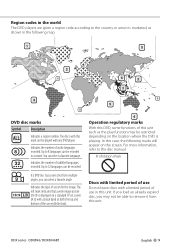
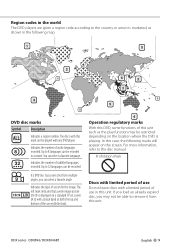
... Indicates the number of screen for the image.
DDX series DDX896/ DDX8046BT
English 9 Up to 32 languages can be recorded
...be able to the disc manual. Indicates the type of audio languages
8
recorded.
The left mark indicates that a wide... limited period of use in this unit such as the play function may not be recorded.
You can be restricted depending on the location ...
Instruction Manual - Page 11


...the desired one. DDX series DDX896/ DDX8046BT
About the model groups If different functions are as shown below . VideoCD : Function of Audio File playback.
Drag or Flick... operation Press the button, denoted by It indicates that they can be scrolled up and down the button until operation starts or the screen changes.
AudioFile: Function of Video...
Instruction Manual - Page 21
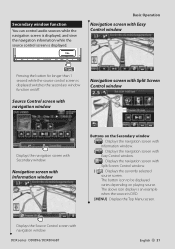
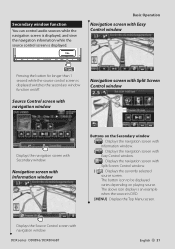
...selected source screen.
Secondary window function
You can control audio sources while the navigation screen is displayed, and view...Displays the navigation screen with Secondary window. DDX series DDX896/ DDX8046BT
English 21 Pressing the button for longer than 1 second...displayed switches the secondary window function on playing source. Basic Operation
Navigation screen with navigation...
Instruction Manual - Page 23


... functions. 1 Display the Source Control Screen
See (page 18). 2 Operation on the Source Control Screen
DVD-VIDEO
1
Video CD
1
[4], [¢] DVD-VIDEO Searches for a chapter. Chapter Repeat, Repeat Off
[TIME] Switches the play it . Chapter ("C"), Title ("T"), remaining titles ("R")
DDX series DDX896/ DDX8046BT
Next page 3
English 23 Title Repeat, Repeat Off
[CREP] Switches the Repeat...
Instruction Manual - Page 25


DDX series DDX896/ DDX8046BT
English 25
[Previous] Displays the Menu Control 1 screen.
[Angle] Switches the picture angle. [SUB] Switches the subtitle language. [Audio] Switches the voice language. [Zoom] Displays the Zoom Control
screen. [Exit] Exits the Menu Control 2 screen.
6 Operation on the Zoom Control screen
Video CD Zoom Control Displays an enlarged VCD screen...
Instruction Manual - Page 27


... track. [RDM] Starts or stops Random Play
(to change play time display between Track ("P"), and Disc Remaining Time ("R"). [INFO] Displays music information of Audio file
being played.
"P"/ "R" Play Time Display Use the [TIME] to button/slider.
[INFO] AudioFile Displays music information (such as Tag) of CD-TEXT being played.
[Music] USB Displays the music list.
[Video] USB Displays...
Instruction Manual - Page 28
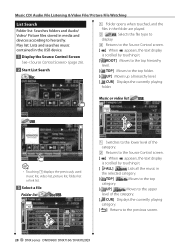
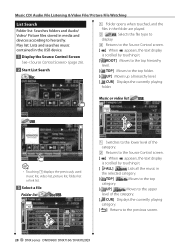
... Audio/ Video/ Picture files stored in the selected category.
[ TOP] AudioFile Moves to the top category.
[ UP] AudioFile Moves to the upper level of the category.
[ CUR] Displays the currently playing category.
[ ] Returns to hierarchy. Play list: Lists and searches music contained in the USB device.
1 Display the Source Control Screen See (page 26).
2 Start...
Instruction Manual - Page 31


... files, touching the buttons searches the audio file. [7] Disc Stops playing. [38] Plays or pauses.
[ ] Reverses the picture horizontally. [ ] Rotates counter clockwise. [ ] Rotates clockwise. [Exit] Ends Picture Control. DDX series DDX896/ DDX8046BT
Next page 3
English 31
Touching this area during fast forwarding or fast backwarding plays a source.
3 Displays the Source Control Screen...
Instruction Manual - Page 33
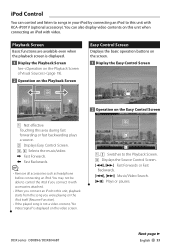
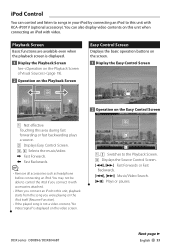
... if you connect it with accessories attached.
• When you connect an iPod to this unit, playback starts from the song you were playing on the iPod itself (Resume Function).
• If the played song is not a video content, "No Video Signal" is displayed.
1 Display the Playback Screen See (page 19).
2 Operation on the Playback Screen
Easy...
Instruction Manual - Page 34


... (page 36).
[REP] Repeats the present file or data. [RDM]*1 MUSIC Starts or stops Random
play. [ARDM]*1 MUSIC Starts or stops Album
Random Play (plays randomly from current album).
[CTRL]/ [Slider] MUSIC Switches control mode to button/slider.
[INFO] Displays the information screen of music/video being played.
[Hand] Allows you to use various playback functions.
1 Display the Source Control...
Instruction Manual - Page 35


... by touching it conforms to previous category. [ CUR] Displays the currently playing
category.
DDX series DDX896/ DDX8046BT
Next page 3
English 35 ⁄
*1 Disabled when VIDEO is not compatible with music information display.
- This mode is being played. • [Hand]
- Touch a category name to the selected character.
⁄
• Touching 1 displays the previously used music...
Instruction Manual - Page 109


... key switches the features that can be played.
Press again to be played. Play/Pause Pauses the music/video.
Music CD/Audio file/Video file/ Picture file (AUD mode)
Folder search Selects the folder to the direct
DDX series DDX896/ DDX8046BT
Next page 3
English 109 Music CD Track number Play time Cancel
Audio files in direct search.
Press again...
Instruction Manual - Page 114


"DUAL" Turns on the Status bar. "1chLL" Identifies the left audio output. "1chST" Identifies the stereo audio output of channel 1. "VIDEO" Identifies the video file. "PLST" Indicates that the Random function is selected now.
"RDM" Indicates that the Play list mode is ON. "CRSC" Indicates that Seek mode is OFF. White: TP is not
being received.) "AUTO1...
Instruction Manual - Page 116


...media.
116 DNX series DNX9960/ DNX7160/ DNX7020EX
The specified disc does not play .
▲ The PBC function of the Video CD is enabled.
! • Cannot set up the crossover network. &#....
☞ (page 74)
! Tuner source ? Disc source ? Cannot Folder select.
▲ The Random play audio files.
▲ "CD Read" of this unit may just be disabled by some settings made on this...
Instruction Manual - Page 119


...kHz)
S/N Ratio (dB) : 98 dB (DVD-Video 96 kHz)
Dynamic Range : 98 dB (DVD-Video 96 kHz)
DDX series DDX896/ DDX8046BT
Disc Format : DVD-Video/ VIDEO-CD/ CD-DA
Sampling Frequency : 44.1/ 48/... FAT 16/ 32
Maximum Power Supply Current : 500 mA
D/A Converter : 24 Bit
Video Decoder : MPEG1/ MPEG2/ MPEG4/ H.264/ WMV
Audio Decoder : MP3/ WMA/ AAC/ WAV (Linear PCM)
Bluetooth section
Technology : Bluetooth ...
Similar Questions
Ddx896
i own a kenwood ddx896, i want to connect sirius OR xm radio to it, what other devices do i need to ...
i own a kenwood ddx896, i want to connect sirius OR xm radio to it, what other devices do i need to ...
(Posted by rlundie 10 years ago)
Rear Audio Failure
I cannot get the rear speakers to work other than getting the audio from the front speakers when pla...
I cannot get the rear speakers to work other than getting the audio from the front speakers when pla...
(Posted by tftai 10 years ago)
What's Wrong With My Cd Player?
Ok I have a kenwood excelon ddx896. Never had any problems with the CD player. Into girlfriend bough...
Ok I have a kenwood excelon ddx896. Never had any problems with the CD player. Into girlfriend bough...
(Posted by dv8355 10 years ago)
I Have A Ddx 790. How Can I Get My Videos On My Iphone To Display?
how can I get my movies/music videos on my iPhone to display video? I have the special cable with th...
how can I get my movies/music videos on my iPhone to display video? I have the special cable with th...
(Posted by Mikemastro28 11 years ago)

