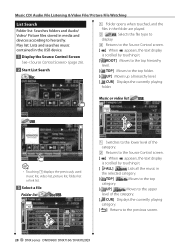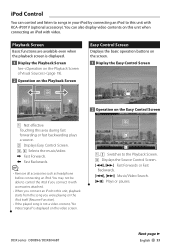Kenwood DDX896 Support Question
Find answers below for this question about Kenwood DDX896.Need a Kenwood DDX896 manual? We have 2 online manuals for this item!
Question posted by rlundie on May 13th, 2014
Ddx896
i own a kenwood ddx896, i want to connect sirius OR xm radio to it, what other devices do i need to connect siriusxm??
Current Answers
Answer #1: Posted by TheWiz on May 14th, 2014 7:40 AM
In order to get satellite radio on this device you will need a Kenwood CA-SR20V Connection Cable and a compatible Sirius/XM tuner.
Related Kenwood DDX896 Manual Pages
Similar Questions
Book On Kenwood Radio.
how do i get my own manual for my kenwood radio/audio/video reciever, Model Kenwood KDC-HD545U.
how do i get my own manual for my kenwood radio/audio/video reciever, Model Kenwood KDC-HD545U.
(Posted by blndprsn12 9 years ago)
What's Wrong With My Cd Player?
Ok I have a kenwood excelon ddx896. Never had any problems with the CD player. Into girlfriend bough...
Ok I have a kenwood excelon ddx896. Never had any problems with the CD player. Into girlfriend bough...
(Posted by dv8355 10 years ago)
I Have A Ddx 790. How Can I Get My Videos On My Iphone To Display?
how can I get my movies/music videos on my iPhone to display video? I have the special cable with th...
how can I get my movies/music videos on my iPhone to display video? I have the special cable with th...
(Posted by Mikemastro28 11 years ago)