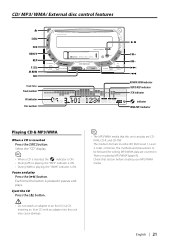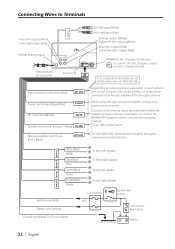Kenwood DPX-MP4070 Support and Manuals
Get Help and Manuals for this Kenwood item

View All Support Options Below
Free Kenwood DPX-MP4070 manuals!
Problems with Kenwood DPX-MP4070?
Ask a Question
Free Kenwood DPX-MP4070 manuals!
Problems with Kenwood DPX-MP4070?
Ask a Question
Most Recent Kenwood DPX-MP4070 Questions
My Kenwood Dpx Mp4070 Is Asking For Unlock Code. Which Code Should I Give?
My Kenwood dpx MP4070 is asking for unlock code. Which code should I give?
My Kenwood dpx MP4070 is asking for unlock code. Which code should I give?
(Posted by vtrading453 5 months ago)
Bluetooth Connectivity Available
(Posted by suchetannaidu 3 years ago)
Hola No Tengo El Conector Principal Que Va En La Parte Posterior De La Radio.
como poder conseguirlo ,gracias
como poder conseguirlo ,gracias
(Posted by admilen15 3 years ago)
Hur Får Jag Aux Att Fungera På Min Kenwood Dpx Mp 4070
(Posted by bjarven9 3 years ago)
Kenwood DPX-MP4070 Videos
Popular Kenwood DPX-MP4070 Manual Pages
Kenwood DPX-MP4070 Reviews
We have not received any reviews for Kenwood yet.