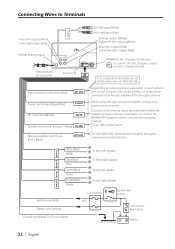Kenwood DPX-MP4070 Support Question
Find answers below for this question about Kenwood DPX-MP4070.Need a Kenwood DPX-MP4070 manual? We have 1 online manual for this item!
Question posted by vtrading453 on November 18th, 2023
My Kenwood Dpx Mp4070 Is Asking For Unlock Code. Which Code Should I Give?
Current Answers
Answer #1: Posted by SonuKumar on November 18th, 2023 11:24 AM
When you contact Kenwood customer support, you will need to provide them with the following information:
The serial number of your Kenwood DPX-MP4070
The model number of your Kenwood DPX-MP4070
The make and model of your car
Your contact information
Once you have provided Kenwood customer support with this information, they will be able to provide you with the correct unlock code for your Kenwood DPX-MP4070.
Here are some additional tips for contacting Kenwood customer support:
Be prepared to provide the information listed above.
Be patient and polite.
If you are not satisfied with the service you receive, you can escalate the issue to a supervisor.
I hope this helps! Let me know if you have any other questions.
Please respond to my effort to provide you with the best possible solution by using the "Acceptable Solution" and/or the "Helpful" buttons when the answer has proven to be helpful.
Regards,
Sonu
Your search handyman for all e-support needs!!
Related Kenwood DPX-MP4070 Manual Pages
Similar Questions
I can't unlock code or by pass it to get in to stereo
Kenwood/DPX-MP4070 system light of system lits on standby mode but system goes off as I try to start...
I am using Kenwood DPX-MP4070 player in my car.My device DPX-MP4070 suddenly off. it is not getting ...