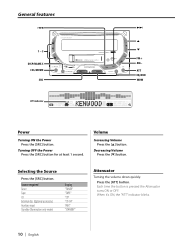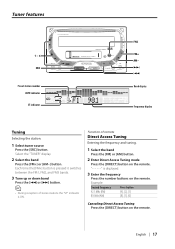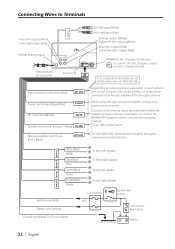Kenwood DPX-MP4070 Support Question
Find answers below for this question about Kenwood DPX-MP4070.Need a Kenwood DPX-MP4070 manual? We have 1 online manual for this item!
Question posted by akshayjn360 on March 4th, 2018
Kenwood/dpx-mp4070 System Stop Responding.
Current Answers
Answer #1: Posted by BusterDoogen on March 4th, 2018 4:34 PM
The unit is malfunctioning for some reason. Press the reset button on the unit. If
the "Error-77" code does not disappear, consult your nearest service center.
I hope this is helpful to you!
Please respond to my effort to provide you with the best possible solution by using the "Acceptable Solution" and/or the "Helpful" buttons when the answer has proven to be helpful. Please feel free to submit further info for your question, if a solution was not provided. I appreciate the opportunity to serve you!
Related Kenwood DPX-MP4070 Manual Pages
Similar Questions
My Kenwood dpx MP4070 is asking for unlock code. Which code should I give?
Play"..please Help Me To Solve This My Problem
dear Frands. i would have DPX -mpo4070 unit. i wants to be activate AUX ( outside inputs) to my unit...
I am using Kenwood DPX-MP4070 player in my car.My device DPX-MP4070 suddenly off. it is not getting ...