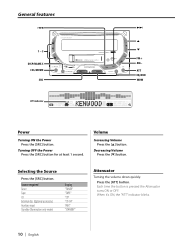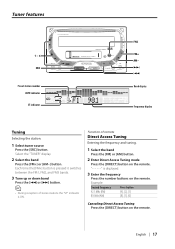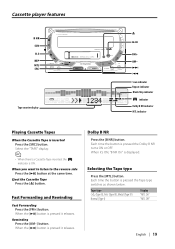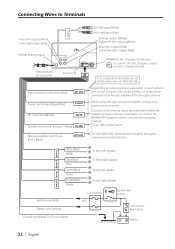Kenwood DPX-MP4070 Support Question
Find answers below for this question about Kenwood DPX-MP4070.Need a Kenwood DPX-MP4070 manual? We have 1 online manual for this item!
Question posted by pkingsuchiang on June 27th, 2015
'i Have Problem With My Car Tape Kenwood Dpx-mp4070 Is Auto Off While Music
Play"..please Help Me To Solve This My Problem
Current Answers
Answer #1: Posted by TechSupport101 on June 28th, 2015 9:59 AM
Short , loose connection or bad speaker may cause this.Your Service Manual - http://elektrotanya.com/kenwood_dpx-mp4070_mp4070b_sm.pdf/download.html
Related Kenwood DPX-MP4070 Manual Pages
Similar Questions
My Kenwood Dpx Mp4070 Is Asking For Unlock Code. Which Code Should I Give?
My Kenwood dpx MP4070 is asking for unlock code. Which code should I give?
My Kenwood dpx MP4070 is asking for unlock code. Which code should I give?
(Posted by vtrading453 5 months ago)
Kenwood/dpx-mp4070 System Stop Responding.
Kenwood/DPX-MP4070 system light of system lits on standby mode but system goes off as I try to start...
Kenwood/DPX-MP4070 system light of system lits on standby mode but system goes off as I try to start...
(Posted by akshayjn360 6 years ago)
'i Have Problem With My Car Tape Kenwood Dpx-mp4070 Is Auto Off While Music Play
(Posted by pkingsuchiang 8 years ago)
My Kenwood Dpx-mp4070 Turn Off While Music Playing Why??? Help Me
(Posted by pkingsuchiang 8 years ago)
My Device Dpx-mp4070 Suddenly Off It Is Not Getting On.
I am using Kenwood DPX-MP4070 player in my car.My device DPX-MP4070 suddenly off. it is not getting ...
I am using Kenwood DPX-MP4070 player in my car.My device DPX-MP4070 suddenly off. it is not getting ...
(Posted by gopalmalli 10 years ago)