Kenwood DPX-MP3120 Support and Manuals
Get Help and Manuals for this Kenwood item
This item is in your list!

View All Support Options Below
Free Kenwood DPX-MP3120 manuals!
Problems with Kenwood DPX-MP3120?
Ask a Question
Free Kenwood DPX-MP3120 manuals!
Problems with Kenwood DPX-MP3120?
Ask a Question
Popular Kenwood DPX-MP3120 Manual Pages
User Manual - Page 1


B64-4805-00/02 (M)
DPX-U6120 DPX-U5120 DPX-MP3120
DUAL DIN SIZED CD RECEIVER
INSTRUCTION MANUAL
© 2010 Kenwood Corporation All Rights Reserved.
User Manual - Page 2


...
Clock and Date Adjustment
Dual clock city setting
Clock Adjustment
Initial Settings
Demonstration mode Setting
Muting volume upon reception of Phone call 17
Audio Adjustments - DPX-U5120/ DPX-MP3120 -
36
Audio Control
2 | DPX-U6120/ DPX-U5120/ DPX-MP3120 DPX-U6120 -
32
Audio Control Preset Equalizer curve Select Manual Equalizer Control Listening Position Selection Listening Position...
User Manual - Page 3


...
52
Connecting Wires to Terminals
53
Log Function
40 Installation
54
Log Function recall Log Function item lock Deleting a Log Function item Log Function category setting Tuner Log Function time setting
Troubleshooting Guide
55
Specifications
58
Bluetooth Setup
42
Bluetooth Setting Registering Bluetooth device Registering PIN Code Selecting the Bluetooth device You Wish to
Connect...
User Manual - Page 4


...setting is air-conditioned, moisture may result in the illustrations may cause disc read errors. Recordable/Rewritable disc that has not been
finalized (For the finalization process, refer to your disc writing software, and your disc recorder instruction manual... If you experience problems during installation,
consult your area...model and in your Kenwood... | DPX-U6120/ DPX-U5120/ DPX-MP3120 In ...
User Manual - Page 16


... changer. (Magazine random play on the remote control. Select the "CD CH" display.
Cancelling Direct music search Press the [ ] button on the remote control.
16 | DPX-U6120/ DPX-U5120/ DPX-MP3120
Function of Disc Changer (Optional)
Select CD changer source Press the [SRC] button.
User Manual - Page 18
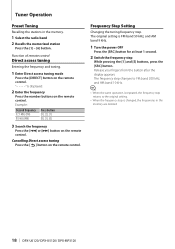
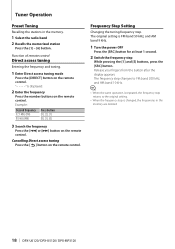
... Tuning
Recalling the stations in the memory are deleted.
18 | DPX-U6120/ DPX-U5120/ DPX-MP3120
The original setting is displayed.
2 Enter the frequency
Press the number buttons on the... the [SRC] button. Release your fingers from the button after the display appears.
Frequency Step Setting
Changing the tuning frequency step. The frequency step changes to FM band 200 kHz, and AM ...
User Manual - Page 20


...20 | DPX-U6120/ DPX-U5120/ DPX-MP3120 Pairing (Registering from Bluetooth devices)
To make your cell-phone to return to the private talk mode may select the source that registration is set to ...
⁄
• When registering from the list of connected units.
3 Enter a PIN code
Input the PIN code ("0000") in the Phone Book. The following operations disconnect the line: - Step 2. Hands-...
User Manual - Page 30


... then pressing [VOL] knob starts upgrading the firmware. For how to select a setting value, and then press the [VOL] knob.
6 Exit Function setting mode
Press the [ ] button for at least 1 second. http://www.kenwood.com/cs/ce/
( : Factory setting)
* Function of DPX-U6120
** Function of DPX-U5120/DPX-MP3120
5 Make a setting
Turn the [VOL] knob to update the firmware, access our web site.
User Manual - Page 32


... Type Adjust" installed speakers with the listening position. - (page 34).
-
(page 34). "R15" (Right)
"Fader"
Adjusts front/rear speaker balance.
(Rear) "R1"5 - "0" -
"OFF"/ "Step1"/ "2"/ "3"
"Supreme+"
Turns ON/OFF the Supreme plus function. "0" - "0" - "ON"/ "OFF"
"Detailed Setup"
"Car Type"
To get clear sound, set while Music CD source, Audio file source of DPX-U6120
Audio...
User Manual - Page 34


...
Press the [ ] button for at least 1 second.
34 | DPX-U6120/ DPX-U5120/ DPX-MP3120 DPX-U6120 -
Listening Position Fine Adjustments
Making fine adjustment of DPX-U6120
Audio Adjustments - Select a source other than "STDBY".
2 Enter Function setting mode
Press the [VOL] knob.
3 Enter Manual position setting mode
Turn the [VOL] knob and press it when the desired item is displayed...
User Manual - Page 42


... to "+" increases the noise reduction.
"99SEC"
42 | DPX-U6120/ DPX-U5120/ DPX-MP3120
"Bluetooth HF/ You can output a beep from the microphone in Phone
book.
- (page 46)
- (page 46)
"Detailed Setup" Move to prevent howling or echoes.
• "BT F/W Update" (Displaying the Firmware Version) Display the version of the firmware of the Bluetooth device.
"Call Beep" You can...
User Manual - Page 50


Playable USB device
USB mass storage class
• Playable USB device file system
FAT16, FAT32
Even if the Audio files comply with the standards
listed above, the play may be impossible depending on the types or conditions of media or device.
• Playing order of the Audio file
In the example of folder/file tree shown below, the
files are played in the order from ᶃ to ᶌ....
User Manual - Page 51


... or artist name using the (page 13).
• In the Instruction manual, the term "Music Editor media" is used to mean the device that has been played by the "KENWOOD Music Editor Light ver1.1", you use the Audio file with KENWOOD Music Editor.
• "KENWOOD Music Editor Light ver1.1" is available from the following web...
User Manual - Page 52


... your Kenwood dealer.Disconnect the battery's negative terminal and make sure the wires are not touching to cause a short circuit, then replace the old fuse with one with a 12V DC
power supply, negative ground. • If you connect the ignition wire (red) and the
battery wire (yellow) to the
52 | DPX-U6120/ DPX-U5120/ DPX-MP3120...
User Manual - Page 56


... are talking in the Instruction Manual, try "0000".
? Adjust it . ☞ Only the voice of the Phone book or the SMS
disconnects the sound.
The hands-free talk volume is low.
✔ The hands-free talk volume is connected. ➪ Change the source to USB again.
56 | DPX-U6120/ DPX-U5120/ DPX-MP3120 Voice is not...
Kenwood DPX-MP3120 Reviews
Do you have an experience with the Kenwood DPX-MP3120 that you would like to share?
Earn 750 points for your review!
We have not received any reviews for Kenwood yet.
Earn 750 points for your review!
