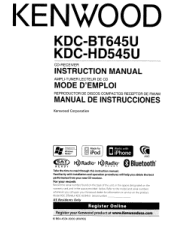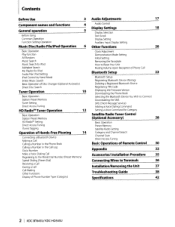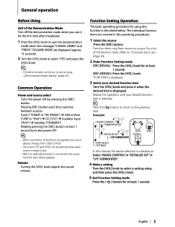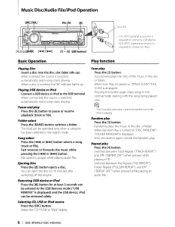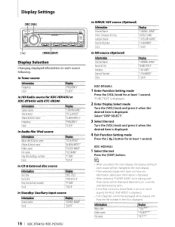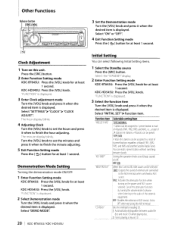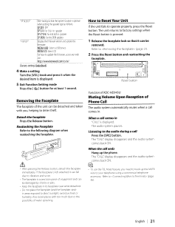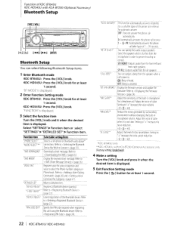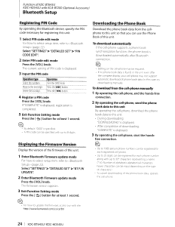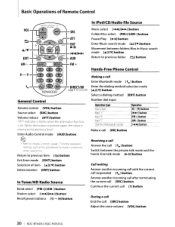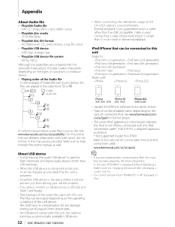Kenwood KDC-HD545U Support Question
Find answers below for this question about Kenwood KDC-HD545U.Need a Kenwood KDC-HD545U manual? We have 1 online manual for this item!
Question posted by blndprsn12 on September 21st, 2014
Book On Kenwood Radio.
how do i get my own manual for my kenwood radio/audio/video reciever, Model Kenwood KDC-HD545U.
Current Answers
Related Kenwood KDC-HD545U Manual Pages
Similar Questions
What Is The Kca-bt200 Accessory For And Where Can I Get A Remote For The Unit
(Posted by calebdomec79 3 years ago)
How Can I Replace The Face Plate Varying Case (soft, Like A Sock)?
how can I replace the carrying sock for the face plate?
how can I replace the carrying sock for the face plate?
(Posted by dgoyeau 8 years ago)
Krc-122
I can't find a user manual listed anywhere for my KRC-1232 cassette radio. Could an available manual...
I can't find a user manual listed anywhere for my KRC-1232 cassette radio. Could an available manual...
(Posted by pgfama 8 years ago)
Connecting A Kenwood Kdc-hd545u To External Amp How To
(Posted by JADENhardes 9 years ago)