Kenwood KDC-HD545U Support Question
Find answers below for this question about Kenwood KDC-HD545U.Need a Kenwood KDC-HD545U manual? We have 1 online manual for this item!
Question posted by nadCaes on April 22nd, 2014
How Do You Display Time In A Kenwood Kdc-hd545u
The person who posted this question about this Kenwood product did not include a detailed explanation. Please use the "Request More Information" button to the right if more details would help you to answer this question.
Current Answers
There are currently no answers that have been posted for this question.
Be the first to post an answer! Remember that you can earn up to 1,100 points for every answer you submit. The better the quality of your answer, the better chance it has to be accepted.
Be the first to post an answer! Remember that you can earn up to 1,100 points for every answer you submit. The better the quality of your answer, the better chance it has to be accepted.
Related Kenwood KDC-HD545U Manual Pages
Instruction Manual - Page 1
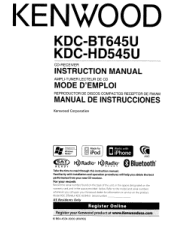
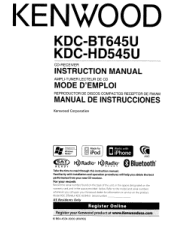
...
«t
o AAC Bluetooth®
Take the time to the model and serial numbers
whenever you obtain the best
performance from your Kenwood dealer for information or service on the
warranty card... DE DISCOS COMPACTOS RECEPTOR DE FM/AM
MANUAL DE INSTRUCCIONES
Kenwood Corporation
_ .
Model KDC-BT645U/ KDC-HD545U Serial number
_
US Residents Only
Register Online
.1~~~gj~t~r~y:o,l'r,K~*~oij...
Instruction Manual - Page 2
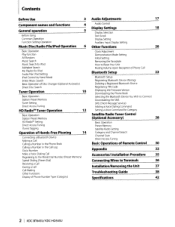
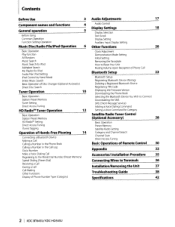
... a Call During a Call Call Waiting Other Functions Display of Phone NumberType (Category)
Audio Adjustments
17
Audio Control
Display Settings
18
Display Selection Text Scroll Display Setting Auxiliary Input Display Setting
Other Functions
20
Clock Adjustment Demonstration Mode Setting Initial.../Removing the Unit
37
Troubleshooting Guide
38
Specifications
42
I 2 KDC-BT645U/ KDC-HD545U
Instruction Manual - Page 4
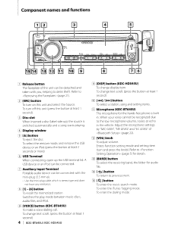
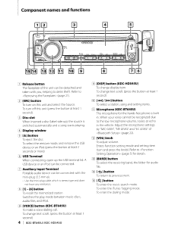
... (KDC-HD545U)
To change text scroll. (press the button at least 1 second)
4 I [~] button
To select a station, song and setting items.
OJ) Microphone (KDC-BT645U)
The microphone for details. Adjust the microphone settings by "MIC GAIN", "NR LEVEL" and "EC LEVEL" of the unit can be connected with you, helping to (page 21).
[I ] Display window...
Instruction Manual - Page 5
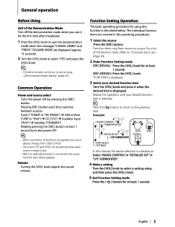
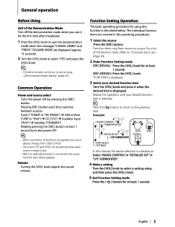
...the source
name for each time switches between sources.
Pressing [SRC] button each device appears.
"FUNCTION" is displayed.
3 Select your desired ...display changes from source to source.
KDC-HD545U: Press the [VOL] knob.
General operation
Before Using
Exit ofthe Demonstration Mode
Turn off the demonstration mode when you use it when the
desired item is indicated as
Select "AUDIO...
Instruction Manual - Page 6
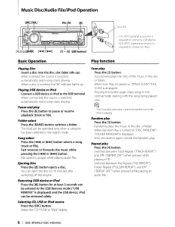
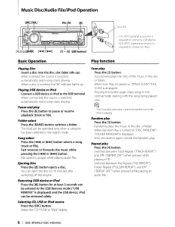
... REMOVE" is switched automatically and a song starts playing. When a disc is displayed.
Folder select Press the [BAND] button switches a folder.
Play function
Scan play... Disc/Audio File/iPod Operation
Disc slot
[~]
~I~~~_I~, I~,'\' 9~1~'. ~CA.-U1EX ]\\1 /' .•
KENWOOD
h
==~=(g=-I:£ii)l:Jlf' 2~H'".i. 13 F"~'
~'.~~-J-~~. ~
~1I1
~
0
)
\{J, ~
I KDC-BT645U1 KDC-HD545U
Instruction Manual - Page 8


...KDC-HD545U
You can enter up to 3 characters.
4 Determine the selected character
Press the [VOL] knob. For how to use the music search function, refer to (page 7) If you attempt to select "YES" and then press the [VOL] knob. • The song displayed... appears. "SEARCH < >" is displayed. Gi2
The time of Alphabet search may not be....
Music Disc/Audio File/iPod Operation...
Instruction Manual - Page 9


KDC-HD545U...scan play
Basic Operation of songs in the list which is selected. (iPod and KENWOOD Music Editor File only) 0.5%/1 %/5%/1 0%
"MPLIST DELETE"
Deletes the saved My...displayed.
Function of disc changer with music information display.
Select the "CD CHANGER" display. Pressing the button toggles the setting between iPod control by hand mode on the iPod. English I 9
Audio...
Instruction Manual - Page 10


...KDC-BT645U/ KDC-HD545U FUtlethmitem Selectable setting/item
"SEEK MODE"
Selects the tuning mode of the stations in the memory automatically. Function of KDC-BT645U
Tuner Operation
KEN'WOOO
'.~..1' ,.-••
1
(g:a_-I OFF/ON
(Factory setting: Underlined)
4 Make a setting
Turn the [VOL] knob and press it when the
desired item is displayed...tuning control. Each time you press the ...
Instruction Manual - Page 12
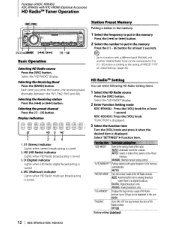
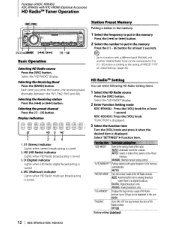
...Band
Press the [BAND] button. Each time you press the button, the receiving band alternates between the FM 1, FM2, FM3 and AM.
Selecting the preset channel
Press the [1] - [6] button.
N,- 7~{- ''f:- f#4_ I 12 KDC-BT645U/ KDC-HD545U m~~- t1:''. #'~\l~:..r'..i.jN..,..t4. HD (HD Radio) indicator Lights when HD Radio broadcasting is displayed. D (Digital) indicator Lights when HD Radio...
Instruction Manual - Page 14


..., start hands- Select "KENWOOD BT
CD/R-3P1 "I "KCA-BT200" from Bluetooth
devices) To make your Bluetooth device (cell-phone) usable with this unit.
free connection.
"OUT-CALL"
Calling anumber in the missed calls list. "MISSED CALLS" I KDC-BT645UI KDC-HD545U When a cell-phone is displayed.
~t~~~~B~OK"; Disconnecting a Call
Press the [SRC] button. KDC-HD545U: Press the [VOL...
Instruction Manual - Page 15


... seconds. "PB NAME" is displayed.
2 Press the [VOL] knob.
KDC-HD545U: Press the [VOL] knob for... at least 1 second, and then press the [BAND] button. Move to the next phone number
Turn the [VOL] knob.
~
• If your voice cannot be downloaded to this unit. When a beep is searched for instead of a voice tag. (page 26)
• Audio sound is displayed...
Instruction Manual - Page 16


... KDC-HD545U with the Current Call Suspended
1 Press the [VOL] knob.
2 Turn the [VOL] knob and press it when the
desired item is displayed. I 16 KDC-BT645U/ KDC-HD545U
Other Functions
Clearing the Disconnection Message Press the [VOL] knob.
Switches between Private talk ("PRIVATE TALK") and Hands-free talk each time switches between name and telephone number...
Instruction Manual - Page 17


...
"EO" indicator is lights when System 0 is set to the setting.)
Switches between the following Audio Control items.
1 Select the source
Press the [SRC] button. OFF/LV1/LV2 (The indicator turns...iPod"/ "CD"/"AUX" display.
2 Enter Function Setting mode·
KDC-BT645U: Press the [VOL] knob for at high bit rate, variable bit rate or has minimal high frequency range. KDC-HD545U: Press the [VOL...
Instruction Manual - Page 18
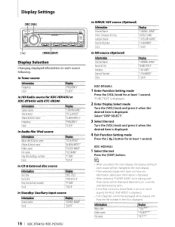
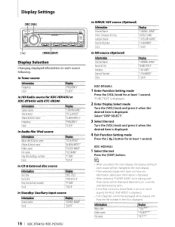
Select "DISP SELECT'~
3 Select the text
Turn the [VOL] knob and press it when the desired item is displayed. KDC-HD545U:
1 Select the text
Press the [DISP] button.
~
• When you select the clock display, the display setting of each source following. Display Settings
[SRC) [VOL]
KENWOOD
Display Selection
Changing displayed information on while playing the iPod, "iPod MODE" is...
Instruction Manual - Page 21
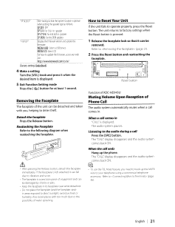
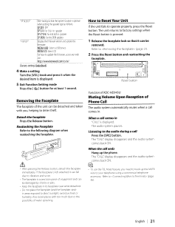
...displayed.
Also avoid places with you need to deter theft.
The audio system pauses. MEDIA CD: Select CD. Detach the faceplate Press the Release button. Refer to (page 36)
English I ~~II=r==::~==!.J
Reset button
Function of KDC-HD545U...).
2 Press the Reset button and reattaching the
faceplate. Ihttp://www.kenwood.com/cs/ce/
(Factory setting: Underlined)
4 Make a setting
...
Instruction Manual - Page 22
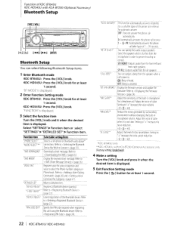
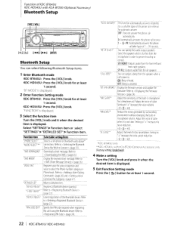
... it when the desired
item is displayed.
2 Enter Function Setting mode
KDC-BT645U: Press the [VOL] knob for at least 1 second. Refer to
(page 25)
"SMS INBOX"
Display the received short message.
KDC-HD545U: Press the [VOL] knob for at least
1 second. function item .S~I~ct~ble setting/item
"PHONE SELECT" "AUDIO SELECT"**
Selects acell-phone or...
Instruction Manual - Page 24
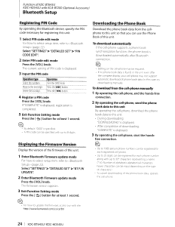
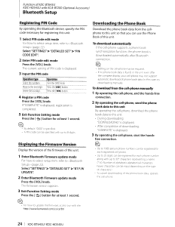
...current setting of PIN code is displayed
3 By operating the cell-phone, start the hands-
http://www.kenwood.com/cs/ce/bt/
Downloading ... least 1 second. If"COMPLETE" is displayed, registration is downloaded automatically after
the compete display, your cell-phone may be specified with up to (page 22).
Function of KDC-BT645U KDC-HD545U with KCA-BT200 (Optional Accessory)
Bluetooth ...
Instruction Manual - Page 28


... provider if"CALL ... Each time you select the Satellite Radio ...displayed. Cancelling Category and Channel Search mode
Press the [ ~] button for at least 1 second. Select the "SAri "SIRIUS"I 28 KDC-BT645U1 KDC-HD545U...displayed.
5 Exit Function Setting mode
Press the [ ~ ] button for at least 1 second. Satellite Radio Tuner Control (Optional Accessory)
Satellite Radio Setting
=~~~
KENWOOD...
Instruction Manual - Page 32
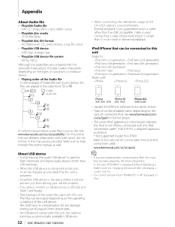
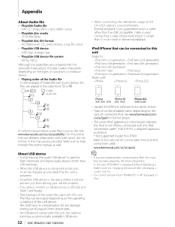
... KDC-BT645U/ KDC-HD545U
• When connecting the USB device, usage of connected iPod. About USB device
• In this manual, the word "USB device" is used for flash memories and digital audio ... iPod if "KENWOOD" or "./" displayed on the site, www.kenwood.com/cslce/audiofilel. iPod/iPhone that can be connected to this manual indicates the iPod or the iPhone connected with video
. In this...
Instruction Manual - Page 33


For operating KDC-HD545U with the Bluetooth Standard following the procedure prescribed by title, album or artist name using the (page 7).
• In the Instruction manual, the term "Music Editor media" is used to mean the device that contains audio files with database information added with KENWOOD Music Editor.
• "KENWOOD Music Editor Lite verl.O" is...
Similar Questions
What Is The Kca-bt200 Accessory For And Where Can I Get A Remote For The Unit
(Posted by calebdomec79 3 years ago)
Book On Kenwood Radio.
how do i get my own manual for my kenwood radio/audio/video reciever, Model Kenwood KDC-HD545U.
how do i get my own manual for my kenwood radio/audio/video reciever, Model Kenwood KDC-HD545U.
(Posted by blndprsn12 9 years ago)
I Set The Clock On The Kenwood Kdc-348u But I'm Not Seeing How To Display Time
(Posted by bradberton 9 years ago)
Connecting A Kenwood Kdc-hd545u To External Amp How To
(Posted by JADENhardes 9 years ago)

