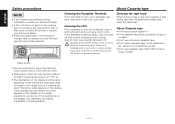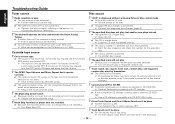Kenwood KRC-435 Support Question
Find answers below for this question about Kenwood KRC-435 - Radio / Cassette Player.Need a Kenwood KRC-435 manual? We have 1 online manual for this item!
Question posted by pgfama on June 20th, 2015
Krc-122
I can't find a user manual listed anywhere for my KRC-1232 cassette radio. Could an available manual for a slightly different model be a suitable substitute?
Current Answers
Answer #1: Posted by TechSupport101 on June 20th, 2015 10:20 PM
Two differing model numbers have been provided (possible typing error i understand). Do kindly resubmit (including the correct intended model #) if this is not the manual you are looking for.
Related Kenwood KRC-435 Manual Pages
Similar Questions
Krc-122 Cassette Radio Manual
I can't find listed anywhere the owner's manual for this car cassette radio. Can you suggest an avai...
I can't find listed anywhere the owner's manual for this car cassette radio. Can you suggest an avai...
(Posted by pgfama 8 years ago)
Book On Kenwood Radio.
how do i get my own manual for my kenwood radio/audio/video reciever, Model Kenwood KDC-HD545U.
how do i get my own manual for my kenwood radio/audio/video reciever, Model Kenwood KDC-HD545U.
(Posted by blndprsn12 9 years ago)
I Have A Ddx 790. How Can I Get My Videos On My Iphone To Display?
how can I get my movies/music videos on my iPhone to display video? I have the special cable with th...
how can I get my movies/music videos on my iPhone to display video? I have the special cable with th...
(Posted by Mikemastro28 10 years ago)
Kenwood Kdc-mp638u Will Play Radio But Not Cd's
(Posted by cdub76544 12 years ago)