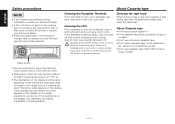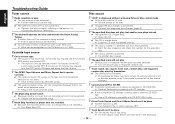Kenwood KRC-435 - Radio / Cassette Player Support and Manuals
Get Help and Manuals for this Kenwood item

View All Support Options Below
Free Kenwood KRC-435 manuals!
Problems with Kenwood KRC-435?
Ask a Question
Free Kenwood KRC-435 manuals!
Problems with Kenwood KRC-435?
Ask a Question
Most Recent Kenwood KRC-435 Questions
Krc-122
I can't find a user manual listed anywhere for my KRC-1232 cassette radio. Could an available manual...
I can't find a user manual listed anywhere for my KRC-1232 cassette radio. Could an available manual...
(Posted by pgfama 8 years ago)
How To Get It Unlock
(Posted by leroyharris26 12 years ago)
Popular Kenwood KRC-435 Manual Pages
Kenwood KRC-435 Reviews
We have not received any reviews for Kenwood yet.