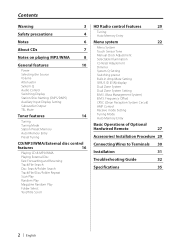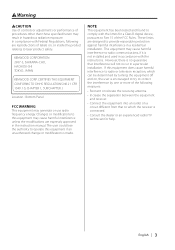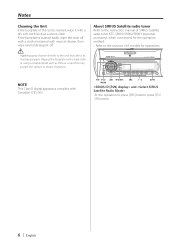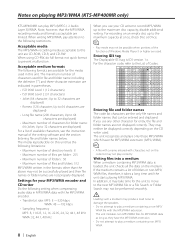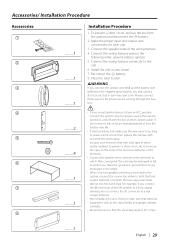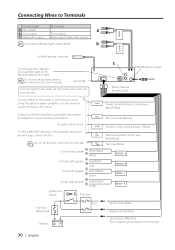Kenwood KTS300MR - Radio / CD Player Support and Manuals
Get Help and Manuals for this Kenwood item

View All Support Options Below
Free Kenwood KTS300MR manuals!
Problems with Kenwood KTS300MR?
Ask a Question
Free Kenwood KTS300MR manuals!
Problems with Kenwood KTS300MR?
Ask a Question
Most Recent Kenwood KTS300MR Questions
Can This Kenwood Marine Radio Be Replaced? It Completely Stopped Working
(Posted by Zamagni 2 years ago)
Displaying Door Open
the display on my Kenwood is reading door open and no other functions will work! The door is closed ...
the display on my Kenwood is reading door open and no other functions will work! The door is closed ...
(Posted by Heithedl 2 years ago)
Anyone Has A Functional Kenwood Kts300 Mr Cd Player To Sell? I Need To Replace M
(Posted by Mbjeppesen 2 years ago)
Sirius Marine Antenna
I need to purchasethe Sirius antenna for the KTS-300MR Kenwood unit. I assume this antenna plugs int...
I need to purchasethe Sirius antenna for the KTS-300MR Kenwood unit. I assume this antenna plugs int...
(Posted by wajewelers 5 years ago)
Will Not Receive Sirius Xmas Channels
(Posted by larunruh 8 years ago)
Popular Kenwood KTS300MR Manual Pages
Kenwood KTS300MR Reviews
We have not received any reviews for Kenwood yet.