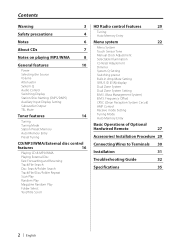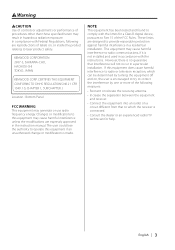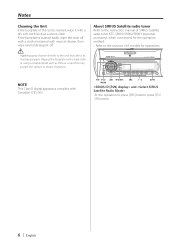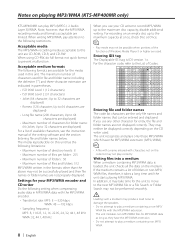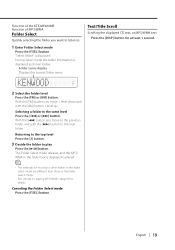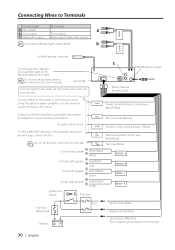Kenwood KTS-MP400MR - Radio / CD Support and Manuals
Get Help and Manuals for this Kenwood item

View All Support Options Below
Free Kenwood KTS-MP400MR manuals!
Problems with Kenwood KTS-MP400MR?
Ask a Question
Free Kenwood KTS-MP400MR manuals!
Problems with Kenwood KTS-MP400MR?
Ask a Question
Most Recent Kenwood KTS-MP400MR Questions
Source Cycling
Plays radio, aux or cd for a few minutes then leaves that source and cycles thru the others before l...
Plays radio, aux or cd for a few minutes then leaves that source and cycles thru the others before l...
(Posted by Scottweber 6 years ago)
No Sound From Cd Player
The tuner works and sounds ok, but when switching to the CD player, there's no sound. I've checked t...
The tuner works and sounds ok, but when switching to the CD player, there's no sound. I've checked t...
(Posted by Anonymous-158428 8 years ago)
What Is The Replacement Receiver For The Kenwood. Kts Mp400mr
what is the replacement receiver for the Kenwood ITS MP400MR
what is the replacement receiver for the Kenwood ITS MP400MR
(Posted by Jnielsenbrp 8 years ago)
Kenwood Kts-mp400mr Can't Access Aux
(Posted by aritJriv 9 years ago)
Popular Kenwood KTS-MP400MR Manual Pages
Kenwood KTS-MP400MR Reviews
We have not received any reviews for Kenwood yet.