Kenwood MPV7019 - Radio / CD Support and Manuals
Get Help and Manuals for this Kenwood item
This item is in your list!

View All Support Options Below
Free Kenwood MPV7019 manuals!
Problems with Kenwood MPV7019?
Ask a Question
Free Kenwood MPV7019 manuals!
Problems with Kenwood MPV7019?
Ask a Question
Popular Kenwood MPV7019 Manual Pages
Instruction Manual - Page 1


... call upon your KENWOOD dealer for information or service on the warranty card, and in the spaces designated on the product. Model KDC-MPV7019/MPV619/X459/4019/419/319 Serial number
© B64-2243-00 (K) Refer to read through this instruction manual. For your new CD-receiver. KDC-MPV7019 KDC-MPV619 KDC-X459 KDC-4019 KDC-419 KDC-319
CD-RECEIVER
INSTRUCTION MANUAL
AMPLI-TUNER LECTEUR...
Instruction Manual - Page 2


... DSI (Disabled System Indicator) Selectable Illumination Switching Graphic Display Switching Display Type Illumination Color Setting Contrast Adjustment Dimmer System Q CRSC (Clean Reception System Circuit) Text Scroll
Basic Operations of remote......26 Accessories 28 Installation Procedure 28 Connecting Wires to
Terminals 29 Installation 30 Troubleshooting Guide 32 Specifications 36
-2-
Instruction Manual - Page 4


...a short circuit when replacing a fuse, first disconnect the wiring harness.
• Do not place any metallic objects (such as it is fully
locked in place. Use only...KDC-C100, KDC-C302, C205, C705, and non-Kenwood CD changers can damage both your unit and the CD changer if you try to use the wrong screws, you use automotivegrade wires or other wires with the prescribed rating. If a model...
Instruction Manual - Page 9
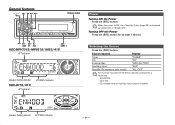
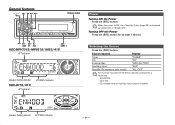
... NAME AUTO AME
4 ATT / AM / Q / LOUD NF AUD
DISP / NAME.S
KDC-MPV7019/MPV619/X459/419
ATT indicator
Speaker Setting indicator KDC-4019/319
ATT indicator
SYSTEM Q indicator
Power
Turning ON the Power Press the [SRC] button. CA-C1AX - CD changer with an Auxiliary input function installed.
Selecting the Source
Press the [SRC] button. Source required
Display...
Instruction Manual - Page 12


..." "T-TITLE"
In MP3 source Information Track number Disc name
Display "DNPS"
Display
"DNPS" "D-TITLE" "T-TITLE"
1 Receive/play the station/disc you want to attach a title to the enter character position
Press the [4] or [¢] button.
4 Select the character type
(KDC-MPV7019/MPV619/X459/419 only) Press the [38] button. "NAME SET" is pressed the...
Instruction Manual - Page 13


... input display setting mode closes. Select the "AUX" display.
- 13 - Example: If "DANCE" is displayed.
1 Select Auxiliary input source
Press the [SRC] button. Auxiliary Input Display Setting
Selecting the display when this device is registered, and Name Set mode closes.
• Memory numbers -
Refer to the CD changer/ player manual.
• The title of the KDC-MPV7019/KDC-X459/KDC...
Instruction Manual - Page 14


...REP
M.RDM DISP NAME AUTO AME
4 AM
#1 - 6
AUTO / AME
KDC-MPV7019/MPV619/X459/419
ST indicator
Preset station number
• The faceplate is locked in until it . Drop open the faceplate.
2 Drawing the faceplate to ...Faceplate
1 Press the Release button. Band display
Frequency display
KDC-4019/319 ST indicator
2 Push the faceplate in place, allowing you , helping to use the unit....
Instruction Manual - Page 16


... Auto Memory Entry closes. Track number
Track time Disc number CD/MP3/External disc control features
SRC FM 38 ¢
Release button
OFF DAB
MENU
AUD NF LOUD
SCAN
RDM
REP
M.RDM DISP NAME AUTO AME
4 AM
SCAN RDM REP #5 M.RDM DISP / #3
KDC-MPV7019/MPV619/X459/419
IN indicator
Track number
Track time...
Instruction Manual - Page 17


... Check that section before creating your MP3 media.
- 17 - KDC-MPV7019/MPV619
• When a disc is inserted, the "IN" indicator is inserted Press the [SRC] button. The MP3 media that this unit can play...return it 's used in the open position dust can enter the inside part and cause damage.
• The models that can play MP3 are shown below.
Each time the button is pressed it pauses and...
Instruction Manual - Page 21
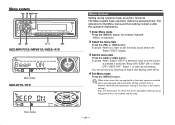
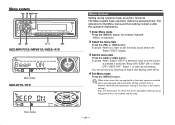
... OFF"/ "BEEP OFF". Menu system
SRC FM MENU ¢
OFF DAB
MENU
AUD NF LOUD
SCAN
RDM
REP
M.RDM DISP NAME AUTO AME
4 AM
#1 - 6
DISP
KDC-MPV7019/MPV619/X459/419
Menu display KDC-4019/319
Menu System
Setting during operation beep sound etc. Select 1 of them as the...
Instruction Manual - Page 23
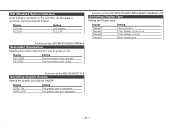
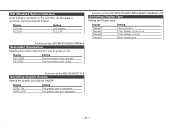
..." "DisplayA" "DisplayB" "DisplayC"
Setting
Demonstration. Function of the KDC-4019/KDC-319 Switching Graphic Display
Setting the graphic part display ON/OFF.
Function of the KDC-MPV7019/KDC-MPV619 Selectable Illumination
Selecting the button illumination color as green or red. The graphic part isn't displayed.
- 23 - Display "GRPH ON" "GRPH OFF"
Setting The graphic part is play time...
Instruction Manual - Page 24
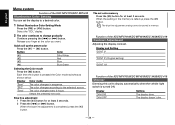
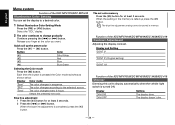
... up press the [#5] button.
Blue fine adjustment 1 Press the [#3] button for at least 2 seconds. The blue fine adjustment setting cannot be stored in the memory is turned ON. Function of the KDC-MPV7019/KDC-MPV619/KDC-X459/KDC-419 Dimmer
Dimming this unit's display automatically when the vehicle light switch is called up the preset color...
Instruction Manual - Page 29


...wire (Red) 46
Car fuse box 45
Battery wire (Yellow) 47
Ground wire (Black) - (To car chassis) 48
- 29 - To KENWOOD disc changer/ DAB control input/KPA-SD100/ KPA-HD100/KPA-SS100 25
To connect these leads, refer to the relevant instruction manuals. 26
Wiring harness... wire (Blue) 17
7 To car light control switch
ILLUMI
Ignition key switch 41
Dimmer control wire (Orange / White) (KDC-MPV7019/...
Instruction Manual - Page 32


...balance settings are connected incorrectly.22 ☞ Reconnect the input/output wires or the wiring harness ...wire correctly, referring to the section on the unit (page 5).
? There's a source you can 't switch.06
✔ There's no effect in Non-fading preout.
? Before calling service, first check the following table for possible problems.
General
? English
Troubleshooting Guide...
Instruction Manual - Page 36


...change without notice. English
Specifications
Specifications subject to Noise ratio (1 kHz) KDC-MPV7019/MPV619 105 dB KDC-X459/4019/419/319 93 dB Dynamic range 93 dB Channel separation 85 dB MP3 Decode (KDC-MPV7019/MPV619 Compliant with MPEG... (11 - 16V allowable 14.4 V Current consumption 10 A Installation Size (W x H x D 182 x 53 x 155 mm 7-3/16 x 2-1/16 x 6-1/10 inch Weight 2.76 lbs ...
Kenwood MPV7019 Reviews
Do you have an experience with the Kenwood MPV7019 that you would like to share?
Earn 750 points for your review!
We have not received any reviews for Kenwood yet.
Earn 750 points for your review!
