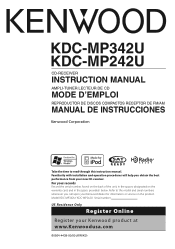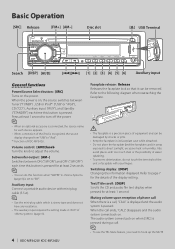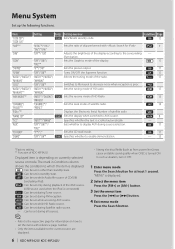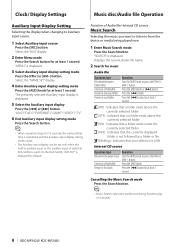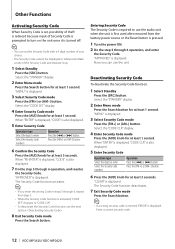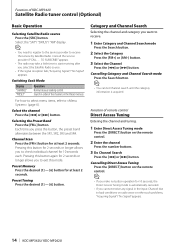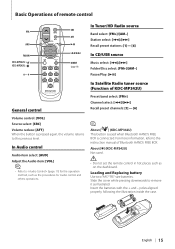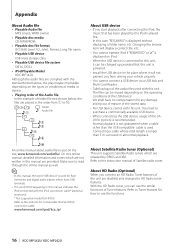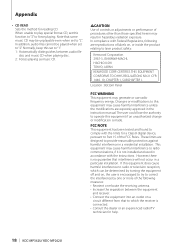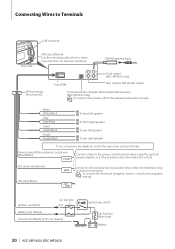Kenwood KDC-MP342U - Radio / CD Support and Manuals
Get Help and Manuals for this Kenwood item

View All Support Options Below
Free Kenwood KDC-MP342U manuals!
Problems with Kenwood KDC-MP342U?
Ask a Question
Free Kenwood KDC-MP342U manuals!
Problems with Kenwood KDC-MP342U?
Ask a Question
Most Recent Kenwood KDC-MP342U Questions
How To Get Bluetooth To Work
(Posted by jmusheno 1 year ago)
How Do I Connect Iphone 11 To Kenwood Receiver
need my music to play thru receiver
need my music to play thru receiver
(Posted by Natlyncarmon 2 years ago)
Face Plate Illumination And Reset Instructions
(Posted by bevancharles15 2 years ago)
How Do I Unlock The Code On My Kenwood Kdc-mp 342u Car Radio.
How do I unlock the Protection code on my Kenwood KDC-MP 342U car radio???? I am not able to downloa...
How do I unlock the Protection code on my Kenwood KDC-MP 342U car radio???? I am not able to downloa...
(Posted by lindadees1 4 years ago)
Kenwood KDC-MP342U Videos
Popular Kenwood KDC-MP342U Manual Pages
Kenwood KDC-MP342U Reviews
We have not received any reviews for Kenwood yet.