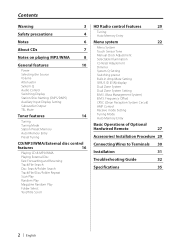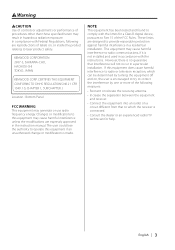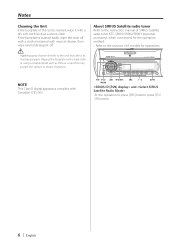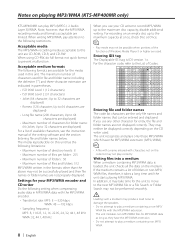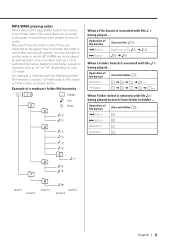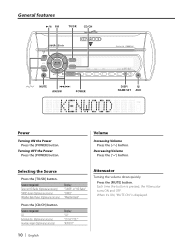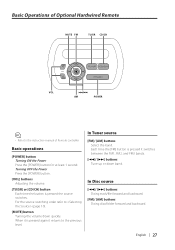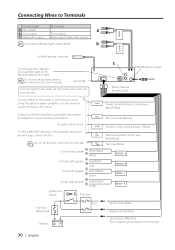Kenwood KTS-MP400MR Support Question
Find answers below for this question about Kenwood KTS-MP400MR - Radio / CD.Need a Kenwood KTS-MP400MR manual? We have 1 online manual for this item!
Question posted by Anonymous-158428 on April 17th, 2016
No Sound From Cd Player
The tuner works and sounds ok, but when switching to the CD player, there's no sound. I've checked the fade, balance, mute, and amp off as per instruction manual. But no joy it counts skips to next track, plays random all as it should, but no sound, if I switch back to the tuner sound is back on.Anybody with any ideas ThanksSteve
Current Answers
Related Kenwood KTS-MP400MR Manual Pages
Similar Questions
Source Cycling
Plays radio, aux or cd for a few minutes then leaves that source and cycles thru the others before l...
Plays radio, aux or cd for a few minutes then leaves that source and cycles thru the others before l...
(Posted by Scottweber 6 years ago)
Help, No Sound Will Come Out Of Speakers
I just purchased a 2004 mazda rx 8, it has a kenwood KDC BT 645U system. It appears to be working. D...
I just purchased a 2004 mazda rx 8, it has a kenwood KDC BT 645U system. It appears to be working. D...
(Posted by jodiott 7 years ago)
I Have A Kdc-bt648u Radio, Can't Get Out Of Demo, Volume Button Not Working
(Posted by dunleavy0 9 years ago)
Kdc X493 Radio Works With Sound But No Sound W Auxiliary, Usb, Or Cd Player
(Posted by misfit333 12 years ago)