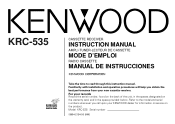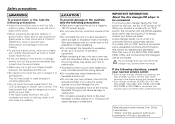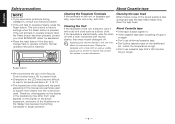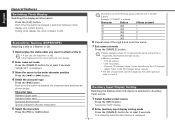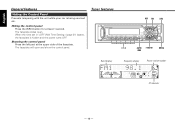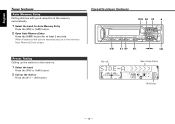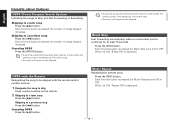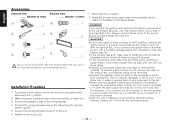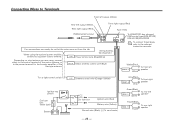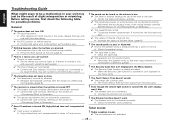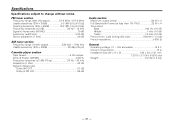Kenwood KRC-535 - Radio / Cassette Player Support and Manuals
Get Help and Manuals for this Kenwood item

View All Support Options Below
Free Kenwood KRC-535 manuals!
Problems with Kenwood KRC-535?
Ask a Question
Free Kenwood KRC-535 manuals!
Problems with Kenwood KRC-535?
Ask a Question
Most Recent Kenwood KRC-535 Questions
Settin Clock On Kenwood Krc - 535
How do you set the clock on the Kenwood KRC-535 Sirius Radio
How do you set the clock on the Kenwood KRC-535 Sirius Radio
(Posted by ekaj234la 11 years ago)
What Is The Factory Security Code For A Krc-535
(Posted by SKIDNEY11 11 years ago)
Popular Kenwood KRC-535 Manual Pages
Kenwood KRC-535 Reviews
We have not received any reviews for Kenwood yet.