Kenwood 108S - KRC Radio / Cassette Player Support and Manuals
Get Help and Manuals for this Kenwood item
This item is in your list!

View All Support Options Below
Free Kenwood 108S manuals!
Problems with Kenwood 108S?
Ask a Question
Free Kenwood 108S manuals!
Problems with Kenwood 108S?
Ask a Question
Popular Kenwood 108S Manual Pages
Instruction Manual - Page 1


... your KENWOOD dealer for information or service on the warranty card, and in the space provided below. Model KRC-108S Serial number
© B64-1540-00 (KW) For your new cassette-receiver. Refer to read through this instruction manual. KRC-108S
CASSETTE RECEIVER
INSTRUCTION MANUAL
AMPLI-TUNER-LECTEUR DE CASSETTE
MODE D'EMPLOI
RADIO CASETE
MANUAL DE INSTRUCCIONES
RADIO CASSETE
MANUAL DE...
Instruction Manual - Page 2


...Adjusting Time 7
Tuner features Tuning 8 Station Preset Memory 8 Auto Memory Entry 9 Clean Reception System Circuit (CRSC 9
Cassette player features Playing Cassette Tapes 10 Fast Forwarding and Rewinding Cassette Tapes 10 Tuner Call 11
Installation Accessories 12 Installation Procedure 12 Connecting Wires to Terminals 13 Installation 14
Troubleshooting guide 16 Specifications 17
-2-
Instruction Manual - Page 3


...your body or clothing, wash it off the power immediately and consult your Kenwood dealer.
• Be careful not to drop the unit or subject it ...parts.
• Do not touch the liquid crystal fluid if the LCD is a piece of precision equipment.
• When replacing a fuse, only use automotivegrade wires or other wires with too much dust or the possibility of the unit.
• Do not install...
Instruction Manual - Page 4
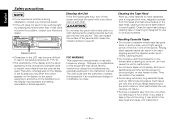
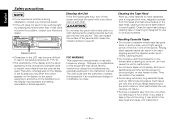
...730;C). • The illustrations of the spools. KRC-108S
Reset button • Characters in the unit too long, it for use radio frequency energy.
Cleaning the Tape Head After you ...parts inside the unit, causing unit failure.
• Remove a cassette tape from the unit when not listening to this manual are examples used . If that does not solve the problem, consult your Kenwood...
Instruction Manual - Page 5
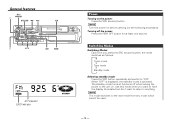
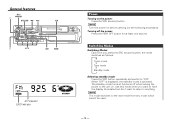
The standby mode turns all functions off the power:
KRC-108S
Press the PWR OFF button for at least one second. Use this mode when you press the SRC (source) button, the mode switches as follows:
M
...
Instruction Manual - Page 6
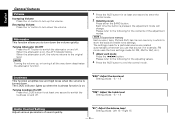
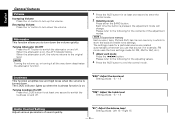
... This function allows you use that source ( for example, FM mode uses the tone settings made for FM, AM for the contents of sound quality. When the attenuator is off... button for a particular source are recalled automatically whenever you to switch the loudness on , the ATT indicator blinks.
Setting values: - 8 - + 8
"TRE": Adjust the treble level. Decreasing Volume: Press the d button to...
Instruction Manual - Page 7
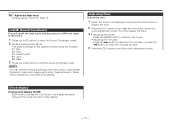
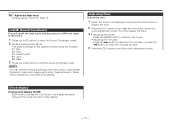
...the AUD button to enter the Sound Coordinate mode. 2 Press a preset button (#1-5). The preset settings of the music.
1 Press the AUD button to end the sound coordinate mode.
Rear 15
ec4/...dB (Sound Coordinate) You can call the following settings with this function; Setting values: Front 15 -
The time display will blink.
3 • Adjusting the...
Instruction Manual - Page 8
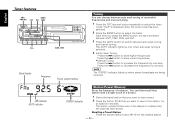
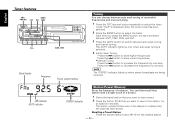
... seconds. indicator AUTO indicator
STEREO indicator
Station Preset Memory Store the frequency of receivable frequencies and manual tuning.
1 Press the SRC (source) button repeatedly to select the tuner mode...
Tuner features
SRC /
BAND /
PWR OFF 4 ¢ CRSC
#1~6
AUTO / AME
KRC-108S
Band display
Frequency
Preset station number
Tuning
You can then recall that station with a single ...
Instruction Manual - Page 9
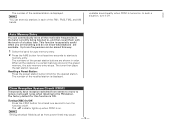
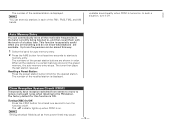
... listened to, and then recall them with the touch of the FM1, FM2, FM3, and AM bands. When all the receivable frequencies in order. The tuner then plays the last station received. Turning CRSC On/Off: Press the CRSC button for at least two seconds to turn it off . The indicator lights...
Instruction Manual - Page 10
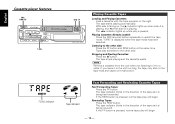
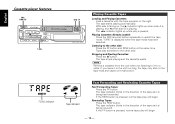
...REW button. If the FF button is pressed, normal tape play will begin .
- 10 - Listening to the other side. If the REW button is pressed, normal tape play...cassette from the unit when not listening to select the tape mode. English
Cassette player features
SRC /
PWR OFF
0
T.CALL
T.CALL indicator
REW FF
KRC-108S
Playing Cassette Tapes
Loading and Playing Cassettes: Load a cassette...
Instruction Manual - Page 12


...• After the unit is installed, check whether the brake lamps, blinkers, wipers, etc. Connect the wiring harness connector to any accessories except for each unit.
3. wires or ground them to the unit... to use of any metal part in damage to cause a short circuit, then replace the old fuse with one with the same rating.
• Do not let unconnected wires or terminals touch metal on...
Instruction Manual - Page 13
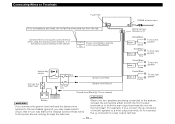
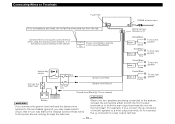
.../Black
FRONT • R
Gray
To front left speaker
To front right speaker
Ignition key switch
ACC
Ignition wire (Red)
Green/Black
REAR • L
Green Purple/Black
REAR • R
Purple
To rear left speaker to... a front output terminal, do not let the wire come out from the tab. connector to the power source running through the fuse box. When only...
Instruction Manual - Page 14
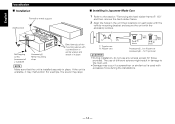
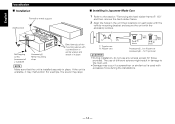
I Installation
Firewall or metal support
Accessory4
Self-tapping screw (commerciall y available)
Accessory2 Metal mounting...The use any screws except for example, the sound may occur if a screwdriver or similar tool is used with the accessory screws. English
Installation I Installing in Japanese-Made Cars
1 Refer to the main unit.
• Damage may skip). T
N
N
T T/N
T: Toyota cars ...
Instruction Manual - Page 16
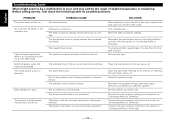
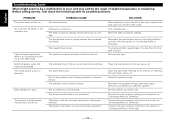
... service, first check the following table for short circuits in the wires, replace the fuse with the same rating.
The cassette tape is low. If works fine, the first tape was bad. Press the reset button on "Connecting Wires to Terminals".
Check the speaker wiring.
The fader or balance settings are set all the way. Turn off .
English
Troubleshooting Guide...
Instruction Manual - Page 17
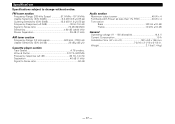
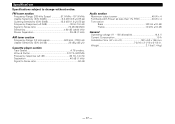
...Weight 3.1 lbs (1.4 kg)
- 17 - Specifications
Specifications subject to Noise ratio 70 dB (MONO) Selectivity 80 dB...Range (10 kHz space 530 kHz -1700 kHz Usable Sensitivity (S/N: 20 dB 28 dBµ (25 µV)
Cassette player ...100 Hz ±10 dB Treble 10 kHz ±10 dB
General Operating voltage (11 - 16V allowable 14.4 V Current Consumption 10 A Installation Size (W x H x D 182 ...
Kenwood 108S Reviews
Do you have an experience with the Kenwood 108S that you would like to share?
Earn 750 points for your review!
We have not received any reviews for Kenwood yet.
Earn 750 points for your review!
