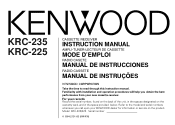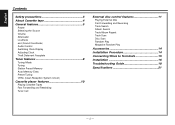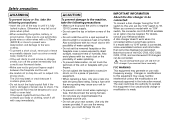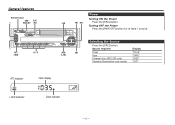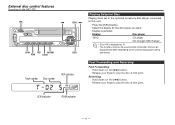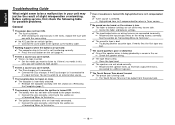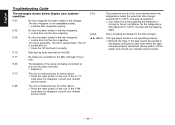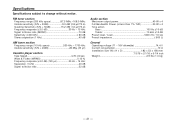Kenwood KRC-235 - Radio / Cassette Player Support and Manuals
Get Help and Manuals for this Kenwood item

View All Support Options Below
Free Kenwood KRC-235 manuals!
Problems with Kenwood KRC-235?
Ask a Question
Free Kenwood KRC-235 manuals!
Problems with Kenwood KRC-235?
Ask a Question
Most Recent Kenwood KRC-235 Questions
I Am Looking For A Krc-235 Face Plate For My Car Stereo.
My eject button of the face plate is broken. I love my cassette player being old school, so I would ...
My eject button of the face plate is broken. I love my cassette player being old school, so I would ...
(Posted by oliver757577 9 years ago)
Does Someone Have A Spare Faceplate For This Awesome Car Stereo, Mine Broke.
(Posted by oliver757577 9 years ago)
Krc235
Stereo has power connection good.display reads off and won't turn on. How do I fix it?
Stereo has power connection good.display reads off and won't turn on. How do I fix it?
(Posted by caliso951 9 years ago)
Need Help
i have a kenwood krc 235 i believe with a cd changer how can i go from listening to the radio to pla...
i have a kenwood krc 235 i believe with a cd changer how can i go from listening to the radio to pla...
(Posted by lilvicplatinum 11 years ago)
Can The Back Light Be Repaired
(Posted by drwfs84 11 years ago)
Popular Kenwood KRC-235 Manual Pages
Kenwood KRC-235 Reviews
We have not received any reviews for Kenwood yet.