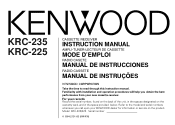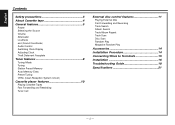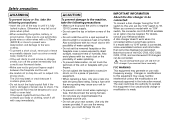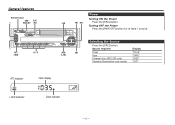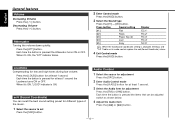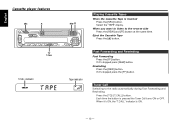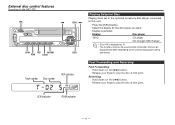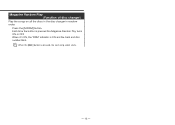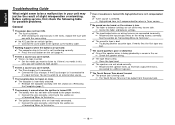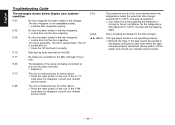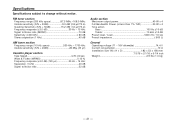Kenwood KRC-235 Support Question
Find answers below for this question about Kenwood KRC-235 - Radio / Cassette Player.Need a Kenwood KRC-235 manual? We have 1 online manual for this item!
Question posted by oliver757577 on March 15th, 2015
I Am Looking For A Krc-235 Face Plate For My Car Stereo.
My eject button of the face plate is broken. I love my cassette player being old school, so I would love to get this replaced.
Current Answers
Answer #1: Posted by TechSupport101 on March 15th, 2015 3:11 AM
All eBay listings on this specific faceplate are ended - do reach out to Kenwood's CS from here www.kenwoodworld.com/ under "Contact Us).
Related Kenwood KRC-235 Manual Pages
Similar Questions
Does Someone Have A Spare Faceplate For This Awesome Car Stereo, Mine Broke.
(Posted by oliver757577 9 years ago)
Krc235
Stereo has power connection good.display reads off and won't turn on. How do I fix it?
Stereo has power connection good.display reads off and won't turn on. How do I fix it?
(Posted by caliso951 9 years ago)
I Hope I Can Would Car Stereo Ktc 138 What Do I Do If I Forgot Security Code And
I have a Kenwood car stereo KTC 138 what do I do if I forgot the security code and it will not unloc...
I have a Kenwood car stereo KTC 138 what do I do if I forgot the security code and it will not unloc...
(Posted by daveparisconley 10 years ago)
Need Help
i have a kenwood krc 235 i believe with a cd changer how can i go from listening to the radio to pla...
i have a kenwood krc 235 i believe with a cd changer how can i go from listening to the radio to pla...
(Posted by lilvicplatinum 11 years ago)
'usb Error' In Kenwood 'dpxu5120' Car Stereo
I bought the Kenwood Car stereo on Feb 2012. Everything was working properly, suddenly I saw "USB E...
I bought the Kenwood Car stereo on Feb 2012. Everything was working properly, suddenly I saw "USB E...
(Posted by laxmdharmohanty 11 years ago)