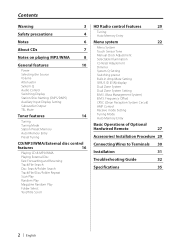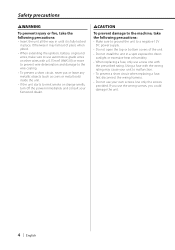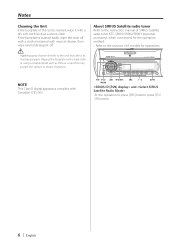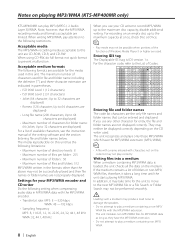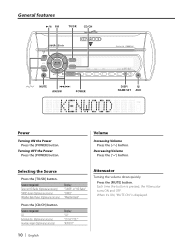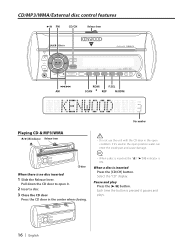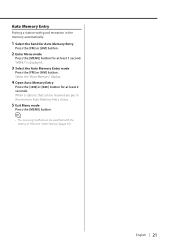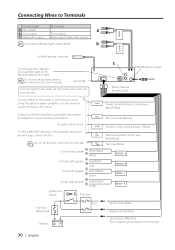Kenwood KTS300MR Support Question
Find answers below for this question about Kenwood KTS300MR - Radio / CD Player.Need a Kenwood KTS300MR manual? We have 1 online manual for this item!
Question posted by Heithedl on May 30th, 2021
Displaying Door Open
Current Answers
Answer #1: Posted by SonuKumar on May 31st, 2021 2:40 AM
https://www.youtube.com/results?search_query=+Kenwood+KTS300MR+Displaying+Door+Opene
https://www.youtube.com/watch?v=3dbcyxnNjnk
https://www.fixya.com/support/t5133999-when_kenwood_kts_300mr_powered
Please respond to my effort to provide you with the best possible solution by using the "Acceptable Solution" and/or the "Helpful" buttons when the answer has proven to be helpful.
Regards,
Sonu
Your search handyman for all e-support needs!!
Answer #2: Posted by Odin on May 31st, 2021 11:00 AM
Hope this is useful. Please don't forget to click the Accept This Answer button if you do accept it. My aim is to provide reliable helpful answers, not just a lot of them. See https://www.helpowl.com/profile/Odin.
Related Kenwood KTS300MR Manual Pages
Similar Questions
I need to purchasethe Sirius antenna for the KTS-300MR Kenwood unit. I assume this antenna plugs int...
When I try to insert a cd into my Kenwood kdc-bt742u the unit wont accept it. If I try to force it i...
None of the buttons function like volumes, fm/cd, etc. After resetting the device always displays Do...
The cd player will not take cds. can see thee are two metal pieces sticking up one on each side in c...