Kenwood DNX571EX Support and Manuals
Get Help and Manuals for this Kenwood item
This item is in your list!

View All Support Options Below
Free Kenwood DNX571EX manuals!
Problems with Kenwood DNX571EX?
Ask a Question
Free Kenwood DNX571EX manuals!
Problems with Kenwood DNX571EX?
Ask a Question
Popular Kenwood DNX571EX Manual Pages
User Manual 2 - Page 3
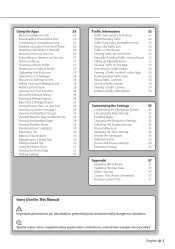
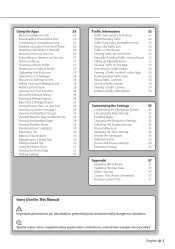
... While Connected
26
About Garmin Live Services
27
Subscribing to Garmin Live Services
27
About ecoRoute
27
Creating a ...Settings
36
Restoring Settings
36
Appendix
37
Updating the Software
37
Updating the Map Data
37
Safety Cameras
37
Custom POIs (Points of Interest)
37
Finding Custom POIs
37
Icons Used in This Manual Important precautions are described. Special instructions...
User Manual 2 - Page 8


...arising from whom Garmin (a) obtains services or distribution necessary to support the Garmin Products, or (b)...Contracts for the International Sale of Warranty and Liability set forth in DFARS 252.227-7014(a)(1) (JUN ... Government, or funded in whole or in part by the laws of Illinois, without giving ... to the HERE Data
8 GPS Navigation Instruction Manual
The above shall continue in force even ...
User Manual 2 - Page 26


... from the application store on your supported phone. See the application store for your phone, select the button to start navigating to Smartphone Link
Before you must download and install the Smartphone Link application on your phone.
1 Start Smartphone Link on your phone.
2 See your other Kenwood system manuals and your phone data connection...
User Manual 2 - Page 32


.../kenwood. NOTICE Garmin and JVC KENWOOD is not available on all models...kenwood for the accuracy or timeliness of traffic conditions. Traffic data is heavily congested or stopped. High severity
Traffic is not available in all areas.
1 From your phone, purchase a traffic subscription from the service provider. No data
Traffic data has not updated.
32 GPS Navigation Instruction Manual...
User Manual 3 - Page 1


... designated on the product. Refer to read through this instruction manual. Take the time to the model and serial numbers whenever you obtain the best performance from your Kenwood dealer for information or service on the warranty card, and in the space provided below. Familiarity with installation and operation procedures will help you call upon your...
User Manual 3 - Page 3
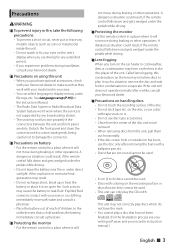
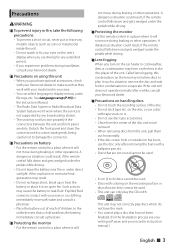
...they work where the service is not supported by any broadcasting ...installation, consult your Kenwood dealer.
ÑÑPrecautions on using this condensation on clothing, immediately rinse with your eyes or on the lens may form on handling discs • Do not touch the recording surface of the disc. • Do not stick tape etc. See Language setup (P.95) in the Instruction Manual...
User Manual 3 - Page 6


... the corresponding key and set . Camera Set the parameters for the navigation system. OEM SETUP (North America Sales area only) This function requires a commercial adaptor. Consult your car to perform color scan and adjust scanning color. (Instruction Manual P.99) After setting, touch [6]. After setting, touch [Enter]. Angle DNX8 DNX7 Adjust the position of your Kenwood dealer for the...
User Manual 3 - Page 14


... Instruction Manual.
*2 See Zoom Control For DVD And VCD (P.26) in the Instruction Manual.
*3 See Movie Control (P.44) in the Instruction Manual. If the information of display to the Instruction Manual...the list display.
E F Searches the previous/next content. Operation (P.39) in the Instruction Manual.
*4 For USB, this function may be unavailable depending on the screen has a separate ...
Instruction Manual - Page 5
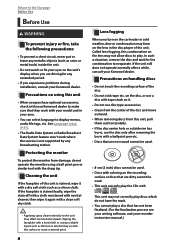
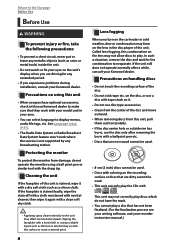
...Kenwood dealer. Called lens fogging, this condensation on using this unit is not supported...they work where the service is stained, wipe...stick tape etc. See Language setup (P.97).
• The ... use a disc with your model and in the disc player ...instruction manual.) Precautions on the lens may affect its mechanical parts...problems during installation, consult your Kenwood dealer.
Instruction Manual - Page 79


... and touch
[Enter]. Return to the Top page SiriusXM Operation
SiriusXM Setup
NOTE • Each operation in this section can set . The code number is confirmed and SiriusXM parental code is set to the default settings (P.82)
78 Source SETUP Menu screen appears.
4 Touch [SiriusXM SETUP] in the multi function
menu. For details, see Operating with the Top...
Instruction Manual - Page 85
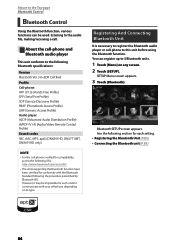
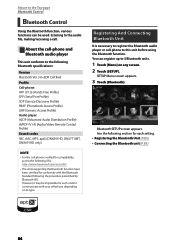
...specifications:
Version Bluetooth Ver. 3.0+EDR Certified Profile Cell-phone: HFP (V1.6) (Hands Free Profile) SPP (Serial Port Profile) SDP (Service...setting. • Registering the Bluetooth Unit (P.85) • Connecting the Bluetooth unit (P.85)
84 See the following URL: http://www.kenwood.com/cs/ce/bt/. • The units supporting...Menu] on its type. SETUP Menu screen appears.
3 Touch [...
Instruction Manual - Page 100


... System
Menu screen. Memory Memorizes the current settings.
For example, even when the settings are cleared due to the Top page Setting Up
3 Follow the instruction on the screen.
[Lock]/[Unlock]* Locks or unlocks the AV-IN SETUP, and Audio SETUP settings. Recall Recalls the memorized settings. SETUP Memory screen appears.
2 Follow the instruction on the screen. Also, the locked...
Instruction Manual - Page 105


... with ID
1 set .
F-CAM Settings*3 Adjusts the CMOS-300 series with ID 1 set camera parameters.
1 Touch [Menu] on and "Front Camera" is connected. ON: Switches to the rear view camera video
display when shifting to revers.
104
Return to the Top page Setting Up
Camera Setup
You can set . For details, see the instruction manual of rear camera...
Instruction Manual - Page 125
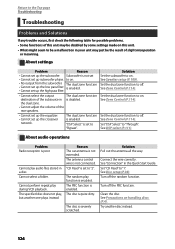
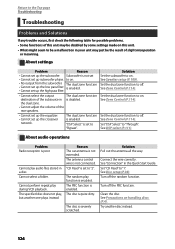
... zone function to on . See Zone Control (P.114). About audio operations
Problem Radio reception is enabled.
Cannot perform repeat play audio files stored in the Quick Start Guide.
"CD Read" is severely scratched.
The disc is set to "2".
Connect the wire correctly. See Disc setup (P.30). Turn off .
Clean the disc. See Precautions on handling...
Instruction Manual - Page 134
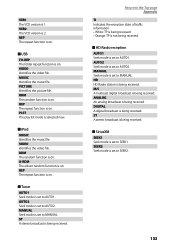
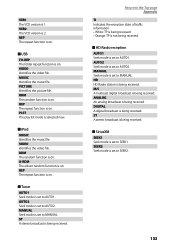
... SEEK1. ST A stereo broadcast is being received.
■■HD Radio reception AUTO1 Seek mode is 1. VER1 The VCD version is set to AUTO1. Return to MANUAL. MANUAL Seek mode is set to the Top page Appendix
TI Indicates the reception state of traffic information. • White: TP is being received. • Orange: TP...
Kenwood DNX571EX Reviews
Do you have an experience with the Kenwood DNX571EX that you would like to share?
Earn 750 points for your review!
We have not received any reviews for Kenwood yet.
Earn 750 points for your review!
