Kenwood DNR4190DABS Support and Manuals
Get Help and Manuals for this Kenwood item
This item is in your list!

View All Support Options Below
Free Kenwood DNR4190DABS manuals!
Problems with Kenwood DNR4190DABS?
Ask a Question
Free Kenwood DNR4190DABS manuals!
Problems with Kenwood DNR4190DABS?
Ask a Question
Popular Kenwood DNR4190DABS Manual Pages
Instruction Manual - Page 2
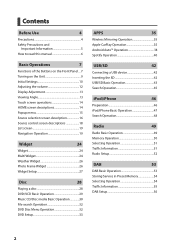
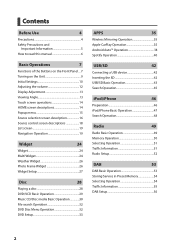
... Precautions and
Important Information 5 How to read this manual 6
Basic Operations
7
Functions of the Buttons on the Front Panel.... 7 Turning on the Unit 9 Initial Settings 10 Adjusting the volume 12 Display Adjustment 13 Viewing ...51 Traffic Information 51 Radio Setup 52
DAB
53
DAB Basic Operation 53 Storing Service in Preset Memory 54 Selecting Operation 54 Traffic Information 55 ...
Instruction Manual - Page 4


...parts.
See User Interface Setup (P.74).
• The Radio Data System or Radio Broadcast Data System feature won't work in areas where the service is not supported by any extended period.
• If you experience problems during installation, consult your KENWOOD...the disc only after a while, consult your recorder's instruction manual.) Before Use
Before Use
Precautions
# WARNINGS
ÑÑ...
Instruction Manual - Page 5


...KENWOOD nor Garmin shall be liable for problems or accidents resulting from failure to hear outside noises, you must wait while the system acquires satellite signals for the first time. Do not enter destinations, change settings... carefully before starting to operate the KENWOOD Car Navigation System and follow the instructions in this manual. The navigation system will acquire satellites...
Instruction Manual - Page 8


For this manual are examples used to provide a clear explanation of the volume on/off. (DNX9190DABS / DNX7190DABS / DNX5190DABS only) • Pressing and holding turns the screen off. (DNR4190DABS / DNX419DABS / ...[DISC EJECT] after the
message is displayed first changes according to the "Camera Setup" setting and the shift lever position in this reason, they may be different from the ...
Instruction Manual - Page 11


...the 4 to 8 digit number of your receiver.
hhSecurity Code Set screen appears.
2 Enter the current registered security code
and touch [Enter].
hhSecurity Code Set screen appears.
5 Enter a security code with 4 to 8 digit
number and touch [Enter].
The new security code is cleared. English 11 hhPopup menu appears.
2 Touch [SETUP]. hhSETUP Menu screen appears.
3 Touch [Security]. Now...
Instruction Manual - Page 12


...-SYNC ](Default): Synchronizes the clock
time with navigation GPS data. [Manual]: Set the clock manually.
■■[Time Zone] If you have selected [Manual] for Clock, select the time zone.
■■[Clock Adjust] If you select [Manual] for Clock, adjust the date and time manually. (P.76)
DNR4190DABS / DNX419DABS / DNR3190BTS
Turn the knob clockwise to increase, and...
Instruction Manual - Page 20


...KENWOOD will not be responsible for any traffic fines or citations that you depart from http://manual.
NOTE
• The speed limit icon feature is for failing to the destination. As you travel, your navigation system guides you to your route to follow all device models... Help. 5 Adjusts the settings. Touch to display a ...replace the driver's responsibility to abide by all times.
NOTE ...
Instruction Manual - Page 34


For language codes, refer to the DVD SETUP screen. NOTE • To set the entered language and return to DVD Language Codes (P.108). hhLanguage Set screen appears.
2 Select a language. Disc ■■[Screen Ratio] Sets the screen display mode. [16:9 ](Default): Displays wide pictures. [4:3 LB]: Displays wide pictures in the Letter Box format (having black stripes at...
Instruction Manual - Page 46


...setup method, contact the manufacturer of the terminal.
• Plug the iPod/iPhone into the gray USB terminal with the KCA-iP103 (optional accessory). (DNX9190DABS / DNX7190DABS / DNX5190DABS only)
• Plug the iPod/iPhone into the USB terminal with the KCA-iP103 (optional accessory). (DNR4190DABS... models ...
2 Touch [SETUP].
Note that ...functional setup before...kenwood.com/cs/ce/ipod/.
...
Instruction Manual - Page 56


... Radio becomes poor, automatically switches to Radio Data System.
■■[PTY Watch] If the service of the set program type begins with a booster.
hhDAB SETUP screen appears.
2 Set each Announcement list and set
on the all announcements. If the same service is "OFF".
■■[Language Select] Selects a display language for the PTY function.
■...
Instruction Manual - Page 70


...to connect CMOS-3xx series and to set [Camera Assignment Settings] to [Front]. (P.70)
*3 To use the function, it is "ON".
■■[Guidelines SETUP] If you select [ON] for...;■[Rear Camera Settings] *1*4 Adjusts the CMOS-3xx series with ID 2 ("Front Camera") set [Rear Camera Interruption] to [ON], to the reverse (R) position. For details, see the instruction manual of your camera....
Instruction Manual - Page 103
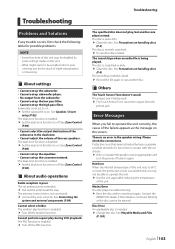
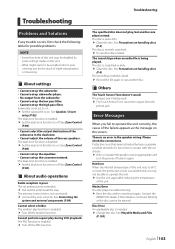
...KENWOOD dealer if this indicator continues blinking or the disc cannot be the result of slight misoperation or miswiring.
ÑÑAbout settings
• Cannot set up the subwoofer. • Cannot set up the crossover network. See Playable Media and Files
(P.105). Troubleshooting
Problems and Solutions
If any trouble...an error in ...See Speaker / X'over
setup (P.82). See Precautions on...
User Manual - Page 4


... and its licensors, including the licensors, service providers, channel partners, suppliers and affiliated companies...or funded in whole or in part by the laws of the Netherlands,... express permission of Illinois, without giving effect to support the Navigation Provider Products, or (b) licenses Content....logo are trademarks of Warranty and Liability set out above terms and conditions shall be ...
User Manual - Page 7


... system instruction manual. NOTE: the screenshots shown in the KENWOOD system instruction manual for the current screen. Current time INRIX Traffic Service status
Using the on -screen instructions. Getting started
WARNING See the Safety Precautions and Important Information in this manual are intended for your navigation system.
Getting started
1 Updating the software
Before...
User Manual - Page 19


... > Display.
hour, 24-hour or UTC display time. Keyboard Layout: sets the keyboard
layout.
NOTE: to display
day or night colours. Keyboard Language: sets the language for
voice prompts. Colour Mode: allows the device to change the text language settings, see the KENWOOD system instruction manual. trafficTrends™: enables the trafficTrends™
feature (trafficTrends).
Safe Mode...
Kenwood DNR4190DABS Reviews
Do you have an experience with the Kenwood DNR4190DABS that you would like to share?
Earn 750 points for your review!
We have not received any reviews for Kenwood yet.
Earn 750 points for your review!
