Kenwood DNX4180BTS Support and Manuals
Get Help and Manuals for this Kenwood item
This item is in your list!

View All Support Options Below
Free Kenwood DNX4180BTS manuals!
Problems with Kenwood DNX4180BTS?
Ask a Question
Free Kenwood DNX4180BTS manuals!
Problems with Kenwood DNX4180BTS?
Ask a Question
Popular Kenwood DNX4180BTS Manual Pages
User Manual - Page 4


...service providers, channel partners, suppliers and affiliated companies of the United States Government, or funded in whole or in part...Data, as applicable. Term. The Disclaimers of Warranty and Liability set forth in DFARS 252.227-7014(a)(1) (JUN
1995) (DOD ...terms and conditions shall be used without giving effect to support the Navigation Provider Products, or (b) licenses Content. ...
User Manual - Page 6


... and prices .......... 11 Dynamic Parking 11 About traffic 11 Traffic data using INRIX Traffic Service 11 FM TMC traffic 11 About the traffic icon 11 Traffic on your route 11 Viewing traffic on your route 11 Manually avoiding traffic on your route 12 Taking an alternative route 12 Viewing traffic on the...
User Manual - Page 7


... your navigation system. GPS signal status Current time INRIX Traffic Service status
Using the on -screen instructions. menu. The Where To? Updating the software
Before you can purchase updated map data from Garmin®. 1 Go to www.garmin.com/kenwood. 2 From the Map Updates section, select
Update. 3 Follow the on -screen buttons
• Select to return to...
User Manual - Page 19


... that require significant operator attention and could become a distraction while driving.
Colour Mode: allows the device to change the text language settings, see the KENWOOD system instruction manual.
Changing the Colour Mode 1 Select Settings > Display > Colour
Mode. 2 Select an option:
• To use a light background, select Day. • To use a dark background, select
Night. •...
Instruction Manual - Page 1
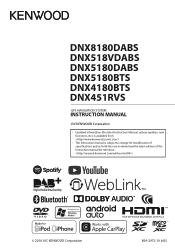
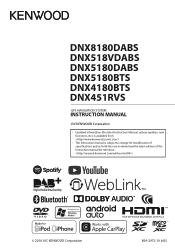
...
B5A-2972-10 b (E) DNX8180DABS DNX518VDABS DNX5180DABS DNX5180BTS DNX4180BTS DNX451RVS
GPS NAVIGATION SYSTEM
INSTRUCTION MANUAL
• Updated information (the latest Instruction Manual, system updates, new functions, etc.) is available from .
• The Instruction manual is subject to download the latest edition of the Instruction manual for modification of specifications and so forth.
Instruction Manual - Page 2
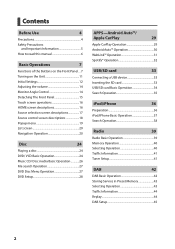
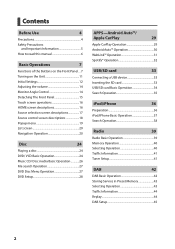
...
and Important Information 5 How to read this manual 6
Basic Operations
7
Functions of the Buttons on the Front Panel.... 7 Turning on the Unit 11 Initial Settings 12 Adjusting the volume 14 Monitor Angle Control 14... Operation 40 Traffic Information 41 Tuner Setup 41
DAB
42
DAB Basic Operation 42 Storing Service in Preset Memory 43 Selecting Operation 43 Traffic Information 44 ...
Instruction Manual - Page 4
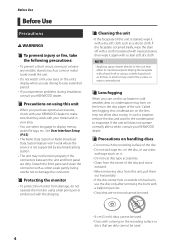
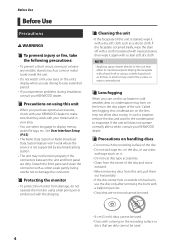
... discs to play. See User Interface Setup (P.62).
• The Radio Data System or Radio Broadcast Data System feature won't work with your model and in your area.
• You...lens may affect its mechanical parts. In such a situation, remove the disc and wait for any extended period.
• If you experience problems during installation, consult your KENWOOD dealer.
ÑÑPrecautions...
Instruction Manual - Page 5


...setting angle) shown in (Fig. 2).
(Fig. 1)
(Fig. 2)
Before Use
Safety Precautions and Important Information
Read this information carefully before starting to operate the KENWOOD Car Navigation System and follow the instructions in this unit, you may be liable for problems...software, and your recorder instruction manual.)
ÑÑAcquiring ... from the box or installing it is used after ...
Instruction Manual - Page 6


... User Interface Setup (P.62).
6 Using the navigation system for the purpose of the operations. Virtually all GPS equipment, including the navigation system. For this manual, each model name is ...timing while driving. DNX8180DABS: -- DNX4180BTS: -- Do not attempt to use .
• Indication language: English indications are showed, read this manual are examples used with the most...
Instruction Manual - Page 21


...4 Touch [ ] > [Avoid]. English 21 kenwood.com/edition/im394/
2 Enter your navigation system ...could appear as you travel , your navigation system guides you travel on your route 1 From the map,...Manually avoiding traffic on major roadways.
●●Adding a stop 1 While navigating a route, touch [ ] and then touch [Where To?]. 2 Search for information
only and does not replace the driver...
Instruction Manual - Page 23


... setting of the
screen displays the full audio screen. KENWOOD Traffic Powered By INRIX
You can receive INRIX traffic information and weather forecast by connecting your iPhone or Android smartphone in which the "KENWOOD Traffic Powered By INRIX" application is installed to the
instructions in the bottom of the connection beforehand.
hhPopup menu appears.
2 Touch [SETUP...
Instruction Manual - Page 42
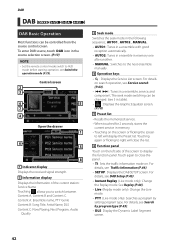
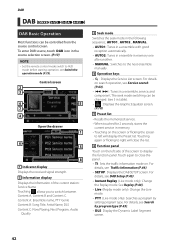
...: Service Name Touching [ ] allows you to the next ensemble
manually.
4 Operation keys
• [1] : Displays the Service List screen. Touch again to display the function panel. For
details, see Search by
setting program... left will close the panel. • [TI]: Sets the traffic information mode on. For details, see DAB Setup (P.45). • [Instant Replay] (Live mode only...
Instruction Manual - Page 45


... any source to Digital Radio for which ON is not available. hhDAB SETUP screen appears.
2 Set each Announcement list and set Digital Radio related parameters.
1 Touch [ ] on the left side of the set Announcement service. Default is received, this unit recalls the volume setting automatically. hhThe Announcement Select screen
appears.
2 Touch each item as follows.
■...
Instruction Manual - Page 58


...[Dashboard Camera /Front Camera], adjusts the CMOS-3xx series with ID 1 ("Rear Camera") set .
For details, see the instruction manual of your camera.
■■[Front Camera Mirror Image] *1 If you select [CMOS ...SETUP] If you select [ON] for Car interface] [ON]: Select when you shift the gear to the initial default position.
58 To adjust the parking guidelines
NOTE • Install...
Instruction Manual - Page 87
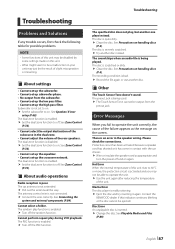
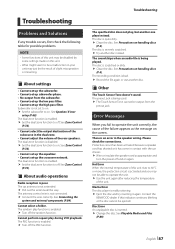
... appropriate and
turn the power off and on again.
Hot Error When the internal temperature of this unit rises to 60°C or more, the protection circuit is enabled. †† Set the dual zone function to off . English 87 Troubleshooting
Problems and Solutions
If any trouble occurs, first check the following table for possible...
Kenwood DNX4180BTS Reviews
Do you have an experience with the Kenwood DNX4180BTS that you would like to share?
Earn 750 points for your review!
We have not received any reviews for Kenwood yet.
Earn 750 points for your review!
