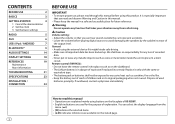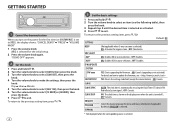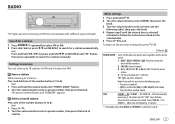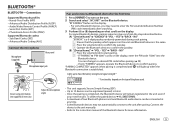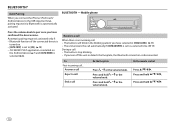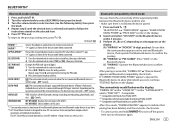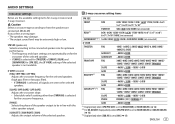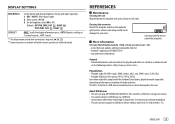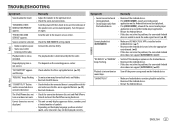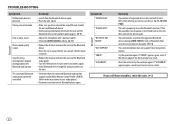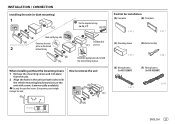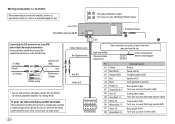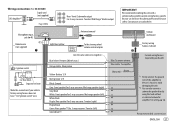JVC KD-X330BTS Support and Manuals
Get Help and Manuals for this JVC item

View All Support Options Below
Free JVC KD-X330BTS manuals!
Problems with JVC KD-X330BTS?
Ask a Question
Free JVC KD-X330BTS manuals!
Problems with JVC KD-X330BTS?
Ask a Question
Most Recent JVC KD-X330BTS Questions
Speaker Settings
How can I adjust my rear speakers to receive more power and bass than the front? The new ones in the...
How can I adjust my rear speakers to receive more power and bass than the front? The new ones in the...
(Posted by Crownover68 5 years ago)
JVC KD-X330BTS Videos
Popular JVC KD-X330BTS Manual Pages
JVC KD-X330BTS Reviews
We have not received any reviews for JVC yet.