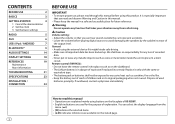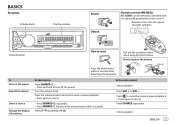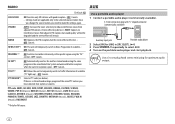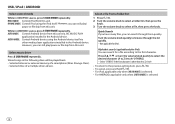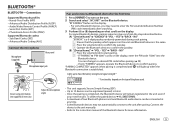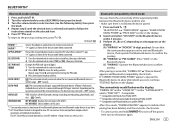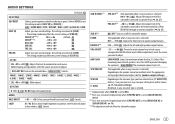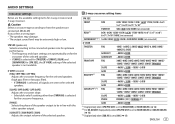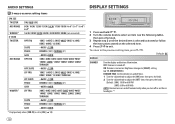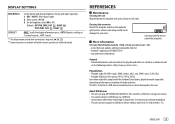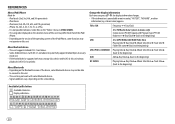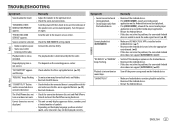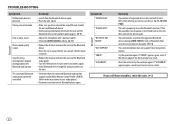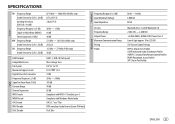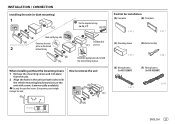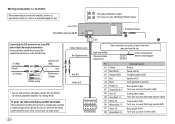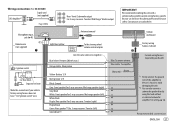JVC KD-X330BTS Support Question
Find answers below for this question about JVC KD-X330BTS.Need a JVC KD-X330BTS manual? We have 1 online manual for this item!
Question posted by Crownover68 on November 6th, 2018
Speaker Settings
How can I adjust my rear speakers to receive more power and bass than the front? The new ones in the rear are 6 1/2 round. The ones up front are just the factory 6x8's and they don't sound as good as the new ones. Or they shouldn't. I want to lower the output of the front and add more volume and bass just to the rear. I've tried many settings and there are so many it's confusing. The fader doesn't work much. It transfers the sound to the rear, they still just don't sound as good as they should. HELP!! I love rock n roll and I love it loud! I just need to figure out these settings. Thank you!
Current Answers
Related JVC KD-X330BTS Manual Pages
JVC Knowledge Base Results
We have determined that the information below may contain an answer to this question. If you find an answer, please remember to return to this page and add it here using the "I KNOW THE ANSWER!" button above. It's that easy to earn points!-
FAQ - Mobile Navigation/KV-PX9 eAVINU
... top of October 27, 2006 ***Problem where positioning cannot work . Charging light is off switch is in English anymore. Files cannot be turned on the map, even after files are shown one or both audio and video files were transferred, above another 1GB of other then audio, video or still images? "Your map data is more details... -
FAQ - Mobile Navigation/KV-PX9 eAVINU
... you need to be done for download. Can I cannot watch video or stills while driving. I set to AV Player section (5GB) of the battery reaches 50 degrees C (122 degrees F) or more than one or both processes. Can I use power adapter. For example: When you want to fully charge battery. "Your map data is responsible for... -
FAQ - Mobile Audio/Video
... Audio/Video I am unable to activate this feature? Do I set minutes. With CD inserted I change the faceplate color? (Models, KD-R900, KD-R800, KD-R600, KD-HDR50, and KD-R300. What does this means the unit can I set hour. unit by an Authorized or Factory JVC Service Center. After confirming remove faceplate and press the ‘RESET’ It will work...
Similar Questions
Problem With Jvc Kd S100
I'm having a problem with my JVC KD S100 turning on hooked it up straight to the battery it's gettin...
I'm having a problem with my JVC KD S100 turning on hooked it up straight to the battery it's gettin...
(Posted by efreeman821 7 years ago)
'not Support' Message With Usb Drive
Hi I'm trying to use a Scosche 4g low profile USB drive for playback on my JVC KD-SR60 radio and I g...
Hi I'm trying to use a Scosche 4g low profile USB drive for playback on my JVC KD-SR60 radio and I g...
(Posted by jimsvlazenby 9 years ago)
Radio Stops Working After 30 Seconds.
I installed the KD-R950BT a month ago and it has been fantastic. Suddenly this morning, after turnin...
I installed the KD-R950BT a month ago and it has been fantastic. Suddenly this morning, after turnin...
(Posted by eric90125 9 years ago)
Jvc Kd-g161 Radio Cd Player
I have a JVC KD-G161 cd radio player which is removable when I am not using my car. What can I do to...
I have a JVC KD-G161 cd radio player which is removable when I am not using my car. What can I do to...
(Posted by gilliestearn 9 years ago)