JVC DLA-HX1U - D-ila Home Theater Projector Support and Manuals
Get Help and Manuals for this JVC item
This item is in your list!

View All Support Options Below
Free JVC DLA-HX1U manuals!
Problems with JVC DLA-HX1U?
Ask a Question
Free JVC DLA-HX1U manuals!
Problems with JVC DLA-HX1U?
Ask a Question
Popular JVC DLA-HX1U Manual Pages
Instruction Manual - Page 1
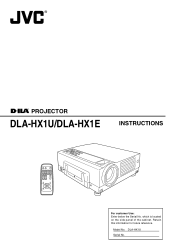
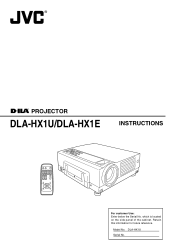
Retain this information for future reference. Model No. ®
® PROJECTOR
DLA-HX1U/DLA-HX1E
INSTRUCTIONS
PC VIDEO
OPERATE
W
V-KEYSTONE H-KEYSTONE SCREEN
DIGITAL ZOOM
S
FREEZE
VOLUME FOCUS
QUICK ALIGN.
which is located on the side panel of the cabinet. MENU
EXIT
ENTER
PRESET
HIDE
For customer Use: Enter below the Serial No. DLA-HX1U
Serial No.
Instruction Manual - Page 2


...
from that cannot support its installation, use attachments not recommended by the manufacturer. - IMPORTANT SAFEGUARDS
Electrical energy can be projected for help. fore the product is not sturdy enough, the projector could fall , causing serious injury to a child or adult, and serious damage to . - Use a damp cloth for Manuals of Products using HID Lamps (that contains mercury...
Instruction Manual - Page 3


... operation of the projector could result in performance - This product is a high pressure mercury lamp. Do not look into a grounded power outlet. Ensure that could be routed so that present special hazards when over heated.
- e) If the product has been dropped or damaged in your dealer.
- The light-source lamp used replacement parts specified by the...
Instruction Manual - Page 6


menu 37 3 "Set up screen that can be projected 25 3. Consult the installation contractor for the details. • Replacement lamp (lamp unit) BHL5006-S • Replacement filter
Inner filter : LC32058-002A Lower filter : LC32087-002A
6 Adjusting the Sound Volume 27 6. Quick Guide ...x 1 Instructions (CD-ROM) ...x 1 Guarantee ...x 1 Power Cord ...x 1 Remote Control (RM-MSX21) ...
Instruction Manual - Page 13


...
These buttons are enlarged.
5 [FREEZE] button
This button allows the image to that which was set when the projector was shipped from when the light-source lamp is turned on the screen. (☞ page 30)
r [V-KEYSTONE] button
Use this button to remove the vertical trapezoidal distortion of image qual- This button does not work...
Instruction Manual - Page 15


... are cooled down ).
The maximum extension is level. Installing the Projector
Precautions for Usage
This projector uses a light-source lamp which may result in fire or malfunction. • Projecting images while the projector is a precision device and do-
Installation Environment
Please do not install or use a cover which reaches high temperatures when projecting.
ing...
Instruction Manual - Page 16
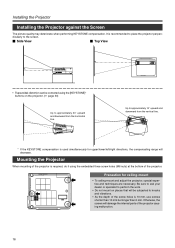
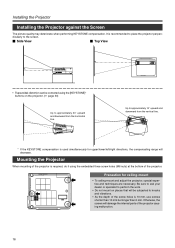
...the projector perpendicularly to approximately 30° upward and downward from the horizontal line.
It is used simultaneously for ceiling-mount
• To ceiling-mount and adjust the projector, ...depth of the screw holes is 10 mm, use screws shorter than 10 mm but longer than 6 mm.
Installing the Projector
Installing the Projector against the Screen
The picture quality may deteriorate ...
Instruction Manual - Page 17
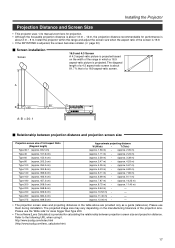
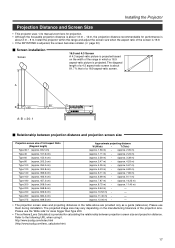
... projected image size may vary depending on the width of the range in the table above are provided only as a guide (reference). Installing the Projector
Projection Distance and Screen Size
• This projector uses 1.3x manual zoom lens for projection. • Although the focusable projection distance is about 1.6 m ~ 12 m, the projection distance recommendable for calculating the...
Instruction Manual - Page 19


...to set the "PC2(BNC)" item in the "Options" menu to "RGB". (☞ page 39)
Scanning frequencies in the table on the video board used meets the following signals can be input to the projector....appear.
Also, note that an external output port cannot be installed in some computers. • The resolution and the scanning frequencies are used . (Out of this range. Video signals out of ...
Instruction Manual - Page 21


... set. (☞ page 39) Sound input • Connect to [AUDIO IN] terminal. D-VHS or DVD player etc. Right side of the
image or the screen may be sure to turn off both the projector and the device.
Ⅵ Connecting to Video Devices
• Thoroughly read the manual that comes with much jitter is used...
Instruction Manual - Page 45
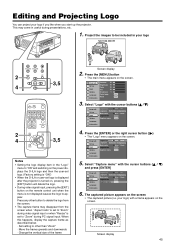
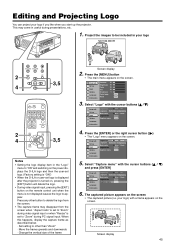
... in useful during PC signal input. Project the images to be included in the "Logo" menu to "ON" and switching on the power displays the D-ILA logo and then the user-set logo. (Factory setting is ...
Black
6. The captured picture appears on the remote control unit when the menu is set logo is displayed after the projector is turned on, pressing the [EXIT] button will delete the logo.
• ...
Instruction Manual - Page 47


...; Before starting to re-use only genuine replacement parts. Also, never attempt to replace the lamp, disconnect the power cord from the authorized dealer where you purchased the projector. Replacing the Lamp
The light source lamp and its service life, deterioration progresses rapidly. The [LAMP] and [OPERATE] indicators blink on the projector. ❈ The projector does not turn on . Move...
Instruction Manual - Page 49


...] and [OPERATE] indicators alternately blink about every approx. 3 seconds. Replacing the Lamp
Resetting the lamp time
After installing a new lamp, reset the lamp time counter inside the projector when this is reset.
1. A new count will not work
Reset the lamp time only when you have replaced the lamp. If the display of the accumulated lamp time has reached 2000 hours, the...
Instruction Manual - Page 56


...Specifications are the trademarks or registered trademarks of pixels: Approx. 3,309,600)
Ⅵ Projecting lens
x 1.3 zoom lens (2:1 ~ 2.6:1) (Manual zooming and focusing)
Ⅵ Light-source lamp
250 W Ultra High Pressure Mercury lamp
[Part... using extremely high-precision technology. hension. Specifications
Ⅵ Model name/ Article name
DLA-HX1U/ DLA-HX1E D-ILA projector
...
JVC DLA-HX1U Reviews
Do you have an experience with the JVC DLA-HX1U that you would like to share?
Earn 750 points for your review!
We have not received any reviews for JVC yet.
Earn 750 points for your review!

