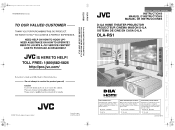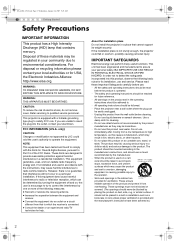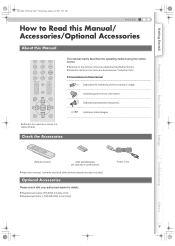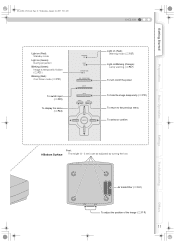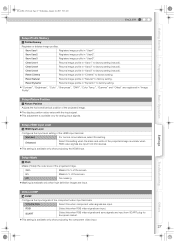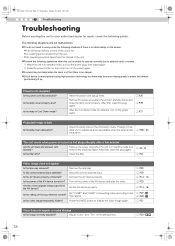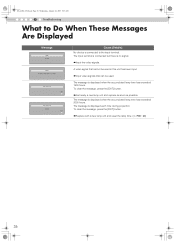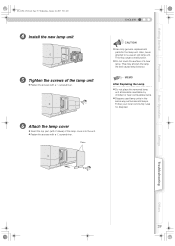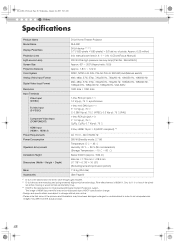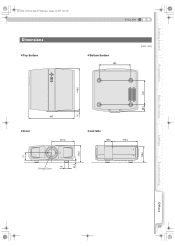JVC DLA-RS1X - Reference Series Home Cinema Projector Support and Manuals
Get Help and Manuals for this JVC item

View All Support Options Below
Free JVC DLA-RS1X manuals!
Problems with JVC DLA-RS1X?
Ask a Question
Free JVC DLA-RS1X manuals!
Problems with JVC DLA-RS1X?
Ask a Question
Most Recent JVC DLA-RS1X Questions
Front Lamplight Flashes Amber Continuously.standby And Warning Lights Lit Red.no
(Posted by dwest 12 years ago)
How Do You Hook Up A Computer To Your Jvc Projector So You Can Watch Online Vide
(Posted by lisa83853 12 years ago)
Lamps
Which lamp is correct for this projector The BHL 5009 or 5009s or are they the same?
Which lamp is correct for this projector The BHL 5009 or 5009s or are they the same?
(Posted by horsefdx 13 years ago)
Install New Lamp
After installing new lamp the tv goes off in about a hour.
After installing new lamp the tv goes off in about a hour.
(Posted by fboytz 13 years ago)
Popular JVC DLA-RS1X Manual Pages
JVC DLA-RS1X Reviews
We have not received any reviews for JVC yet.