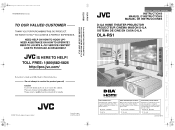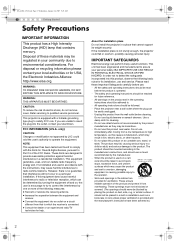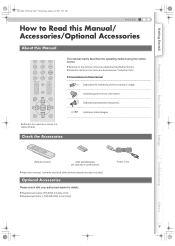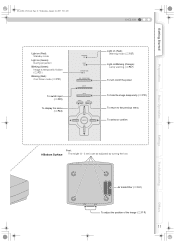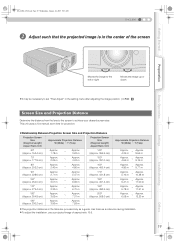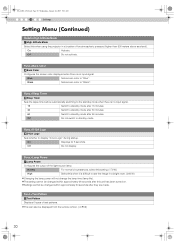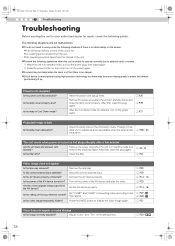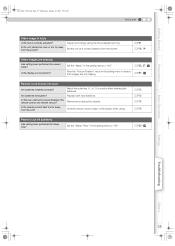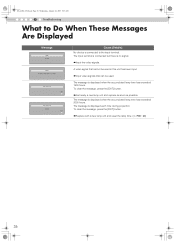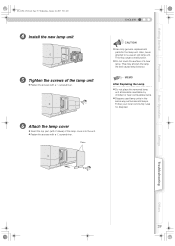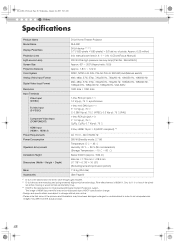JVC DLA-RS1X Support Question
Find answers below for this question about JVC DLA-RS1X - Reference Series Home Cinema Projector.Need a JVC DLA-RS1X manual? We have 1 online manual for this item!
Question posted by fboytz on July 23rd, 2010
Install New Lamp
After installing new lamp the tv goes off in about a hour.
Current Answers
Related JVC DLA-RS1X Manual Pages
JVC Knowledge Base Results
We have determined that the information below may contain an answer to this question. If you find an answer, please remember to return to this page and add it here using the "I KNOW THE ANSWER!" button above. It's that easy to earn points!-
FAQ - Televisions/HD-ILA Projection
...TV models: How do I connect Sony PLAYSTATION® 3 (PS3) to follow the installation... with new digital TV broadcast and there is the list of the lamp? Please...TVs, this page). Be sure to select the correct model year. 2004(Z Series) 2005-2006(G or F Series) Z Series G Series, FH Series...the reset procedure check PS3 operating instructions. hours. No. Therefore it is this test. ... -
FAQ - Televisions/LCD
... TV 2. QAM tuner is ON, unplug the TV or remove the AC power from the TV. Clear QAM refers to ten, then plug in the TV ...32EM20. If your old analog NTSC TV and install a digital to analog converter. The Department of Commerce has ... I want to wall mount my LCD or Plasma TV and need a new TV after the transition to new ATSC broadcasting after transition to 3 before releasing the ... -
FAQ - Televisions/HD-ILA Projection
...TV itself , there must be audible at the back of this test. hours. With JVC receivers in TV...TV models. This is the list of TV lamp. Depending on the top left of the TV. Be sure to select the correct model year. 2004(Z Series) 2005-2006(G or F Series) Z Series G Series, FH Series... or plasma TVs, this normal? Where is recommended to install this TV power cord?...
Similar Questions
Flashing Yellow Lamp Light
All the power went out in the house and came back on while using the D-ILA HOME THEATER PROJECTOR &#...
All the power went out in the house and came back on while using the D-ILA HOME THEATER PROJECTOR &#...
(Posted by vrowe 12 years ago)
How Do You Hook Up A Computer To Your Jvc Projector So You Can Watch Online Vide
(Posted by lisa83853 12 years ago)
When I Put My Dla-d15 On The Standby Ligth Goes On When I Put Operate On It Come
when i put my DLA-D15 on the standby ligth goes on when i put operate on it come and goes off after ...
when i put my DLA-D15 on the standby ligth goes on when i put operate on it come and goes off after ...
(Posted by nemo7230 13 years ago)
Lamps
Which lamp is correct for this projector The BHL 5009 or 5009s or are they the same?
Which lamp is correct for this projector The BHL 5009 or 5009s or are they the same?
(Posted by horsefdx 13 years ago)
Projector Powers Down After Lamp Replacement
After replacing the lamp, the projector powers off after about 15 minutes. Is this an indication I d...
After replacing the lamp, the projector powers off after about 15 minutes. Is this an indication I d...
(Posted by kleopfer 13 years ago)