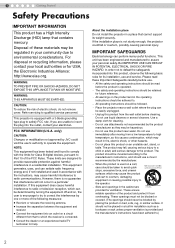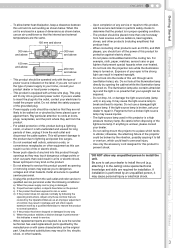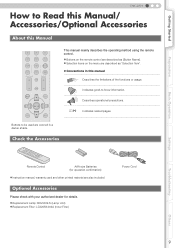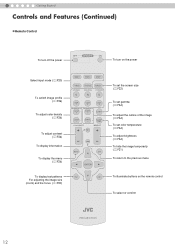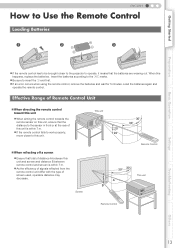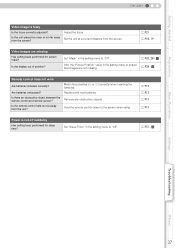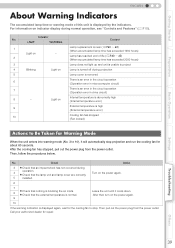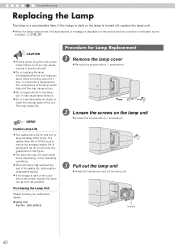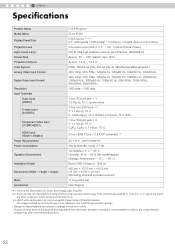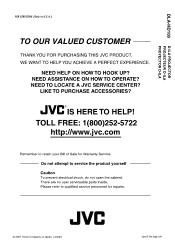JVC DLA HD1 - D-ILA Projector - HD 1080p Support and Manuals
Get Help and Manuals for this JVC item

Most Recent JVC DLA HD1 Questions
Restore Settings For Jvc Dla Hd1
how Can I Canceled All The Settings I Have Made, And Restore The Factory Settings?
how Can I Canceled All The Settings I Have Made, And Restore The Factory Settings?
(Posted by info45744 2 years ago)
Lamp Timer Reset
Hi,I have this projector JVC DLA JD1. I have lost the remote control and i do not know how i can res...
Hi,I have this projector JVC DLA JD1. I have lost the remote control and i do not know how i can res...
(Posted by karabelas6125 3 years ago)
Lamp Light
does the lamp timer need to be reset in order for projector to work after new lamp installed? It won...
does the lamp timer need to be reset in order for projector to work after new lamp installed? It won...
(Posted by Vaomeara 8 years ago)
Reset Lamp Timer....followed All Directions As Per Manual No Luck
(Posted by rredjinski2000 12 years ago)
Projector Powers Down After Lamp Replacement
After replacing the lamp, the projector powers off after about 15 minutes. Is this an indication I d...
After replacing the lamp, the projector powers off after about 15 minutes. Is this an indication I d...
(Posted by kleopfer 13 years ago)
JVC DLA HD1 Videos
Popular JVC DLA HD1 Manual Pages
JVC DLA HD1 Reviews
We have not received any reviews for JVC yet.