JVC DLA-S15U - D-ila Projector, 1:1 Fixed Lens Support and Manuals
Get Help and Manuals for this JVC item
This item is in your list!

View All Support Options Below
Free JVC DLA-S15U manuals!
Problems with JVC DLA-S15U?
Ask a Question
Free JVC DLA-S15U manuals!
Problems with JVC DLA-S15U?
Ask a Question
Popular JVC DLA-S15U Manual Pages
DLA-S15U User instruction manual (2.1MB) - Page 3


... must not be blocked or covered. (The openings should never be blocked by JVC could be read these "Important Safeguards" carefully before cleaning. It should be burned in accordance with the instruction manual, may result in of the projector's capabilities. Refer servicing to the product. only)
CAUTION: Changes or modification not approved by placing the...
DLA-S15U User instruction manual (2.1MB) - Page 4


... your eyes to the following the operating instructions. exit from the wall outlet and refer service
cord designated by other equipment as opening the cabinet while the illumination lamp
periods of any unqualified person to your home, consult your
stoves, and other products such as the original part. Xenon gas is equipped with the type...
DLA-S15U User instruction manual (2.1MB) - Page 5


... Position 38 Adjusting Picture Quality 39 Adjusting Sound Quality 42 Setting and Adjusting Other Functions
(OPTIONS 43 Changing (Setting) the Source 46
Replacing the Light-Source Lamp ....... 48
Resetting the Lamp Use Time 50
Cleaning and Replacing the Filter ....... 51
Troubleshooting 52
Specifications 54
* This manual is divided into two language sections: English and French.
4 Adjust...
DLA-S15U User instruction manual (2.1MB) - Page 11


...Settings" on the screen and the
quick alignment function works (TRACKING, PHASE, H.
6
POS. POS. POS. For details, refer to the AV IN terminal of the projector. manually... automatically adjusted). Controls and Features (cont.)
Control Panel (Cont.)
STAND BY
OPERATE LAMP TEMP
EMERGENCY VIDEO
COMPUTER SETTING
p QUICK ALIGN. button
1
While a menu screen is shown, use this function...
DLA-S15U User instruction manual (2.1MB) - Page 14


... press the button, the selection changes as a video connected to automatically adjust TRACKING, PHASE, H.
manually (see pages 31, 37 and 38).
9 PRESET button
While making adjustment on the power, press...5 MENU/ENTER button
Use this button to the projector's AV IN (AV input) terminal. POS. This button works only for numerical settings and does not work for computer-related (COMPUTER...
DLA-S15U User instruction manual (2.1MB) - Page 17


...guide and should be used as the lens' center line. The projection sizes may not be at right angles with 16 : 9 aspect ratio
90°
90°
90°
Center line of the lens
Install the projector.... (A 16 : 9 aspect ratio picture is about 91.8% that it is set up /down adjustment angle: +7°; Be sure to 4.14 m. Install the projector within manufacturing tolerances of the...
DLA-S15U User instruction manual (2.1MB) - Page 19


Installing the Projector (Cont.)
Effective Range and Distance of the Remote Control Unit
The operable distance of the remote control unit • Use the projector with a 30-mm or ... the projector, special expertise and technique are necessary. Screen
Projector (DLA-S15U)
50° 50°
A
15°
15° B
Remote control unit
Note • Depending on the screen, etc. Setting the ...
DLA-S15U User instruction manual (2.1MB) - Page 20
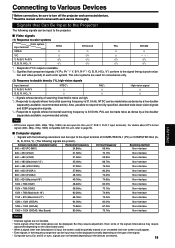
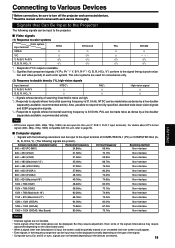
... on the devices connected.
19
ENGLISH
Signals that Can Be Input to the Projector
The following signals are preset.)
Screen resolution (standard name)
Horizontal frequency
640 .... Connecting to Various Devices
* Before connection, be sure to turn off the projector and connected devices. * Read the manual which comes with the following resolutions can be input to the input terminal of ...
DLA-S15U User instruction manual (2.1MB) - Page 22


... unit and connect it to the REMOTE terminal of the projector. * Obtain connection cables as required. * For details, consult a JVC-authorized your dealer or service center.
• Desktop type
Y/C AUDIO
PC
To RS...Devices
Before connection, be sure to turn off both the projector and devices to be connected. • Read the manual thoroughly which comes with the device to be connected. •...
DLA-S15U User instruction manual (2.1MB) - Page 30
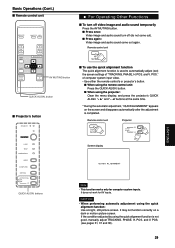
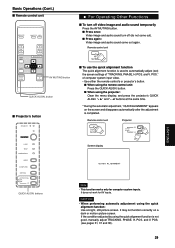
...using the projector: Clear the menu display, and press the projector's QUICK ALIGN. POS. (see pages 31, 37 and 38). button
s Projector's button
STAND BY
OPERATE LAMP TEMP
EMERGENCY VIDEO
COMPUTER SETTING
+3
QUICK...PHASE, H. s When using the quick alignment function is not good, manually adjust TRACKING, PHASE, H. Projector
+3
QUICK ALIGN.
-2
Screen display
QUICK ALIGNMENT
Note
• This ...
DLA-S15U User instruction manual (2.1MB) - Page 49


... hours, the projector's LAMP indicator comes on. When lamp's service has reached 1000 hours, the projector's LAMP indicator starts blinking, and if you press the OPERATE button (or press the remote control's OPERATE button for work , turn on. Also, never use conditions, the replacement period may vary. Screw
Lamp-replacement opening cover by loosening screws. It is set up in...
DLA-S15U User instruction manual (2.1MB) - Page 53


...• Is the correct input selected?
Troubleshooting
Solutions to common problems related to the
selected?
mode).
• Is brightness adjusted correctly?
• Adjust brightness on the menu.
• Is volume set it to your projector are described here. correct dedicated source (forced
mode).
close the lamp-replacement opening cover • Turn off the...
DLA-S15U User instruction manual (2.1MB) - Page 54


...
• Replace with new ...out. If the
Isn't a wrong source (forced mode)
problem still persists, set it with thinner or benzene. - does not work.
&#...upper part of batteries correctly (+ to be removed.
Page 12 -
46
29 14 14 18 18
* This projector is...objects. tion.
• Is the source setting correctly selected? • Set the source setting to AUTO. Video image and
•...
DLA-S15U User instruction manual (2.1MB) - Page 55
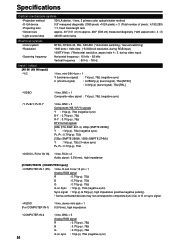
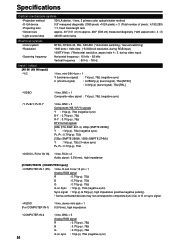
Specifications
Optical mechanism system
• Projection method
3D-ILA device, 1 lens, 3 primary color optical shutter method
• D-ILA device
0.9" measured ...: 3)
• Light-source lamp
420 W xenon lamp
Electrical system • Color system • Resolution
• Scanning frequency
NTSC, NTSC4.43, PAL, SECAM (* Automatic switching / manual switching) 1365 dots × 1024...
JVC DLA-S15U Reviews
Do you have an experience with the JVC DLA-S15U that you would like to share?
Earn 750 points for your review!
We have not received any reviews for JVC yet.
Earn 750 points for your review!

