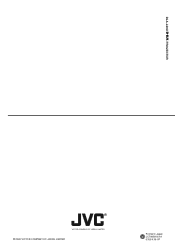JVC DLA-L20U - D-ila Projector--3:1-6:1 Lens,2000 Lumen Support and Manuals
Get Help and Manuals for this JVC item
This item is in your list!

View All Support Options Below
Free JVC DLA-L20U manuals!
Problems with JVC DLA-L20U?
Ask a Question
Free JVC DLA-L20U manuals!
Problems with JVC DLA-L20U?
Ask a Question
Popular JVC DLA-L20U Manual Pages
DLA-L20U User instruction manual (2.6MB) - Page 1
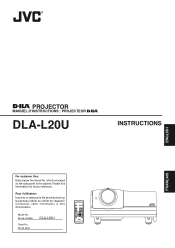
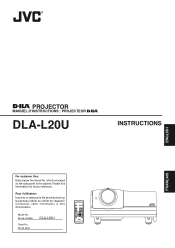
which is located on the side panel of the cabinet. Model No.
No de modèle
Serial No. AV MUTING
RM-M10G REMOTE CONTROL UNIT PROJECTOR
MANUEL D'INSTRUCTIONS : PROJECTEUR
DLA-L20U
INSTRUCTIONS
ENGLISH
FRANÇAIS
For customer Use: Enter below the Serial No.
Pour l'utilisateur: Inscrivez ci-dessous le No de série situ...
DLA-L20U User instruction manual (2.6MB) - Page 3
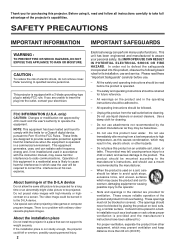
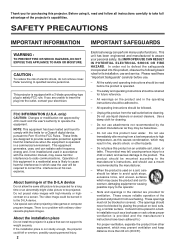
...servicing to assure your electrician. This equipment generates, uses, and can radiate radio frequency energy and, if not installed and used on the product and in a place that can perform many useful functions. Use special care when projecting video games or computer program images. The safety and operating instructions should be blocked by JVC...can not support its installation, use ...
DLA-L20U User instruction manual (2.6MB) - Page 19


...Installing the Projector (Cont.)
Effective Range and Distance of the Remote Control Unit
The operable distance of the remote control unit (A) is approx. 32.81 ft (approx. 10 m) and the operable angles of the remote control directly at the remote sensor on the projector. Setting...replace the batteries with a 30-mm or longer shank. To revert to normal desktop setting...;
Projector DLA-L20U
Notes
&#...
DLA-L20U User instruction manual (2.6MB) - Page 22
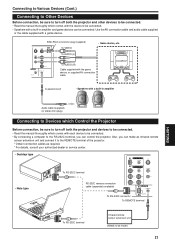
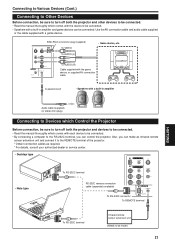
...terminal of the projector. * Obtain connection cables as required. * For details, consult your authorized dealer or service center.
• Desktop type
Y/C AUDIO
PC
To RS-232C terminal
AUDIO R
AUDIO L
G
H/CS... turn off both the projector and other devices to be connected. • Read the manual thoroughly which comes with a game device. BNC-RCA conversion plug (supplied)
Y/C
VIDEO
To...
DLA-L20U User instruction manual (2.6MB) - Page 35


...SOURCE
: Normally used hours of input signals (sources), such as "CHANNEL", "USER SOURCE SETUP", "DISPLAY SIZE"
and "QUICK-ALIGNMENT" are shown only in horizontal/vertical frequency from video... changed to -left (for upside-down hanging (ceiling)). H.
OPTIONS
MENU AUTO OFF : Sets whether to -horizontal ratio of sleep time.
Make adjustment when the
video image becomes reddish or...
DLA-L20U User instruction manual (2.6MB) - Page 36
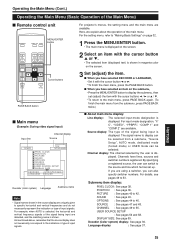
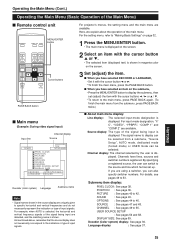
...CLOCK POSITION PICTURE SOUND OPTIONS SOURCE CHANNEL USER SOURCE SETUP DISPLAY SIZE
DECODER
AUTO(NTSC(480i))
LANGUAGE ENGLISH
Decoder... Press the MENU/ENTER button to display the submenu, then set up. For example, when AUTO is selected, the horizontal ...display
: See page 37. s When you can switch to specific horizontal and vertical frequencies and do not necessarily represent the indication...
DLA-L20U User instruction manual (2.6MB) - Page 37
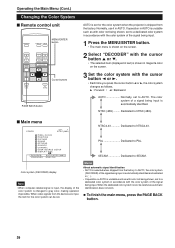
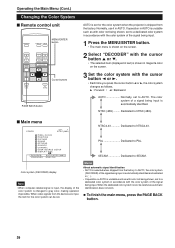
...set for the color system can be careful as with the color system of a signal being input is selected when shipped from the factory. NTSC (480i) .........
PAGE BACK
T ZOOM
W
FOCUS
MENU/ENTER
PRESET
QUICK ALIGN. s Main menu
YPBPR
CH:
1
NTSC(480i)
PIXEL CLOCK POSITION PICTURE SOUND OPTIONS SOURCE CHANNEL USER SOURCE SETUP...the
color system is set, be set to NTSC4.43....
DLA-L20U User instruction manual (2.6MB) - Page 38
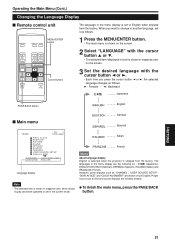
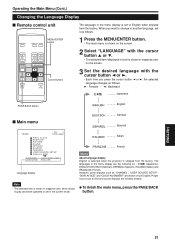
...
YPBPR
CH:
1
NTSC(480i)
PIXEL CLOCK POSITION PICTURE SOUND OPTIONS SOURCE CHANNEL USER SOURCE SETUP DISPLAY SIZE
DECODER
AUTO(NTSC(480i))
LANGUAGE ENGLISH
Language display
Italian
French
Memo
About language display
English is selected when the projector is set in magenta color. Note
• The selected item is shown in English.
When...
DLA-L20U User instruction manual (2.6MB) - Page 39
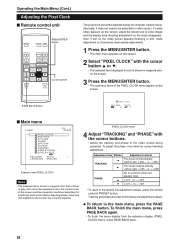
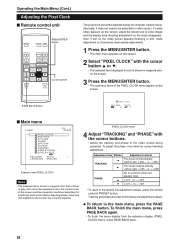
... Main menu
COMP1
CH: 1 SXGA2
PIXEL CLOCK POSITION PICTURE SOUND OPTIONS SOURCE CHANNEL USER SOURCE SETUP DISPLAY SIZE
DECODER
AUTO(
)
LANGUAGE ENGLISH
Submenu item (PIXEL CLOCK)
Notes • The ...be adjusted mainly for correct tracking adjustment. Items shown
in gray color cannot be operated or set in magenta color.
Also, if text on the video screen appears flickering or dim, make...
DLA-L20U User instruction manual (2.6MB) - Page 40
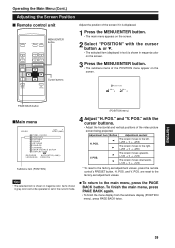
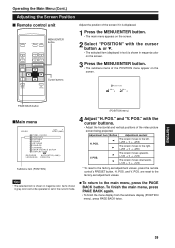
...VIDEO
CH:
1
NTSC(480i)
PIXEL CLOCK POSITION PICTURE SOUND OPTIONS SOURCE CHANNEL USER SOURCE SETUP DISPLAY SIZE
DECODER
AUTO(NTSC(480i))
LANGUAGE ENGLISH
Submenu item (POSITION)
4 Adjust "H.
... screen if it is shown in the current mode.
¶ To return to the factory-set in magenta color. Adjustment item Button
Adjustment content
H. POS.
5
The screen moves upwards. ...
DLA-L20U User instruction manual (2.6MB) - Page 41
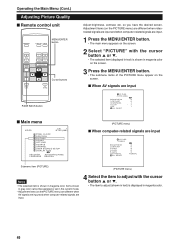
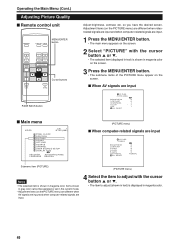
... VIDEO
MENU/ENTER button
VOL. Items shown in gray color cannot be operated or set in the current mode.
• Adjustment items (on the PICTURE menu) are ...
s Main menu
VIDEO
CH:
1
NTSC(480i)
PIXEL CLOCK POSITION PICTURE SOUND OPTIONS SOURCE CHANNEL USER SOURCE SETUP DISPLAY SIZE
DECODER
AUTO(NTSC(480i))
LANGUAGE ENGLISH
(PICTURE menu)
s When computer-related signals are input.
...
DLA-L20U User instruction manual (2.6MB) - Page 44
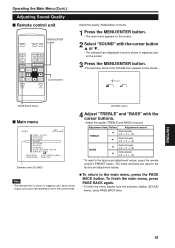
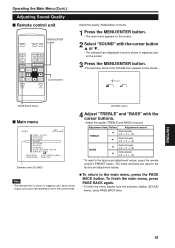
...menu, press the PAGE BACK button. The treble and bass are reset to the factory-set adjustment values, press the remote control's PRESET button. To finish the main menu, ...)
s Main menu
VIDEO
CH:
1
NTSC(480i)
PIXEL CLOCK POSITION PICTURE SOUND OPTIONS SOURCE CHANNEL USER SOURCE SETUP DISPLAY SIZE
DECODER
AUTO(NTSC(480i))
LANGUAGE ENGLISH
Submenu item (SOUND)
4 Adjust "TREBLE" and "BASS"...
DLA-L20U User instruction manual (2.6MB) - Page 62
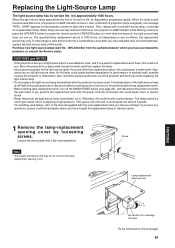
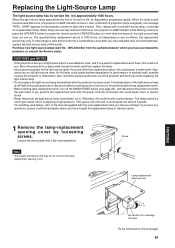
... power cord from the authorized dealer where you have purchased the projector, or consult the Service center. If you have any questions, consult a authorized dealer where you have bought the replacement lamp or Service center.
1 Remove the lamp-replacement opening cover by loosening screws. When the lamp's used lamp), as is. If video image...
DLA-L20U User instruction manual (2.6MB) - Page 66
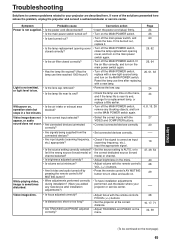
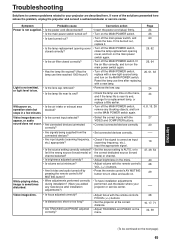
...is near its end, arrange for a replacement lamp, or replace a little earlier.
sound does not occur. • Are connected devices connected
• Connect connected devices correctly.
20
correctly?
Troubleshooting
Solutions to common problems related to turn video and audio on.
• Were adjustments performed correctly during installation? (Have you added any blocking objects...
JVC DLA-L20U Reviews
Do you have an experience with the JVC DLA-L20U that you would like to share?
Earn 750 points for your review!
We have not received any reviews for JVC yet.
Earn 750 points for your review!