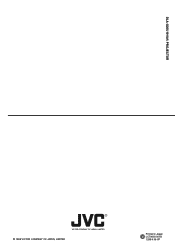JVC DLA-G20U - D-ila Projector Support and Manuals
Get Help and Manuals for this JVC item
This item is in your list!

View All Support Options Below
Free JVC DLA-G20U manuals!
Problems with JVC DLA-G20U?
Ask a Question
Free JVC DLA-G20U manuals!
Problems with JVC DLA-G20U?
Ask a Question
Popular JVC DLA-G20U Manual Pages
DLA-G20U User instruction manual (2.6MB) - Page 1
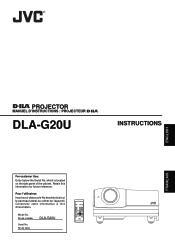
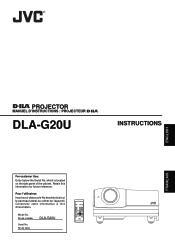
...
COMPUTER VIDEO
VOL. PAGE BACK
T ZOOM
W
FOCUS
MENU/ENTER
PRESET
QUICK ALIGN. Retain this information for future reference. Model No.
PROJECTOR
MANUEL D'INSTRUCTIONS : PROJECTEUR
DLA-G20U
INSTRUCTIONS
ENGLISH
FRANÇAIS
For customer Use: Enter below the Serial No. Pour l'utilisateur: Inscrivez ci-dessous le No de série situé sur le panneau latéral...
DLA-G20U User instruction manual (2.6MB) - Page 3
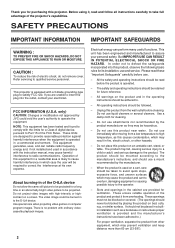
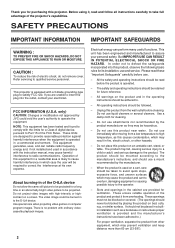
...instructions should use and service. Do not use this product, observe the following basic rules for future reference.
- The product should be mounted according to the manufacturer's instructions, and should be read and follow all instructions carefully to Part 15 of the D-ILA.... Before using it from other hazards.
-
This projector is equipped with the instruction manual, may ...
DLA-G20U User instruction manual (2.6MB) - Page 4
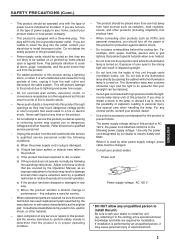
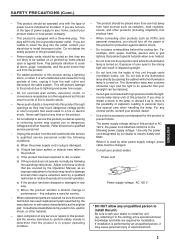
... lens while the illumination lamp is used replacement parts specified by a qualified technician to restore the product to the strong light can be impaired.
- The illumination lamp also contains ultraviolet rays and the light is AC 120 V, the power cord attached conforms to service this indicates a need for service.
- The power supply voltage rating of any service or repairs...
DLA-G20U User instruction manual (2.6MB) - Page 5


...
(OPTIONS 44 Changing (Setting) the Source 47 Setting Up Channels 49 Changing Channels 54 Setting up (or Change) User Source 56 Setting up or Changing the Display Size 59
Replacing the Fuse 60
Replacing the Light-Source Lamp ......... 61
Resetting the Lamp Use Time 63
Cleaning and Replacing the Filter ......... 64
Troubleshooting 65
Specifications 67
* This manual is divided into two...
DLA-G20U User instruction manual (2.6MB) - Page 7
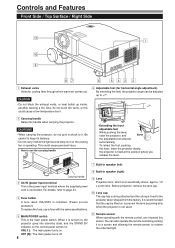
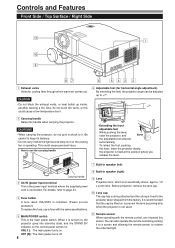
....
4 Fuse holder
A fuse rated 15A/250V is installed. (Power source protection) To replace the fuse, use the carrying handle
6 Adjustable foot (for cooling fans through which is connected. This could cause a low-temperature burn.
2 Carrying handle
Raise this sensor.You can be fitted on , the projector goes into stand-by pointing it . AUDIO PC...
DLA-G20U User instruction manual (2.6MB) - Page 11
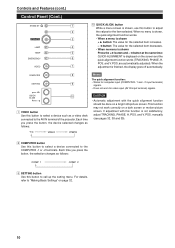
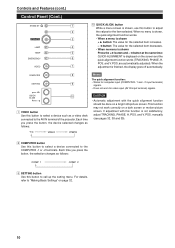
...setting menu. and V. Y/C
VIDEO
YPBPR
8 COMPUTER button
Use this button to the AV IN terminal of the projector.
CAUTION
• Automatic adjustment with this function is shown, use this button to "Making Basic Settings...
Controls and Features (cont.)
Control Panel (Cont.)
STAND BY
LAMP TEMP EMERGENCY
¢VIDEO
1
p QUICK ALIGN. and V....manually (see pages 32, 38 and 39).
DLA-G20U User instruction manual (2.6MB) - Page 14
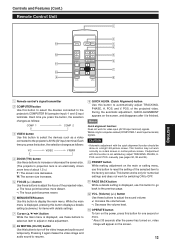
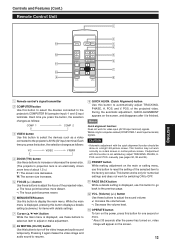
... or decrease the screen size. (The projector's projection lens is finished. Memo
Quick alignment function: Does...manually (see pages 32, 38 and 39).
w VOL. (Volume) (+/-) button
Use these buttons to the projector's AV IN (AV input) terminal.
Each time you press the button, the selection changes as follows:
Y/C
VIDEO
YPBPR
4 ZOOM (T/W) button
Use these buttons to the factory-set...
DLA-G20U User instruction manual (2.6MB) - Page 17
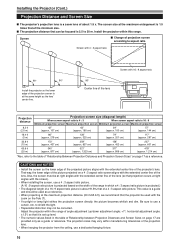
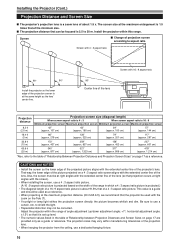
... set up /down adjustment angle: +7°; Installing the Projector (Cont.)
Projection Distance and Screen Size
s The projector's projection lens is...guide and should be used with 16 : 9 aspect ratio
Projection distance
8.2 ft (2.5 m)
16.4 ft (5 m)
32.8 ft (10 m)
65.6 ft (20 m)
Projection screen size (diagonal length)
When screen aspect ratio is 4 : 3
When screen aspect ratio is a zoom lens...
DLA-G20U User instruction manual (2.6MB) - Page 20
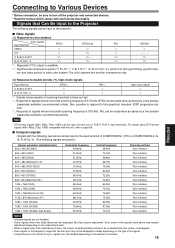
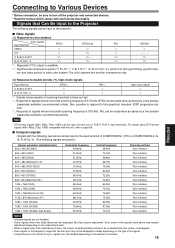
...; 1024 (SXGA3: Mac Board)
80.0kHz
75.1Hz
Non-interlace
Notes
• Interlace signals are used . • When a signal other than listed above can be displayed. NTSC can be made twice...Connecting to Various Devices
* Before connection, be sure to turn off the projector and connected devices. * Read the manual which comes with the following resolutions can be input to the input terminal...
DLA-G20U User instruction manual (2.6MB) - Page 21
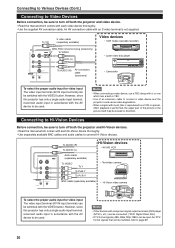
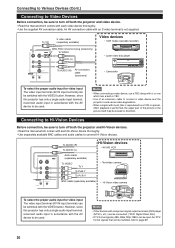
...Connecting to Video Devices
Before connection, be sure to turn off both the projector and Hi-Vision devices. • Read the manual which has a built-in accordance with much jitter is reproduced on a VCR...) can be used .
An AV connection cable with an S video terminal is performed, the upper part of an extension cable to connect a video device and the projector could cause video...
DLA-G20U User instruction manual (2.6MB) - Page 23
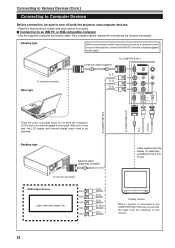
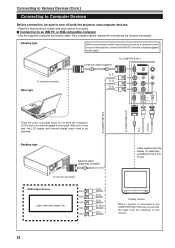
... a computer sound source to the projector, connect to turn off both the projector and computer devices.
• Read the manual which do not allow the computer's LCD to an IBM PC or IBM-compatible computer • Use the supplied computer connection cable. Connecting...s Connection to work if an external display is connected to be sure to the AUDIO terminal using the supplied audio cable.
DLA-G20U User instruction manual (2.6MB) - Page 24
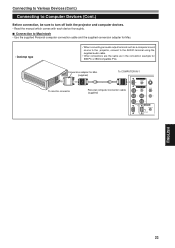
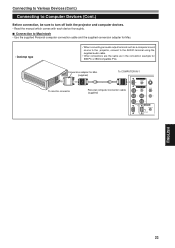
s Connection to Macintosh • Use the supplied Personal computer connection cable and the supplied conversion adapter for Mac.
• Desktop type
• When connecting an audio output terminal such as a computer sound source to the projector, connect to turn off both the projector and computer devices. • Read the manual which comes with each device...
DLA-G20U User instruction manual (2.6MB) - Page 45
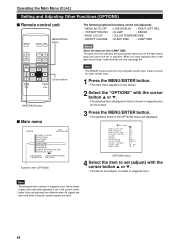
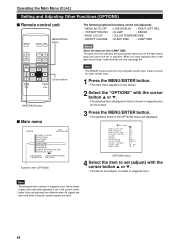
... the current mode.
• Items to set (adjusted).
• MENU AUTO OFF • LINE DISPLAY • RIGHT LEFT REV.
• TOP BOTTOM INV. • CLAMP
• RESIZE
• BACK COLOR
• COLOR TEMPERATURE
• ASPECT CHANGE • SLEEP TIME
• LAMP TIME
Memo
About the lamp use time (LAMP TIME) The lamp use time (see page 63).
DLA-G20U User instruction manual (2.6MB) - Page 66
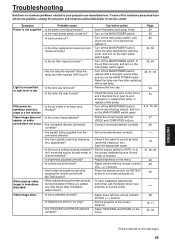
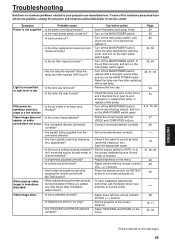
... supplied from the connected devices?
• Set connected devices correctly.
• Are input signals (scanning frequency, • Check if the signal is near its end?
• Remove the lens cap.
• Check the lamp use time after installation adjustments?)
• To have installation adjustments performed, ask the dealer where your projector are described here. Page 24 26...
JVC DLA-G20U Reviews
Do you have an experience with the JVC DLA-G20U that you would like to share?
Earn 750 points for your review!
We have not received any reviews for JVC yet.
Earn 750 points for your review!