JVC DLA-M2000LU - 2000 Ansi Lumen D-ila Projector Less Lens Support and Manuals
Get Help and Manuals for this JVC item
This item is in your list!

View All Support Options Below
Free JVC DLA-M2000LU manuals!
Problems with JVC DLA-M2000LU?
Ask a Question
Free JVC DLA-M2000LU manuals!
Problems with JVC DLA-M2000LU?
Ask a Question
Popular JVC DLA-M2000LU Manual Pages
Serial protocol for the DLA-DS1U and DLA-M2000LU/SC D-ILA projectors (PDF, 379KB) - Page 5
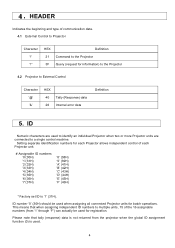
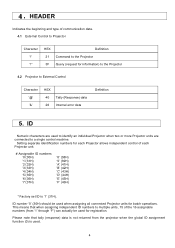
... for registration. ID
Numeric characters are used to identify an individual Projector when two or more Projector units are connected to External Control
Character '@' '&'
HEX 40 Tally (Response) data 26 Internal error data
Definition
5. Setting separate identification numbers for information) to the Projector
4.2 Projector to a single control machine. ID number '0' (30H) should be used...
Serial protocol for the DLA-DS1U and DLA-M2000LU/SC D-ILA projectors (PDF, 379KB) - Page 10
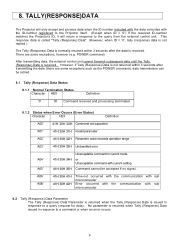
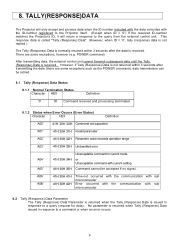
...setting
Command cannot be accepted if no signal.
'A0A' 'A0B'
41H 30H 41H 41H 30H 42H
Time-out occurred with the communication with sub microcomputer
Error occurred with the communication with the ID-number registered to the Projector...and processing terminated
8.1.2 Status when Error Occurs (Error Status)
Character
HEX
Definition
'A00'
41H 30H 30H Command not supported
'A01'
41H 30H 31H ...
Serial protocol for the DLA-DS1U and DLA-M2000LU/SC D-ILA projectors (PDF, 379KB) - Page 13
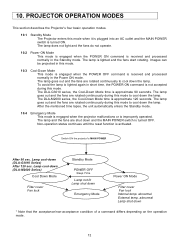
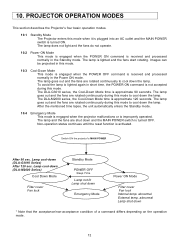
...abnormal Lamp shut down
Emergency Mode
Power ON Mode
Filter cover Fan lock Internal temp. The DLA-M2000 series, the Cool-Down Mode time is improperly operated. Lamp cool-down and the ...the unit automatically enters the Standby mode.
10.4
Emergency Mode This mode is engaged when the projector malfunctions or is approximate 120 seconds. To avoid the lamp is turned ON. The lamp is ...
Serial protocol for the DLA-DS1U and DLA-M2000LU/SC D-ILA projectors (PDF, 379KB) - Page 15
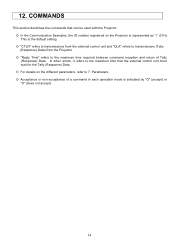
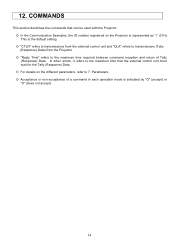
Parameters. ◇ Acceptance or non-acceptance of a command in each operation mode is the default setting. ◇ "CTLR" refers to transmissions from the external control unit and "DLA" refers to transmissions (Tally (Response) Data) from the Projector. ◇ "Reply Time" refers to 7. This is indicated by "O" (accept) or "X" (does not accept).
14 In other...
Serial protocol for the DLA-DS1U and DLA-M2000LU/SC D-ILA projectors (PDF, 379KB) - Page 23
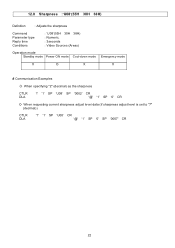
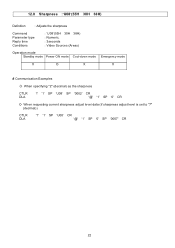
...;Video Sources (Areas)
Operation mode Standby mode Power ON mode Cool-down mode Emergency mode
X
O
X
X
# Communication Examples
◇ When specifying "2" (decimal) as the sharpness
CTLR DLA
'!' '1' SP 'U08' SP '0002' CR '@' '1' SP '0' CR
◇ When requesting current sharpness adjust level data (if sharpness adjust level is...
Serial protocol for the DLA-DS1U and DLA-M2000LU/SC D-ILA projectors (PDF, 379KB) - Page 26
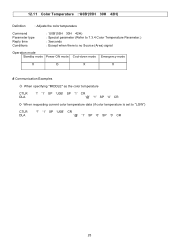
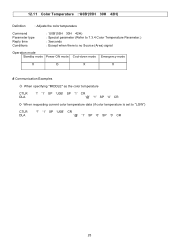
...
Operation mode Standby mode Power ON mode Cool-down mode Emergency mode
X
O
X
X
# Communication Examples
◇ When specifying "MIDDLE" as the color temperature
CTLR DLA
'!' '1' SP 'U0B' SP '1' CR '@' '1' SP '0' CR
◇ When requesting current color temperature data (if color temperature is set to "LOW")
CTLR DLA
'?' '1' SP 'U0B' CR '@' '1' SP '0' SP '0' CR
25
Serial protocol for the DLA-DS1U and DLA-M2000LU/SC D-ILA projectors (PDF, 379KB) - Page 30
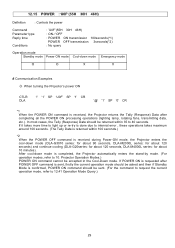
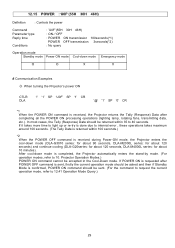
... (DLA-G20series: for about 120 seconds, DLA-M4000L series: for about 10 minutes). If it takes more time to light up or re-try is done due to internal error ,...POWER OFF command is received during Power-ON mode, the Projector enters the cool-down mode Emergency mode
O
O
X
X
# Communication Examples ◇ When turning the Projector's power ON
CTLR DLA
'!' '1' SP 'U0F' SP '1' CR
'@' '1' ...
Serial protocol for the DLA-DS1U and DLA-M2000LU/SC D-ILA projectors (PDF, 379KB) - Page 33
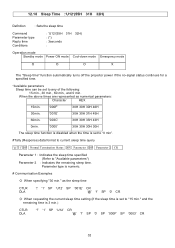
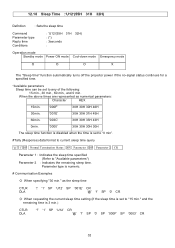
...times are represented as the sleep time
CTLR DLA
'!' '1' SP 'U12' SP '001E' CR '@' '1' SP '0' CR
◇ When requesting the current sleep time setting (if the sleep time is numeric.
...function automatically turns off the projector power if the no-signal status continues for a specified time.
*Available parameters
Sleep time can be set to "15 min." Parameter type is set to any of the ...
Serial protocol for the DLA-DS1U and DLA-M2000LU/SC D-ILA projectors (PDF, 379KB) - Page 41


12.25 ID :'U1D'(55H 31H 44H)
Definition
:Sets the ID for the Projector
Command Parameter type Reply time Conditions
:'U1D'(55H 31H 44H) :Special parameter... ID number.
# Communication Examples
◇ When changing the ID to '7' from the current setting of '1'
CTLR DLA
'!' '1' SP 'U1D' SP '7' CR '@' '7' SP '0' CR
Tally (Response) data is returned with New ID no.
40
Serial protocol for the DLA-DS1U and DLA-M2000LU/SC D-ILA projectors (PDF, 379KB) - Page 43
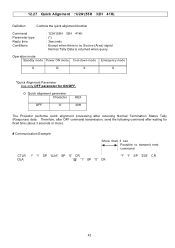
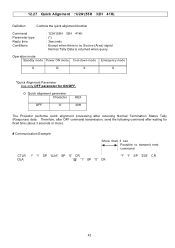
... mode Cool-down mode Emergency mode
X
O
X
X
*Quick Alignment Parameter Use only OFF parameter for ON/OFF.
◇ Quick alignment parameter Character
HEX
OFF
'0'
30H
The Projector performs quick alignment processing after waiting for fixed time (about 3 seconds or more).
# Communication Example
More than 3 sec Possible to transmit next command
CTLR '!' '1' SP...
Serial protocol for the DLA-DS1U and DLA-M2000LU/SC D-ILA projectors (PDF, 379KB) - Page 47
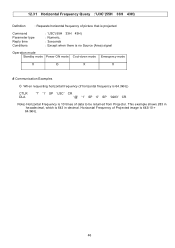
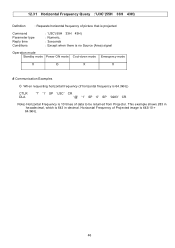
...is 643/10 = 64.3kHz.
46 Horizontal Frequency of data to be returned from Projector. 12.31 Horizontal Frequency Query :'U3C'(55H 33H 43H)
Definition
:Requests horizontal...# Communication Examples
◇ When requesting horizontal frequency (if horizontal frequency is 64.3kHz)
CTLR DLA
'?' '1' SP 'U3C' CR '@' '1' SP '0' SP '0283' CR
Note) Horizontal Frequency is 10 times of Projected ...
Serial protocol for the DLA-DS1U and DLA-M2000LU/SC D-ILA projectors (PDF, 379KB) - Page 52
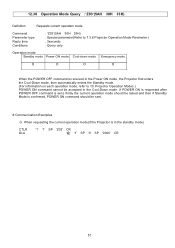
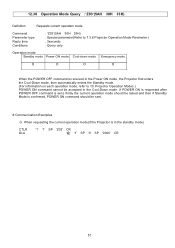
... Cool-Down mode. Projector Operation Modes.) POWER ON command cannot be sent.
# ...requesting the current operation mode(if the Projector is received in the Power ON mode, the Projector first enters the Cool-Down mode, ...
:'Z03'(5AH 30H 33H) :Special parameter(Refer to 7.3.6 Projector Operation Mode Parameter.) :3seconds :Query only
Operation mode Standby ...
Serial protocol for the DLA-DS1U and DLA-M2000LU/SC D-ILA projectors (PDF, 379KB) - Page 53
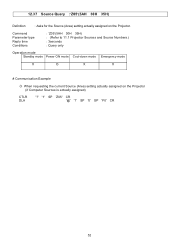
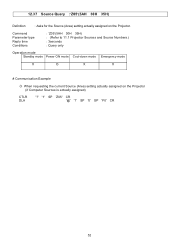
... mode Emergency mode
X
O
X
X
# Communication Example
◇ When requesting the current Source (Area) setting actually assigned on the Projector. 12.37 Source Query :'Z05'(5AH 30H 35H)
Definition
:Asks for the Source (Area) setting actually assigned on the Projector (if Computer Sources is actually assigned)
CTLR DLA
'?' '1' SP 'Z05' CR '@' '1' SP '0' SP 'F0' CR
52
Serial protocol for the DLA-DS1U and DLA-M2000LU/SC D-ILA projectors (PDF, 379KB) - Page 54
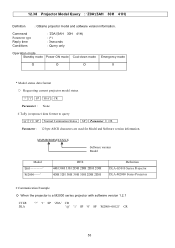
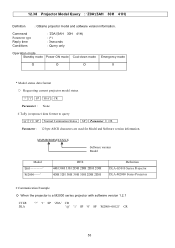
... and Software version information.
MMMMMMMXXXXX
Software version Model
Model 'D03 M2000――'
HEX 44H 30H 33H 2DH 2DH 2DH 2DH 4DH 32H 30H 30H 30H 2DH 2DH
Definition DLA-G3010 Series Projector DLA-M2000 Series Projector
# Communication Example
◇ When the projector is a M2000 series projector with software version 1.2.1
CTLR DLA
'?' '1' SP 'Z0A' CR '@' '1' SP '0' SP 'M2000...
Serial protocol for the DLA-DS1U and DLA-M2000LU/SC D-ILA projectors (PDF, 379KB) - Page 55


When Projector receive the command, Projector switches input terminal to input switching number among presetted Sources is newly set up or not being matched, the ....)
CTLR DLA
'!' '1' SP 'W00' SP '0002' CR '@' '1' SP '0' CR
◇ When requesting the current Switcher No. (if Switcher does not connected)
CTLR DLA
'?' '1' SP 'W00' CR '@' '1' SP '0' SP '0000' CR
54 When it is not set up....
JVC DLA-M2000LU Reviews
Do you have an experience with the JVC DLA-M2000LU that you would like to share?
Earn 750 points for your review!
We have not received any reviews for JVC yet.
Earn 750 points for your review!
