JVC DLA-M4000LU - D-ila Projector Support and Manuals
Get Help and Manuals for this JVC item
This item is in your list!

View All Support Options Below
Free JVC DLA-M4000LU manuals!
Problems with JVC DLA-M4000LU?
Ask a Question
Free JVC DLA-M4000LU manuals!
Problems with JVC DLA-M4000LU?
Ask a Question
Most Recent JVC DLA-M4000LU Questions
Adjust Picture Quality
I am looking for the instructions to adjust picture quality such as brightness and contrast. My proj...
I am looking for the instructions to adjust picture quality such as brightness and contrast. My proj...
(Posted by Caled345 2 years ago)
Popular JVC DLA-M4000LU Manual Pages
DLA-M4000LU User instruction manual (1.1MB) - Page 1
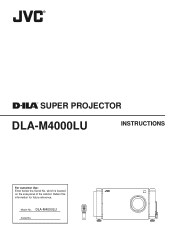
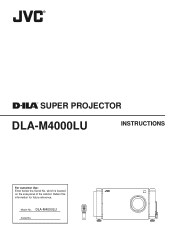
... information for future reference. ENTER
LENS LOCK UNLOCK
QUICK ALIGN. RM-M4100G REMOTE CONTROL UNIT
SUPER PROJECTOR
DLA-M4000LU
INSTRUCTIONS
For customer Use: Enter below the Serial No.
OPERATE
AV HIDE
PRESET
PAGE BACK
MENU/
AV
RGB/COMPUTER
U SHIFT
D
T ZOOM
W LENS
+ FOCUS
- Model No.
which is located on the side panel of the cabinet.
DLA-M4000LU User instruction manual (1.1MB) - Page 2
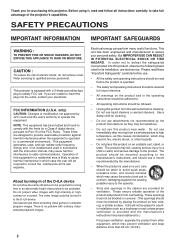
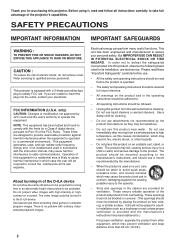
... cause harmful interference in a builtin installation such as a bookcase or rack unless proper ventilation is no problem with the instruction manual, may be followed.
- It ...Part 15 of the D-ILA device
Do not allow the same still picture to be projected. Unplug this product on the product and in of the FCC Rules. Please read and follow all instructions carefully to qualified service...
DLA-M4000LU User instruction manual (1.1MB) - Page 6
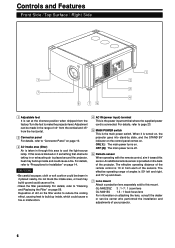
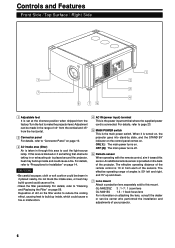
...Replacing the Filter" on page 10.
3 Air intake area (filter)
Air is taken in the range of ±4° from the vertical and ±5° from each of the sensors. ON [ ƒ ]: The main power turns on attaching the lens, consult the dealer or service center who performed the installation...
3 7
4
6 15
1 Adjustable foot
It is set at the shortest position when shipped from the factory.Turn ...
DLA-M4000LU User instruction manual (1.1MB) - Page 16
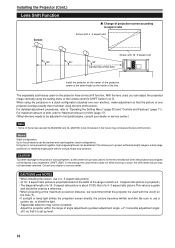
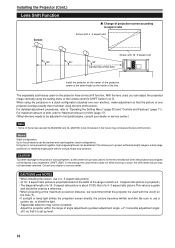
... the Setting Menu" (page 30) and "Controls and Features" (page 11). Adjust the projector within the range of angle adjustment (up level.
16
For maximum amount of shift, refer to "Maximum Amount of Shift" (page 17). (When the lens needs to be adjusted in horizontal angles, consult your dealer or service center.
Installing...
DLA-M4000LU User instruction manual (1.1MB) - Page 33
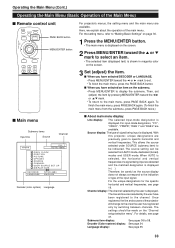
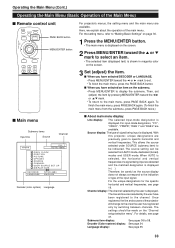
...being input are available. For the unique designations for the specific
horizontal and vertical frequencies, see page
47.
The
settings should be
selected from the submenu, press PAGE BACK twice.)...COMPUTER
U SHIFT
D
T ZOOM
W LENS
+
FOCUS
- For the setting menu, refer to "Making Basic Settings" on the "Channel
setup/selection menu". To finish the main menu, press PAGE BACK again. (...
DLA-M4000LU User instruction manual (1.1MB) - Page 45
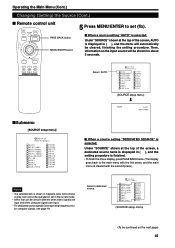
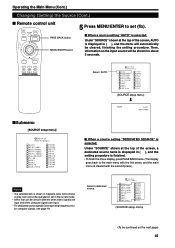
... PC-98 VGA1 VGA3 MAC13 VGA VESA
SVGA1 SVGA2 MAC16 XGA1 XGA2 MAC19 MAC21 SXGA1 SXGA2 SXGA3 USER
(SOURCE setup menu)
(To be continued on the input source will automatically be operated or set are different when video signals are input and when computer signals are input.
• For dedicated source signals...
DLA-M4000LU User instruction manual (1.1MB) - Page 46
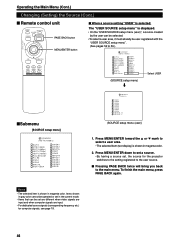
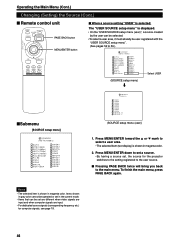
...". (See pages 54 to the main menu. Operating the Main Menu (Cont.)
Changing (Setting) the Source (Cont.)
s Remote control unit
QUICK
ALIGN. s When a source setting "USER" is selected:
The "USER SOURCE setup menu" is shown in magenta color. OPERATE
AV HIDE
PRESET
PAGE BACK
MENU/
PAGE BACK button MENU/ENTER button
ENTER
LENS...
DLA-M4000LU User instruction manual (1.1MB) - Page 47
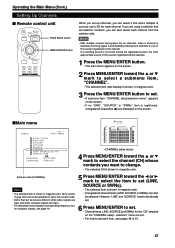
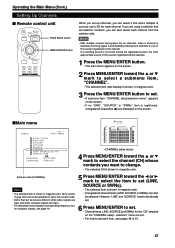
... are
input and when computer signals are input. • For dedicated source signals (corresponding frequency, etc.)
for computer signals, see pages 48 to set . • A submenu item, "CHANNEL setup/selection menu", appears on the screen. • If no "LINE", "SOURCE" or "SWNo" item is registered, unregistered characters (7) are displayed on the screen...
DLA-M4000LU User instruction manual (1.1MB) - Page 48
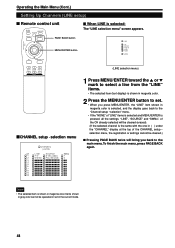
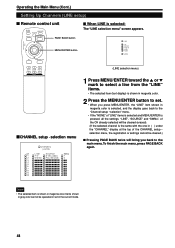
... the CH already selected will be cleared.)
s Pressing PAGE BACK twice will bring you back to the main menu. Operating the Main Menu (Cont.)
Setting Up Channels (LINE setup)
s Remote control unit
QUICK
ALIGN.
Note
• The selected item is selected:
The "LINE selection menu" screen appears.
LINE Y/C VIDEO YPBPR RGB1 RGB2...
DLA-M4000LU User instruction manual (1.1MB) - Page 49
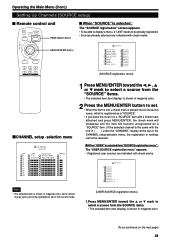
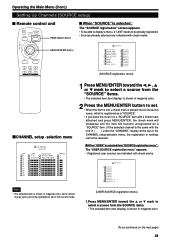
... source name, which is registered as a "SOURCE" item. (If the selected channel is the same with check marks. Operating the Main Menu (Cont.)
Setting Up Channels (SOURCE setup)
s Remote control unit
QUICK
ALIGN. SOURCE
NTSC(480i) SDTV(480p) HDTV(720p) HDTV(1080i) PAL/SECAM PC-98 VGA1 VGA3 MAC13 VGA VESA
SVGA1...
DLA-M4000LU User instruction manual (1.1MB) - Page 50
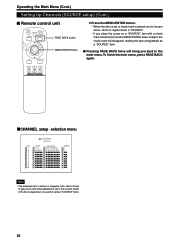
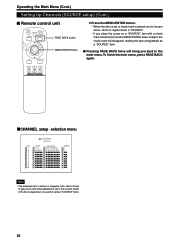
... BACK twice will disappear, making the item unregistered as a "SOURCE" item. Operating the Main Menu (Cont.)
Setting Up Channels (SOURCE setup) (Cont.)
s Remote control unit
QUICK ALIGN. To finish the main menu, press PAGE BACK again. sCHANNEL setup • selection menu
CHANNEL (AUTO)
CH
LINE
SOURCE
SWNo
1
Y/C
NTSC(480i)
1
2
VIDEO PAL/SECAM
2
3
77777...
DLA-M4000LU User instruction manual (1.1MB) - Page 51
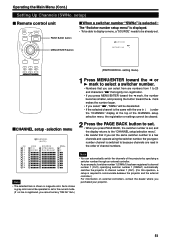
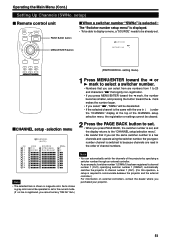
...) has been registered to channel number 1 (CH1), specifying switcher number 1 (SWNo1) automatically switches the projector to channel number 1 (CH1). (For this operation, a setup is displayed. • To be already set. OPERATE
AV HIDE
PRESET
PAGE BACK
MENU/
PAGE BACK button MENU/ENTER button
ENTER
LENS LOCK UNLOCK
s When a switcher number "SWNo" is...
DLA-M4000LU User instruction manual (1.1MB) - Page 61
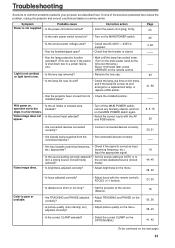
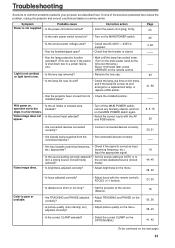
... the
correctly? If none of the solutions presented here solves the problem, unplug the projector and consult a authorized dealer or service center. Page 23
• Is the main power switch turned ... near its end, arrange for a replacement lamp, or replace a little earlier.
• Has the projector been moved from the connected devices?
• Set connected devices correctly.
• Are ...
DLA-M4000LU User instruction manual (1.1MB) - Page 62
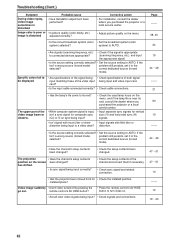
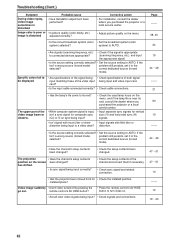
Troubleshooting (Cont.)
Symptom
Probable cause
During video replay, video image sometimes is appropriate (scanning frequency, etc.), and input the appropriate signal.
• Is the source setting correctly selected? • Set the source setting to AUTO. Corrective action • For installation, consult the dealer
where you purchased the projector or a local service center.
• Input...
JVC DLA-M4000LU Reviews
Do you have an experience with the JVC DLA-M4000LU that you would like to share?
Earn 750 points for your review!
We have not received any reviews for JVC yet.
Earn 750 points for your review!

