JVC DLA RS2 - D-ILA Projector - HD 1080p Support and Manuals
Popular JVC DLA RS2 Manual Pages
Instructions - Page 3


... protect it . Do not ceiling-mount the projector to a place which could be blocked by the vibration, possibly causing it to qualified service personnel under the following the
operating instructions. This will fit only into the projection lens while the illumination lamp is damaged. Do not place combustibles behind the cooling fan. Do not overload wall outlets...
Instructions - Page 8


... Projector and Screen 18
Screen Size and Projection Distance 19
Troubleshooting
Troubleshooting 36 What to Do When These Messages
Are Displayed 38 About Warning Indicators 39
Actions to Be Taken for Warning Mode 39
Replacing the Lamp 40
Procedure for Lamp Replacement 40 Resetting Lamp Time 42
Cleaning and Replacing the Filter 43
Others
RS-232C Interface 44
RS-232C Specifications...
Instructions - Page 9
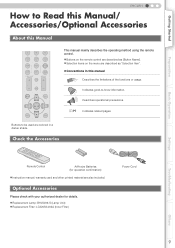
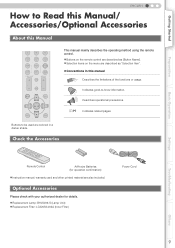
...: BHL5009-S (Lamp Unit) z Replacement Filter: LC32058-002A (Inner Filter)
Settings
Troubleshooting
Others
9
z Buttons on the menu are colored in this Manual
C
N
D
USER 1
USER 2
USER 3
COLOR
+
SHARP
+
GAMMA
COLOR - Describes operational precautions.
Power Cord
Optional Accessories
Please check with your authorized dealer for operation confirmation)
z Instruction...
Instructions - Page 36


...when the lamp is off but there is no abnormality on ?
Adjust "Color" and "Tint" in Cool Down mode? C D 5
Troubleshooting
Troubleshooting
Before sending the unit to your authorized dealer for repair, check...
Prepare a new lamp unit or replace as soon as possible when the lamp is heard from the AV device?
Remove the power plug when the unit is in the setting menu according to...
Instructions - Page 39


...cooling fan has stopped, pull out the power plug from the power outlet. Settings
Troubleshooting
Others
39
LAMP
WARNING
Content
1 Light on
2
Lamp replacement is near (pP40 - 42)
(When accumulated lamp time has exceeded 1900 hours) b
Lamp has reached end of this unit is displayed by the indicators. After that the lamp unit and lamp cover are correctly
5
installed... repair....
Instructions - Page 40


... any guarantee for Lamp Replacement
A Remove the lamp cover
z Remove the screws with a + screwdriver. Handle
40 5
Troubleshooting
Replacing the Lamp
The lamp is turned off, replace the lamp unit. z Do not replace the lamp immediately after the unit has been used. Purchasing the Lamp Unit Please consult your authorized dealer. „ Lamp Unit
Part No. : BHL5009-S
Procedure for this...
Instructions - Page 52
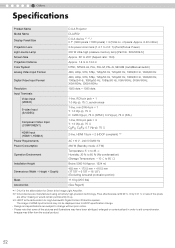
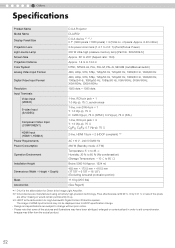
...-source Lamp Screen Size Projection Distance Color System Analog Video Input Format
Digital Video Input Format
Resolution Input Terminals
Video Input (VIDEO)
S-video Input (S-VIDEO)
Component Video Input (COMPONENT)
HDMI Input (HDMI 1, HDMI 2) Power Requirements Power Consumption
Operation Environment
Installation Height
Dimensions (Width c Height c Depth)
Mass Accessories
D-ILA Projector DLA-RS2...
Instructions - Page 3


... service.
- Settings
Troubleshooting
Others
3 e) If the product has been dropped or damaged in fire, electric shock, or other products (including amplifiers) that present special hazards when over heated.
- Upon completion of this indicates a need for this projector is turned on . It may cause personal injury or electrical shock. The light-source lamp used replacement parts...
Instructions - Page 8


... Projector and Screen 18
Screen Size and Projection Distance 19
Troubleshooting
Troubleshooting 36 What to Do When These Messages
Are Displayed 38 About Warning Indicators 39
Actions to Be Taken for Warning Mode 39
Replacing the Lamp 40
Procedure for Lamp Replacement 40 Resetting Lamp Time 42
Cleaning and Replacing the Filter 43
Others
RS-232C Interface 44
RS-232C Specifications...
Instructions - Page 9


... „ Conventions in a darker shade. pP9 Indicates related pages. z Replacement Lamp: BHL5009-S (Lamp Unit) z Replacement Filter: LC32058-002A (Inner Filter)
Settings
Troubleshooting
Others
9 Getting Started
Preparation
Basic Operation
ENGLISH
How to Read this Manual/ Accessories/Optional Accessories
About this manual
Describes the limitations of the functions or usage.
z Selection...
Instructions - Page 36


... or replace as soon as possible when the lamp is dark Is the lamp near pP40 - 42 exhaustion.
Is the filter dirty?
Clean the filter.
Is the correct external input selected? Select the correct external input. Is the AV device properly connected? Connect the AV device properly.
Turn on the information menu. Set the...
Instructions - Page 39


... temperature error)
Cooling fan has stopped 10
(Fan locked)
Actions to Be Taken for Warning Mode
When the unit enters into warning mode (No. 3 to stop projection and run the cooling fan for repair. Settings
Troubleshooting
Others
39
No.
Then, follow the procedures below. Getting Started
Preparation
Basic Operation
ENGLISH
About Warning Indicators
The accumulated lamp time...
Instructions - Page 40


... shocks.
Handle
40 z Do not replace the lamp immediately after the unit has been used. Purchasing the Lamp Unit Please consult your authorized dealer. „ Lamp Unit
Part No. : BHL5009-S
Procedure for this may cause lamp blowout.
z Do not apply shock to clean the internal parts of 1 hour or more before replacement.
The usable lamp life of 2000 hours is...
Instructions - Page 42


5
Troubleshooting
Replacing the Lamp (Continued)
OFF ........ VIDEO CINEMA
C
S-VIDEO NATURAL
ASPECT DYNAMIC
N
D
USER 1
USER 2
USER 3
COLOR
+
SHARP
+
GAMMA
COLOR - CONTRAST
COLOR TEMP
BRIGHT
INFO
HIDE
MENU
EXIT
ENTER
TEST
LIGHT
Resetting Lamp Time
After installing a new lamp unit, reset the lamp time.
EXIT
ENTER
HIDE
Press for 2 seconds or more . ...
Instructions - Page 52


... Lamp Screen Size Projection Distance Colour System Analogue Video Input Format
Digital Video Input Format
Resolution Input Terminals
Video Input (VIDEO)
S-video Input (S-VIDEO)
Component Video Input (COMPONENT)
HDMI Input (HDMI 1, HDMI 2) Power Requirements Power Consumption
Operation Environment
Installation Height
Dimensions (Width c Height c Depth)
Mass Accessories
D-ILA Projector DLA-RS2...
JVC DLA RS2 Reviews
Do you have an experience with the JVC DLA RS2 that you would like to share?
Earn 750 points for your review!
We have not received any reviews for JVC yet.
Earn 750 points for your review!

