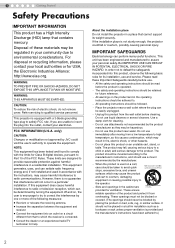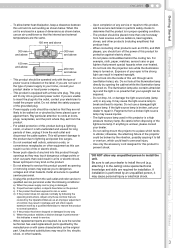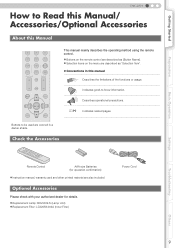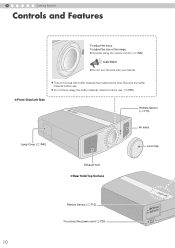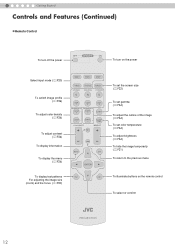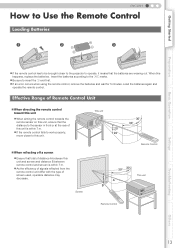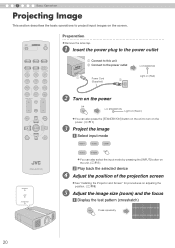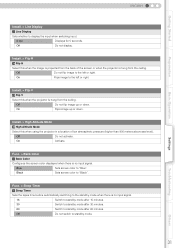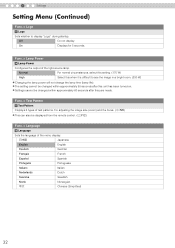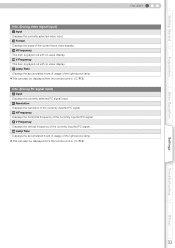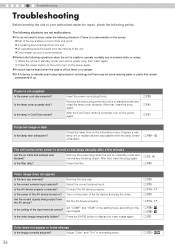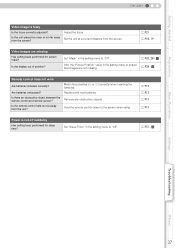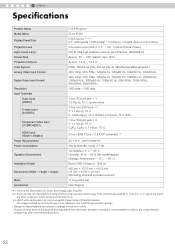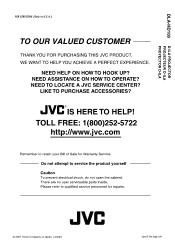JVC DLA HD1 Support Question
Find answers below for this question about JVC DLA HD1 - D-ILA Projector - HD 1080p.Need a JVC DLA HD1 manual? We have 1 online manual for this item!
Question posted by karabelas6125 on March 19th, 2021
Lamp Timer Reset
Hi,I have this projector JVC DLA JD1. I have lost the remote control and i do not know how i can reset the lamp timer. Is there ant way to make a cold rest from projector keys ?Thank you.
Requests for more information
Request from karabelas6125 on March 19th, 2021 6:57 AM
Thank you for your answer. The problem is we have no remote control. Usually all the other projectors have the option of resetting the lamp timer from projector keys itself (with not remote (this is called cold reset or hardware reset or default reset).
Thank you for your answer. The problem is we have no remote control. Usually all the other projectors have the option of resetting the lamp timer from projector keys itself (with not remote (this is called cold reset or hardware reset or default reset).
Is there such a possibility for JVC ?
Thank you for your time.
Regards
Haralabos
Current Answers
Answer #1: Posted by Troubleshooter101 on March 19th, 2021 4:11 AM
To reset the lamp:
Thanks
- Press the exit button on the remote control.
- Press the Enter button.
- Press the Hide Button.
- Press the down arrow button.
- The Lamp indicator and Standby indicator will blink alternately for 3 seconds. After that, the unit switches to standby mode. The lamp timer will be reset to zero.
Thanks
Please respond to my effort to provide you with the best possible solution by using the "Acceptable Solution" and/or the "Helpful" buttons when the answer has proven to be helpful. Please feel free to submit further info for your question, if a solution was not provided. I appreciate the opportunity to serve you!
Troublshooter101
Related JVC DLA HD1 Manual Pages
JVC Knowledge Base Results
We have determined that the information below may contain an answer to this question. If you find an answer, please remember to return to this page and add it here using the "I KNOW THE ANSWER!" button above. It's that easy to earn points!-
FAQ - Televisions/HD-ILA Projection
... the cable box for that can I test my remote control? If your remote control is working there is a simple test that situation: TV SPEAKERS in connecting this is in TV MENU. LT-52P789 HD-52FA97 HD-70G678 LT-40FN97 LT-52X579 HD-52G657 HD-70GC78 LT-40X667 LT-52X899 HD-52G787 LT-26X776 LT-40X776 PD-42X776... -
FAQ - Televisions/HD-ILA Projection
... the cooling process of the lamp itself . With JVC receivers in the remote of ATSC equipped TV models. Please use ASPECT button on c/box type). If you have working . Televisions/HD-ILA Projection Is my TV a digital TV? Can HDILA TV experience the image burn in 2009? I replace the lamp? Please make sure the power cord... -
FAQ - VCR (VCR/DVD Player Combos)
... as Macro-vision or copy guard. Please make sure that if your remote control is working there is a simple test that do not have connected my DVD player to a DVD. (DVD Recorder Models) Models HR-XVC11/12/14/15 do not have a tuner have a feature called Timer-Link Recording. This will not...
Similar Questions
Adjust Picture Quality
I am looking for the instructions to adjust picture quality such as brightness and contrast. My proj...
I am looking for the instructions to adjust picture quality such as brightness and contrast. My proj...
(Posted by Caled345 2 years ago)
Lamp Light
does the lamp timer need to be reset in order for projector to work after new lamp installed? It won...
does the lamp timer need to be reset in order for projector to work after new lamp installed? It won...
(Posted by Vaomeara 8 years ago)
Second-hand Jvc D-ila Projector With Dla-sx21 Lamp (f=29,00 Mm - 37,7 Mm)
Dear sir, madam, I wish to buy the above mentioned projector (estimated age: 10 years?) Could you ...
Dear sir, madam, I wish to buy the above mentioned projector (estimated age: 10 years?) Could you ...
(Posted by joostvanbogaert 12 years ago)
Reset Lamp Timer....followed All Directions As Per Manual No Luck
(Posted by rredjinski2000 12 years ago)
Projector Powers Down After Lamp Replacement
After replacing the lamp, the projector powers off after about 15 minutes. Is this an indication I d...
After replacing the lamp, the projector powers off after about 15 minutes. Is this an indication I d...
(Posted by kleopfer 13 years ago)