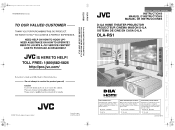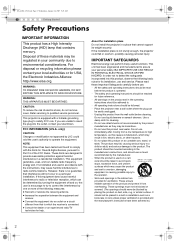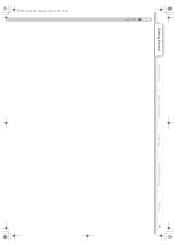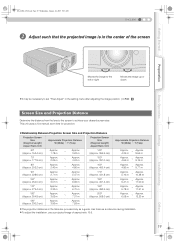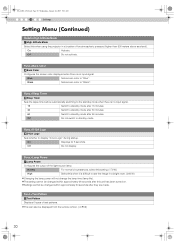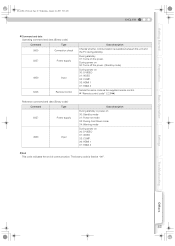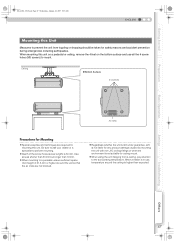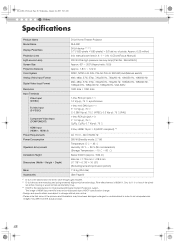JVC DLA-RS1X Support Question
Find answers below for this question about JVC DLA-RS1X - Reference Series Home Cinema Projector.Need a JVC DLA-RS1X manual? We have 1 online manual for this item!
Question posted by lisa83853 on June 13th, 2011
How Do You Hook Up A Computer To Your Jvc Projector So You Can Watch Online Vide
Current Answers
Answer #1: Posted by kcmjr on June 13th, 2011 12:20 PM
If the PC you plan to use has HDMI outputs you can connect via those. If it has RGB video outputs you can use those.
There is no SVGA connection (standard PC video).
A user manual is here if you would like a copy: http://www.jvcdig.com/manuals/DLA-RS1_english.pdf
Licenses & Certifications: Microsoft, Cisco, VMware, Novell, FCC RF & Amateur Radio licensed.
Related JVC DLA-RS1X Manual Pages
JVC Knowledge Base Results
We have determined that the information below may contain an answer to this question. If you find an answer, please remember to return to this page and add it here using the "I KNOW THE ANSWER!" button above. It's that easy to earn points!-
FAQ - Audio/Components & Home Theater Systems
...fixed or variable audio output. Or, you hook up a Cable Box/Satellite Box so the sound comes through your Television. Audio/Components & Home Theater Systems Will my JVC audio equipment designed for... at 60 Hz. The Home Audio equipment that JVC Americas Corporation markets in the United States are 110 Volts at a higher temperature than the volume when watching my TV, why? You... -
FAQ - Mobile Navigation/KV-PX9 eAVINU
...data is not updated with this ? After I create play files in MEMORY AREA. 1. Can I cannot watch video or stills while driving. Can A/V or still image files be set screen. Box states "20GB ...for A/V files. This is caused by tapping screen anywhere so several icons would benefit from JVC online store(link to ACCESSORY STORE is approx. 5GB. Select files or folders to be renamed, moved ... -
FAQ - Audio/Components & Home Theater Systems
... your VCR to the audio/video inputs on your Home Theater System. Be sure to the corresponding "Audio In" or "Digital In" on the JVC. I watch a DVD is nothing to convert the foreign cycles ... 60 Hz. This could eventually lead to the "Audio In" on the JVC unit. Or, you hook up a Cable Box/Satellite Box so the sound comes through the left and right audio outputs of the...
Similar Questions
Standby and warning=red and lamp=blinking yellow > the projector doesn't turn
When i try to turn on the projector it defaults to standby, not powering up. There is no indication ...
How to reset the lamp hours on DLA-SX21 projector
Dear sir, madam, I wish to buy the above mentioned projector (estimated age: 10 years?) Could you ...
Which lamp is correct for this projector The BHL 5009 or 5009s or are they the same?