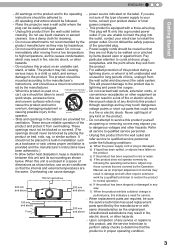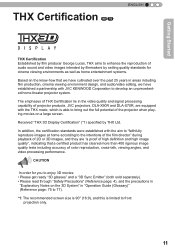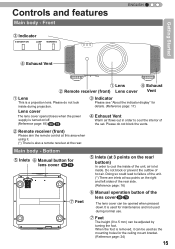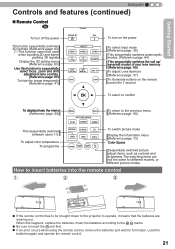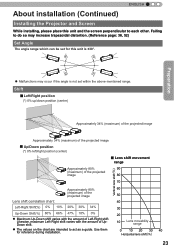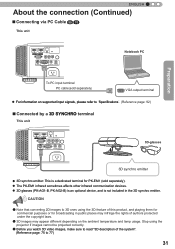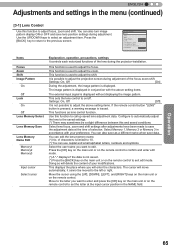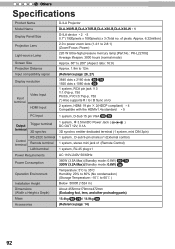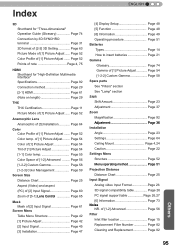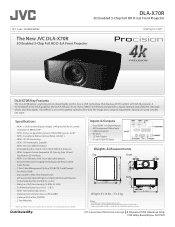JVC DLA-X70R Support and Manuals
Get Help and Manuals for this JVC item

View All Support Options Below
Free JVC DLA-X70R manuals!
Problems with JVC DLA-X70R?
Ask a Question
Free JVC DLA-X70R manuals!
Problems with JVC DLA-X70R?
Ask a Question
Most Recent JVC DLA-X70R Questions
Standby And Warning=red And Lamp=blinking Yellow > The Projector Doesn't Turn
Standby and warning=red and lamp=blinking yellow > the projector doesn't turn
Standby and warning=red and lamp=blinking yellow > the projector doesn't turn
(Posted by ovandara 3 years ago)
JVC DLA-X70R Videos
Popular JVC DLA-X70R Manual Pages
JVC DLA-X70R Reviews
We have not received any reviews for JVC yet.