JVC DLA-F110E Support and Manuals
Get Help and Manuals for this JVC item
This item is in your list!

View All Support Options Below
Free JVC DLA-F110E manuals!
Problems with JVC DLA-F110E?
Ask a Question
Free JVC DLA-F110E manuals!
Problems with JVC DLA-F110E?
Ask a Question
Popular JVC DLA-F110E Manual Pages
Instruction Manual - Page 2
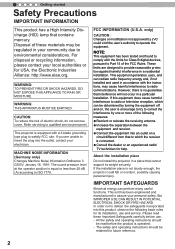
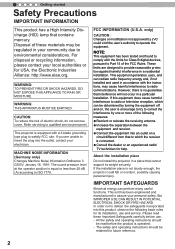
... , the user is encourage to try to Part 15 of these Important Safeguards carefully before the ...circuit different from that cannot support its installation, use . - If the installation place is equal or ...installation place
Do not install the projector in a residential installation.
In order not to satisfy FCC rule. All the safety and operating instructions should be determined by JVC...
Instruction Manual - Page 3
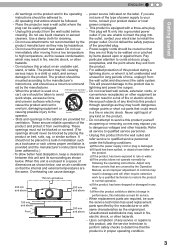
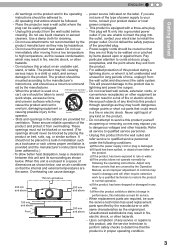
...installation such
to . c)If the product has been exposed to insert the plug into a grounded power
cleaning. When replacement parts are the same. This product is used replacement
and above Front
200 mm and above
parts specified by the manufacturer or with a three-wire plug.
-
of
operator. receptacles, and the point where they are
instructions...service or repairs... projector near...
Instruction Manual - Page 4
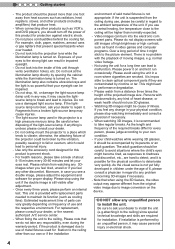
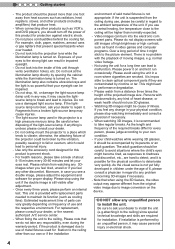
... to install the unit. This unit is not yet fully developed in children under the age of the projector could lead to take regular breaks. Please watch from heat sources such as found in impaired eyesight.
- As the visual sense is provided with photosensitivity, any problem concerning 3D-images if necessary. - Persons with replacement parts
needed...
Instruction Manual - Page 5
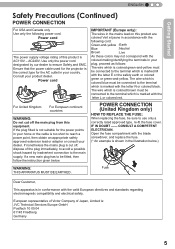
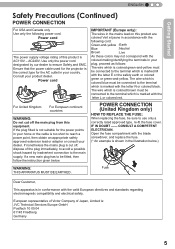
...projector is in your home or the cable is too short to reach a power point, then obtain an appropriate safety approved extension lead or adapter or consult your
plug, proceed as follows:
The wire which is marked with the blade screwdriver, and replace... be fitted, then follow the instruction given below .)
WARNING: THIS...on this product is : JVC Technical Services Europe GmbH Postfach 10 05...
Instruction Manual - Page 10
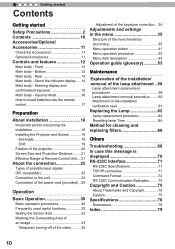
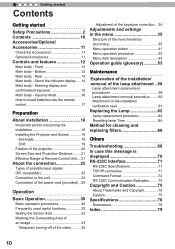
... Lamp attachment removal procedure ........ 60 Attachment of the installation
verification seal 61
Replacing the Lamp 62
Lamp replacement procedure 62 Resetting lamp Time 64
Method for cleaning and replacing filters 66
Others
Troubleshooting 68 In case this message is displayed 70 RS-232C Interface 71
RS-232C Specifications 71 TCP/IP-connection 71 Command Format 72...
Instruction Manual - Page 11
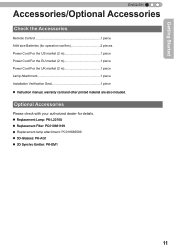
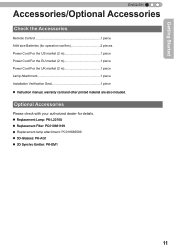
...-AG1 ● 3D Synchro Emitter: PK-EM1
11 Optional Accessories
Please check with your authorized dealer for operation confirm 2 pieces Power Cord For the US market (2 m 1 piece Power Cord For the EU market (2 m 1 piece Power Cord For the UK market (2 m 1 piece Lamp Attachment 1 piece Installation Verification Seal 1 piece ● Instruction manual, warranty card and...
Instruction Manual - Page 12
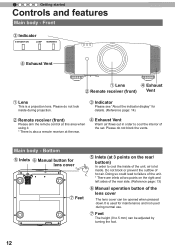
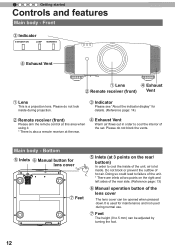
...be adjusted by turning the foot.
12 Do not block or prevent the outflow of the set. Bottom
⑤ Inlets ⑥ Manual button for details. (Reference page: 14)
② Remote receiver (front)
Please aim ... points on the right and left sides of the rear side. (Reference page: 13)
⑥ Manual operation button of the lens cover
The lens cover can be opened when pressed down.It is let ...
Instruction Manual - Page 16


... hole depth 3mm. (Reference page: 24)
⑥ 3D SYNCHRO terminal
3D synchro emitter: it can set up an external light receiving section. It is no such... BOX or rear projection, one can cause damage
to the installation of this unit. Use to the M3 lock hole. Therefore... remote control due to your authorized JVC service center. (Reference page: 28)
16 If one connects an ...
Instruction Manual - Page 17
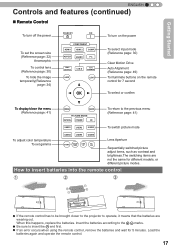
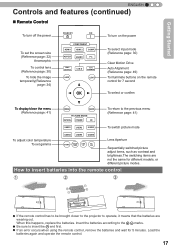
...When this happens, replace the batteries. CONTROL
C.M.D
AUTO ALIGNMENT
HIDE
LIGHT
To turn off the power
To set gamma
USER4
USER5
USER6...
GAMMA
COLOR TEMP
LENS. Insert the batteries according to the
marks.
● Be sure to insert the end first.
● If an error occurs when using the remote control, remove the batteries and wait for different models...
Instruction Manual - Page 26
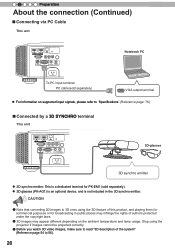
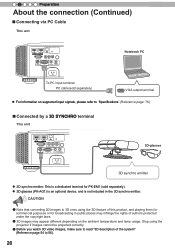
... that converting 2D images to 3D ones using the projector if images cannot be projected correctly.
● Before you watch 3D video images, make sure to read "3D description of authors protected under the copyright laws.
● 3D images may infringe the rights of the system" (Reference page 54 to "Specifications".(Reference page: 76)
■ Connected...
Instruction Manual - Page 36


3
Operation
Adjustments and settings in the menu (continued)
[3] Installation
Installation
Lens Control Pixel Adjust
Installation Style
Front
Keystone
Anamorphic
Off
Black Level
Exit MENU Select
Operate Back
BACK
Continued from the previous page
[4] Display Setup
Display Setup
Back Color Menu Position Menu Display Line Display Source Display
Lamp Replacement Display
Logo Language...
Instruction Manual - Page 40


... on the respective equipment
40 3
Operation
Adjustments and settings in the menu (continued)
Layers and organization of the submenus [3] installation and [5] function
[3-1] Lens Control
[3] Installation
Installation
[3-1] Lens Control
[3-2] Pixel Adjust
Installation Style
Front
Keystone
Anamorphic
Off
Black Level
Installation
Lens Control Focus Zoom
Shift
Lens Cover
Auto...
Instruction Manual - Page 49
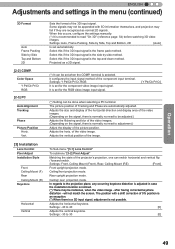
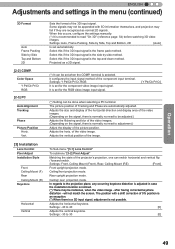
... signal is the frame pack method. Select this if the 3D input signal is the top and down method.
of the projector's projection, one can be instances, when the video image -
ENGLISH
Adjustments and settings in case the installation location is not possible. The picture position of 0% position is an exception. (*) When there is...
Instruction Manual - Page 76
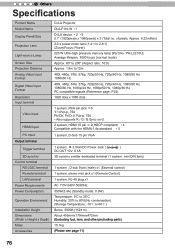
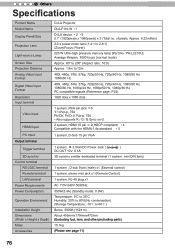
...
Video Input
HDMI Input
PC Input Output terminal
Trigger terminal 3D synchro Control terminal RS-232C terminal Remote terminal LAN terminal Power Requirements Power Consumption
Operation Environment
Installation Height Dimensions (Width x Height x Depth) Mass Accessories
D-ILA Projector
DLA-F110-W *1 D-ILA device * 2 *3 0.7" (1920pixels x 1080pixels) x 3 (Total no. of pixels: Approx. 6.22million...
Instruction Manual - Page 79
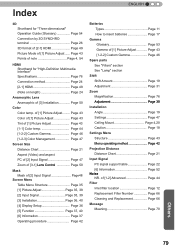
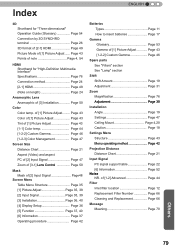
... Guide (Glossary Page 54 Connection by 3D SYNCHRO terminal Page 26 3D format of [2-1] HDMI Page 49 Picture Mode of [1] Picture Adjust Page 43 [1-2-2] Custom Gamma Page 46
Spare parts See "Filters" section See "Lamp" section
Shift Shift Amount Page 19 Adjustment Page 31
Zoom Magnification Page 76 Adjustment Page 30
Installation Angle Page 19 Settings...
JVC DLA-F110E Reviews
Do you have an experience with the JVC DLA-F110E that you would like to share?
Earn 750 points for your review!
Earn 750 points for your review!
 JVC has a rating of 5.00 based upon 1 review.
Get much more information including the actual reviews and ratings that combined to make up the overall score listed above. Our reviewers
have graded the JVC DLA-F110E based upon the following criteria:
JVC has a rating of 5.00 based upon 1 review.
Get much more information including the actual reviews and ratings that combined to make up the overall score listed above. Our reviewers
have graded the JVC DLA-F110E based upon the following criteria:
- Durability [1 rating]
- Cost Effective [1 rating]
- Quality [1 rating]
- Operate as Advertised [1 rating]
- Customer Service [1 rating]
