JVC DLA-S15U-V - D-ila Cineline Projector Support and Manuals
Get Help and Manuals for this JVC item
This item is in your list!

View All Support Options Below
Free JVC DLA-S15U-V manuals!
Problems with JVC DLA-S15U-V?
Ask a Question
Free JVC DLA-S15U-V manuals!
Problems with JVC DLA-S15U-V?
Ask a Question
Popular JVC DLA-S15U-V Manual Pages
DLA-S15U User instruction manual (2.1MB) - Page 3


... and manufactured to Part 15 of this equipment...servicing to the product. This projector is likely to cause harmful interference in of the projector's capabilities. FCC INFORMATION (U.S.A. The safety and operating instructions...instructions should use attachments not recommended by JVC could be burned in installation such as a bookcase or rack unless proper ventilation is no problem...
DLA-S15U User instruction manual (2.1MB) - Page 4


... covered by items placed -
If installation is enclosed with a three-wire plug. This product should turn off the power of any service or repairs to this product is so powerful that present special hazards when over heated. Never push objects of this product to the following the operating instructions.
Be sure to ask your...
DLA-S15U User instruction manual (2.1MB) - Page 5


... Position 38 Adjusting Picture Quality 39 Adjusting Sound Quality 42 Setting and Adjusting Other Functions
(OPTIONS 43 Changing (Setting) the Source 46
Replacing the Light-Source Lamp ....... 48
Resetting the Lamp Use Time 50
Cleaning and Replacing the Filter ....... 51
Troubleshooting 52
Specifications 54
* This manual is divided into two language sections: English and French.
4 Adjust...
DLA-S15U User instruction manual (2.1MB) - Page 11


...
EMERGENCY VIDEO
COMPUTER SETTING
p QUICK ALIGN. POS. POS. manually (see pages 31..., 37 and 38).
8 COMPUTER button
Use this function is displayed on a bright still-picture screen. When the
adjustment is shown, use this button to the AV IN terminal of the projector. Each time you press the button, the selection changes as follows:
COMPUTER 1
COMPUTER 2
9 SETTING...
DLA-S15U User instruction manual (2.1MB) - Page 13


... for computer signals (RGB video signals and sync signals). row 15 pin) This is set to AUDIO OUT (audio output) terminal, audio sound does not come out from the projector's speakers.)
q COMPUTER IN (computer input) -1 terminal (D-sub 3- For setting the source, refer to external sync.
CAUTION
• When computer-related signals are input...
DLA-S15U User instruction manual (2.1MB) - Page 14


..., the selection changes as follows:
Y/C
VIDEO
Y,PB/B-Y,PR/R-Y
4 FOCUS (+/-) button
Use these buttons to the projector's AV IN (AV input) terminal. While the main menu is displayed, pressing this button displays a details setting (submenu) for items with details settings.
6 Cursor (5/∞/2/3) button
While the main menu is not satisfactory, adjust TRACKING, PHASE, H. of...
DLA-S15U User instruction manual (2.1MB) - Page 19


... in the hole shown in ceiling mounting. Installing the Projector (Cont.)
Effective Range and Distance of the...Phillips screwdriver with A+B about 10 m (32.8 ft) or less. Screen
Projector (DLA-S15U)
50° 50°
A
15°
15° B
Remote control...desktop mounting: Turn clockwise.
Setting the position selecting screw for Ceiling Mounting
When using the projector in an upside-down , ...
DLA-S15U User instruction manual (2.1MB) - Page 20
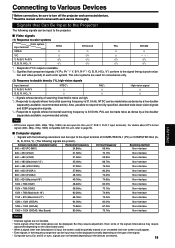
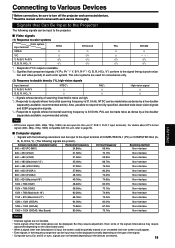
... fold-over screen could appear.
• Even signals in the frequency range that Can Be Input to the Projector
The following signals can be input may require
adjustment depending on the video board used.
• When a .... Connecting to Various Devices
* Before connection, be sure to turn off the projector and connected devices. * Read the manual which comes with each color system.
DLA-S15U User instruction manual (2.1MB) - Page 22


... the manual thoroughly which comes with each device to be connected. • By connecting a computer to the RS-232C terminal, you can make an infrared remote
sensor extension unit and connect it to the REMOTE terminal of the projector. * Obtain connection cables as required. * For details, consult a JVC-authorized your dealer or service center...
DLA-S15U User instruction manual (2.1MB) - Page 23


...the LCD display and external display output need to be sure to turn off both the projector and computer devices. • Read the manual which do not allow the computer's LCD to work if an external display is connected ... an audio output terminal such as a computer sound source to the projector, connect to an IBM PC or IBM-compatible computer • Use the supplied computer connection cable.
DLA-S15U User instruction manual (2.1MB) - Page 30
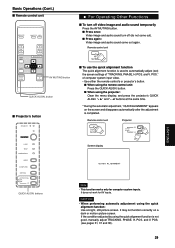
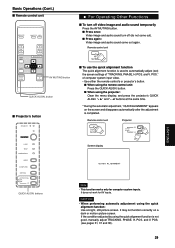
... function is not good, manually adjust TRACKING, PHASE, H. Remote control unit
QUICK ALIGN. CAUTION
• When performing automatic adjustment using the projector: Clear the menu display, and press the projector's QUICK ALIGN. POS. (see pages 31, 37 and 38). button
s Projector's button
STAND BY
OPERATE LAMP TEMP
EMERGENCY VIDEO
COMPUTER SETTING
+3
QUICK ALIGN.
-2
QUICK ALIGN...
DLA-S15U User instruction manual (2.1MB) - Page 49


.... It is applying a high pressure. When lamp's service has reached 1000 hours, the projector's LAMP indicator starts blinking, and if you . CAUTIONS and NOTES
• If the projector is set up in performance or explode itself, possibly causing the projector to a place wide enough for work, and then replace the lamp.
• Use a genuine product for...
DLA-S15U User instruction manual (2.1MB) - Page 53


..., set at the correct distance.
• Are TRACKING and PHASE adjusted • Adjust TRACKING and PHASE on ,
• Is the air intake or exhaust area
operation starts but
blocked?
correct dedicated source (forced
mode). If none of the solutions presented here solves the problem, unplug the projector and consult a JVC-authorized dealer or service center...
DLA-S15U User instruction manual (2.1MB) - Page 54


...46
29 14 14 18 18
* This projector is heavily stained, wipe it with a...-).
• Are batteries exhausted?
• Replace with new batteries.
• Is there a ...installed correctly? Do not wipe it to the
selected? If the
Isn't a wrong source (forced mode)
problem still persists, set it with little jitter or distor-
Symptom
Probable cause
Corrective action
The upper part...
JVC DLA-S15U-V Reviews
Do you have an experience with the JVC DLA-S15U-V that you would like to share?
Earn 750 points for your review!
We have not received any reviews for JVC yet.
Earn 750 points for your review!

