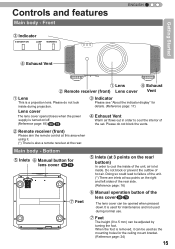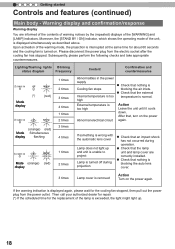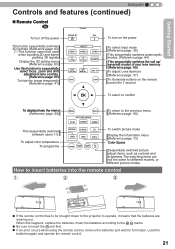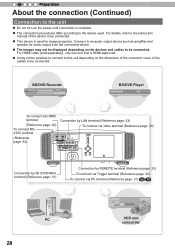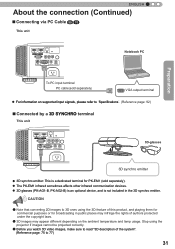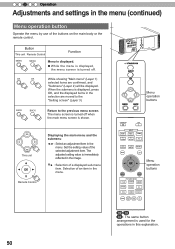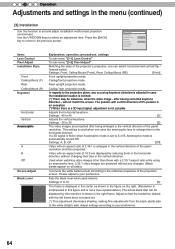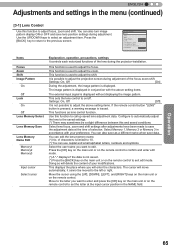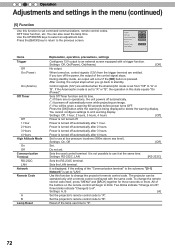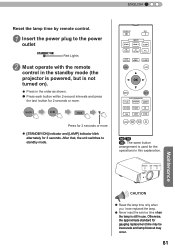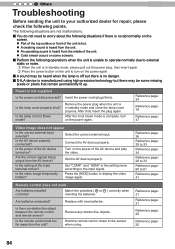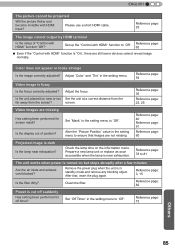JVC DLA-X70R Support Question
Find answers below for this question about JVC DLA-X70R.Need a JVC DLA-X70R manual? We have 2 online manuals for this item!
Question posted by ovandara on July 29th, 2020
Standby And Warning=red And Lamp=blinking Yellow > The Projector Doesn't Turn
Standby and warning=red and lamp=blinking yellow > the projector doesn't turn
Current Answers
Answer #1: Posted by INIMITABLE on July 29th, 2020 11:37 PM
There are old threads here that addresses each possible solution, please follow
JVC DLA- X30, X70 and X90 (UK specs) discussion/owners thread - Part 3
Which links to AVS forum
Replacing JVC Ballast - AVS Forum | Home Theater Discussions And Reviews
And a possible Fixya Article, may be of some use ?
SOLVED: My JVC DLA-X3-BU will not power on, 2 lights are - Fixya
JVC DLA- X30, X70 and X90 (UK specs) discussion/owners thread - Part 3
Which links to AVS forum
Replacing JVC Ballast - AVS Forum | Home Theater Discussions And Reviews
And a possible Fixya Article, may be of some use ?
SOLVED: My JVC DLA-X3-BU will not power on, 2 lights are - Fixya
I hope this is helpful? PLEASE "ACCEPT" and mark it "HELPFUL" to complement my little effort. Hope to bring you more detailed answers
-INIMITABLE
Related JVC DLA-X70R Manual Pages
JVC Knowledge Base Results
We have determined that the information below may contain an answer to this question. If you find an answer, please remember to return to this page and add it here using the "I KNOW THE ANSWER!" button above. It's that easy to earn points!-
FAQ - Mobile Navigation/KV-PX9 eAVINU
... Current version 1.026 as of the address is tapped. APPLICATION file to OFF. 3. Sometimes TURN arrows (events) are controlled separately. Map colors changed automatically. The physical location of July 21... Ion battery myself? "Your map data is no operation for 15 minutes, power is turned off automatically. Map Options. Tapping it access MENU→INFO→GUIDED TOUR then uncheck... -
FAQ - Audio-Shelf & Portable
.... You can be set to continuously keep playing over and over? For UX-LP5, how do I turn off the clock display when the unit is powered off ? that can also do this unit will also turn off the blue lights when system is off . Does the UX-LP5 charge iPods®? Audio... -
FAQ - Mobile Audio/Video
... equalizer, etc.). Plug-and-Play models always include the RF transmitter that ground, constant power (yellow wire), and ignition wire (red wire) are connected securely. The hideaway units require a JVC ...the instructions and Press the fast forward button to select ‘CLOCK H’. Turn the control knob to check before bringing it just ejects or will correct this site ...
Similar Questions
Why Won't My Projector Turn On, Remians In Standby?
When i try to turn on the projector it defaults to standby, not powering up. There is no indication ...
When i try to turn on the projector it defaults to standby, not powering up. There is no indication ...
(Posted by pzingrone 4 years ago)
Does Anyone Know The Factory Reset For A Jvc Dla Hd-250 Projector?
Projector turns on, lens cover retracts, but projector makes rapid tick, tick, tick sound as if it t...
Projector turns on, lens cover retracts, but projector makes rapid tick, tick, tick sound as if it t...
(Posted by AET 9 years ago)
No Image Displayed.
Hi, we have recently purchased a house with JVC DLA-X30BE projector. When we turned it on today, the...
Hi, we have recently purchased a house with JVC DLA-X30BE projector. When we turned it on today, the...
(Posted by Hoggdbj 9 years ago)
Second-hand Jvc D-ila Projector With Dla-sx21 Lamp (f=29,00 Mm - 37,7 Mm)
Dear sir, madam, I wish to buy the above mentioned projector (estimated age: 10 years?) Could you ...
Dear sir, madam, I wish to buy the above mentioned projector (estimated age: 10 years?) Could you ...
(Posted by joostvanbogaert 12 years ago)
Flashing Yellow Lamp Light
All the power went out in the house and came back on while using the D-ILA HOME THEATER PROJECTOR &#...
All the power went out in the house and came back on while using the D-ILA HOME THEATER PROJECTOR &#...
(Posted by vrowe 12 years ago)