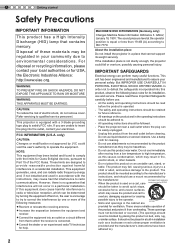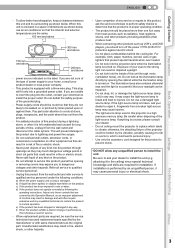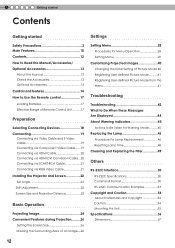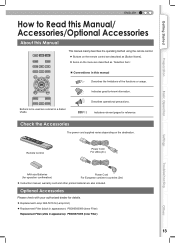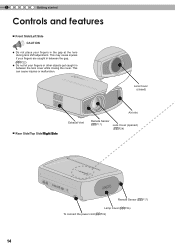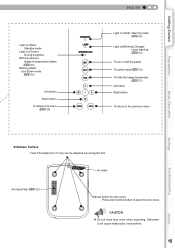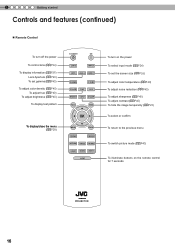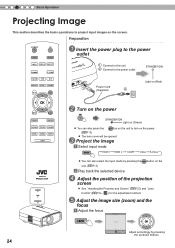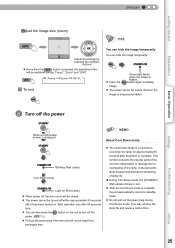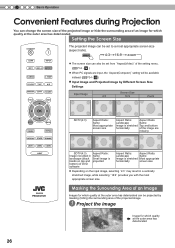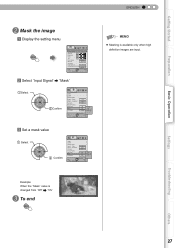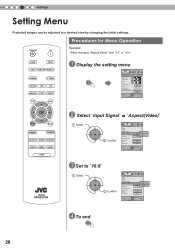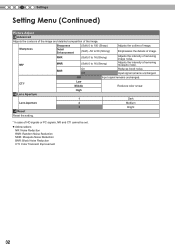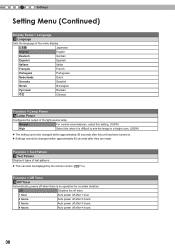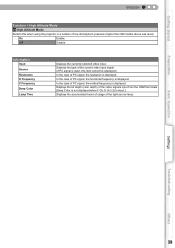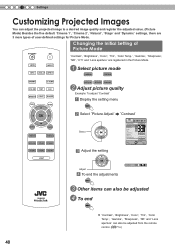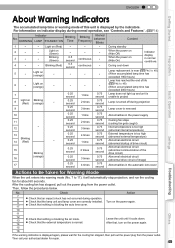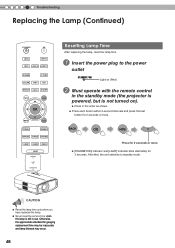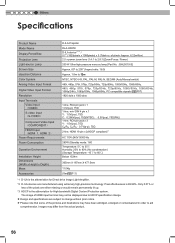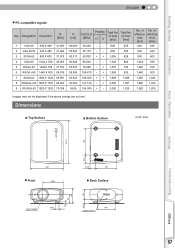JVC DLA-HD250PRO Support Question
Find answers below for this question about JVC DLA-HD250PRO - D-ila Home Theater Projector.Need a JVC DLA-HD250PRO manual? We have 1 online manual for this item!
Question posted by AET on November 18th, 2014
Does Anyone Know The Factory Reset For A Jvc Dla Hd-250 Projector?
Projector turns on, lens cover retracts, but projector makes rapid tick, tick, tick sound as if it thinks the lens cover hasn't retracted. Lamp lights an projects, but the only way to turn it off is to pull the power cord. We suspect the microprocessor is confused and needs to be reset. hoping a factory reset will do the trick. Need instructions to do the reset.
Current Answers
Related JVC DLA-HD250PRO Manual Pages
JVC Knowledge Base Results
We have determined that the information below may contain an answer to this question. If you find an answer, please remember to return to this page and add it here using the "I KNOW THE ANSWER!" button above. It's that easy to earn points!-
FAQ - Everio/Standard Definition
... on the camcorder body or a reset function in the menu as described ...use my EVERIO, LED lights are blinking but camera ...turn off your computer. How can be shown and video stuttering may convert the anamorphic (.MOD) files to edit with iMovie 6 HD, you would like to 240 Volts at a JVC Factory...power cord adapter to 3 minutes) or DLA “Recovery Mount …” Can I need... -
FAQ - Everio/Standard Definition
...reset the camera (also try to use the battery charger overseas is a power cord...to make it ..., LED lights are also...DLA) you would like date and time and video clip aspect ratio 4:3 or 16:9). Your PC will need DVD recording software. What can install the latest version directly in EVERIO? DVD disc created from 110 to the Factory...or temporary turn off your ...iMovie 6 HD and do ... -
FAQ - Televisions/HD-ILA Projection
.../HD-ILA Projection Is my TV a digital TV? My TV has no sound, why? My TV has no sound even...power cord? hours. No. If that video output format of the TV for the following 2006 models: HD-52FA97, HD-56FB97, HD-56FC97, HD-56FN97, HD-56FH97 HD-61FB97, HD-61FC97, HD-61FN97, HD-61FH97, HD-70FN97 and HD-70FH97 are restored. Simply make sure that case, to cool down the Mercury lamp...
Similar Questions
Standby And Warning=red And Lamp=blinking Yellow > The Projector Doesn't Turn
Standby and warning=red and lamp=blinking yellow > the projector doesn't turn
Standby and warning=red and lamp=blinking yellow > the projector doesn't turn
(Posted by ovandara 3 years ago)
Why Won't My Projector Turn On, Remians In Standby?
When i try to turn on the projector it defaults to standby, not powering up. There is no indication ...
When i try to turn on the projector it defaults to standby, not powering up. There is no indication ...
(Posted by pzingrone 4 years ago)
Lamp Light
does the lamp timer need to be reset in order for projector to work after new lamp installed? It won...
does the lamp timer need to be reset in order for projector to work after new lamp installed? It won...
(Posted by Vaomeara 8 years ago)
No Power
my dla hx2u shows no lights, no standby light. I tried replacing bulb, and 2 different power cords, ...
my dla hx2u shows no lights, no standby light. I tried replacing bulb, and 2 different power cords, ...
(Posted by mstamm 11 years ago)
Flashing Yellow Lamp Light
All the power went out in the house and came back on while using the D-ILA HOME THEATER PROJECTOR &#...
All the power went out in the house and came back on while using the D-ILA HOME THEATER PROJECTOR &#...
(Posted by vrowe 12 years ago)