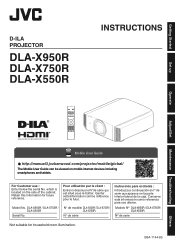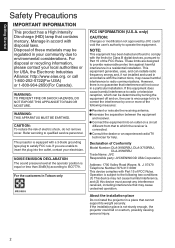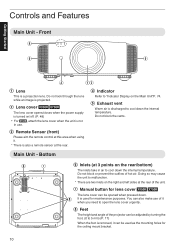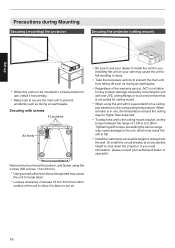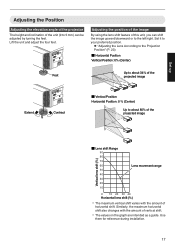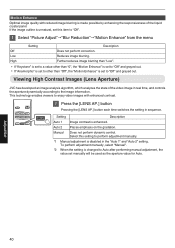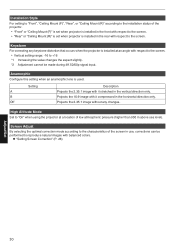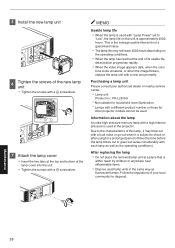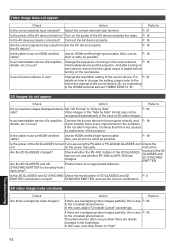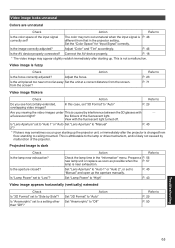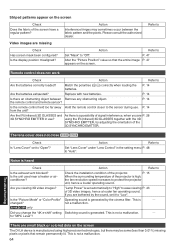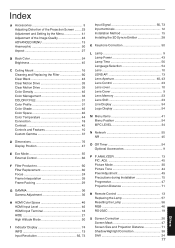JVC DLA-X550R Support and Manuals
Get Help and Manuals for this JVC item

View All Support Options Below
Free JVC DLA-X550R manuals!
Problems with JVC DLA-X550R?
Ask a Question
Free JVC DLA-X550R manuals!
Problems with JVC DLA-X550R?
Ask a Question
Most Recent JVC DLA-X550R Questions
Jvc Dla-x550r “device Is Too Hot” Message
Hi,I keep getting a warning message in my jvc dla-x550r saying Warning device is too hot, shut down ...
Hi,I keep getting a warning message in my jvc dla-x550r saying Warning device is too hot, shut down ...
(Posted by sam381966 2 years ago)
Why Won't My Projector Turn On, Remians In Standby?
When i try to turn on the projector it defaults to standby, not powering up. There is no indication ...
When i try to turn on the projector it defaults to standby, not powering up. There is no indication ...
(Posted by pzingrone 4 years ago)
Popular JVC DLA-X550R Manual Pages
JVC DLA-X550R Reviews
We have not received any reviews for JVC yet.