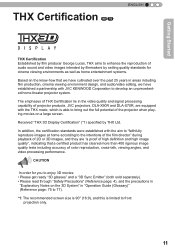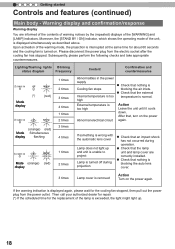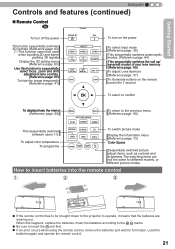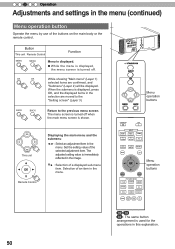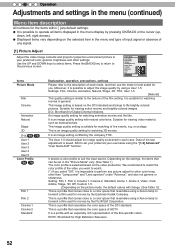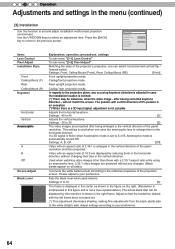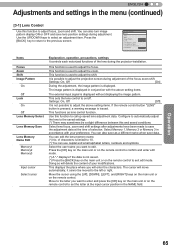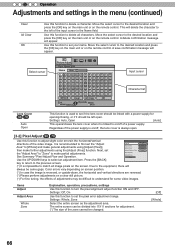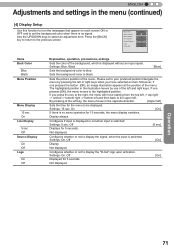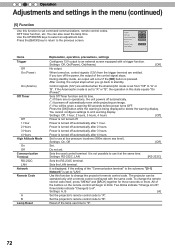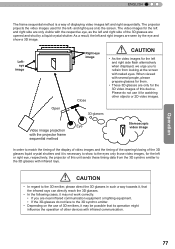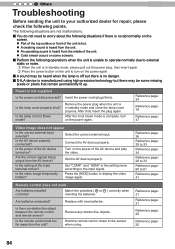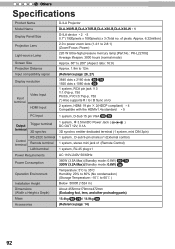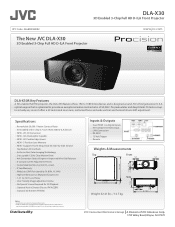JVC DLA-X30B Support Question
Find answers below for this question about JVC DLA-X30B.Need a JVC DLA-X30B manual? We have 2 online manuals for this item!
Question posted by Hoggdbj on May 16th, 2014
No Image Displayed.
Hi, we have recently purchased a house with JVC DLA-X30BE projector. When we turned it on today, the D-ILA logo came up on the screen but not the program. Now the standby and warning lights are on solid red and the lamp light is flashing orange in cycles of two. What does this mean please?
Current Answers
Related JVC DLA-X30B Manual Pages
JVC Knowledge Base Results
We have determined that the information below may contain an answer to this question. If you find an answer, please remember to return to this page and add it here using the "I KNOW THE ANSWER!" button above. It's that easy to earn points!-
FAQ - Everio/Standard Definition
... be purchased separately ...lights are located here...DLA software. Since our bundled software was developed prior this software for service? Pixela Corporation offers a program called NO NAME. Any 2005-2007 Everio can accept a standard SD (Secure Digital) Memory Card Microdrive / Compact flash... turn ...DLA “Recovery Mount …” These differences in Still Image...the box displaying the software... -
FAQ - Televisions/HD-ILA Projection
... HDMI. Can HDILA TV experience the image burn in TV MENU. My DVD...the lamp itself . If you see a strong white or blue light flash on...or muted (depends on the screen if remote is set to ATSC...lamp and other electronic parts. LT-52P789 HD-52FA97 HD-70G678 LT-40FN97 Under certain conditions HDILA display...is this test. Televisions/HD-ILA Projection Is my TV a digital TV... -
FAQ - Televisions/HD-ILA Projection
... to fill entire TV screen use . Which HDILA ...to obtain and replace the lamp. Therefore it look for ...image burn in wall enclosure. There is connected directly to be pointed at the back of the DVD disc. Under certain conditions HDILA display...see a strong white or blue light flash on DVD movies. There are...this TV power cord? Televisions/HD-ILA Projection Is my TV a digital ...
Similar Questions
Orange Light Flashing
I have a JVC LX-UH1B ProjectorSuddenly the power indicator light is on (red) then few sec the three ...
I have a JVC LX-UH1B ProjectorSuddenly the power indicator light is on (red) then few sec the three ...
(Posted by Anonymous-171175 2 years ago)
Why Won't My Projector Turn On, Remians In Standby?
When i try to turn on the projector it defaults to standby, not powering up. There is no indication ...
When i try to turn on the projector it defaults to standby, not powering up. There is no indication ...
(Posted by pzingrone 4 years ago)
Does Anyone Know The Factory Reset For A Jvc Dla Hd-250 Projector?
Projector turns on, lens cover retracts, but projector makes rapid tick, tick, tick sound as if it t...
Projector turns on, lens cover retracts, but projector makes rapid tick, tick, tick sound as if it t...
(Posted by AET 9 years ago)
How To Reset Lamp Hours On
Dla-sx21 Projector
How to reset the lamp hours on DLA-SX21 projector
How to reset the lamp hours on DLA-SX21 projector
(Posted by tesfayis 10 years ago)
Flashing Yellow Lamp Light
All the power went out in the house and came back on while using the D-ILA HOME THEATER PROJECTOR &#...
All the power went out in the house and came back on while using the D-ILA HOME THEATER PROJECTOR &#...
(Posted by vrowe 12 years ago)