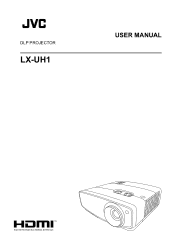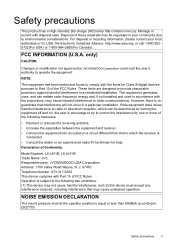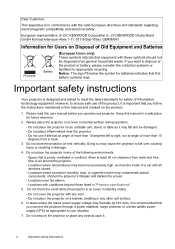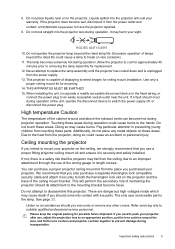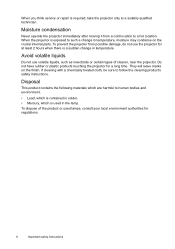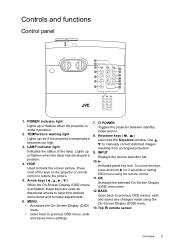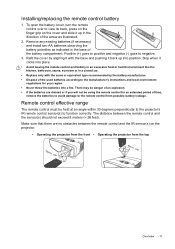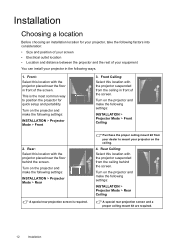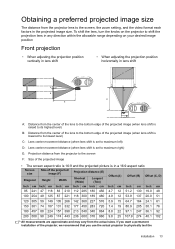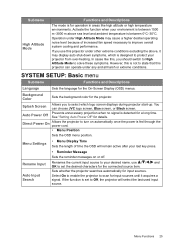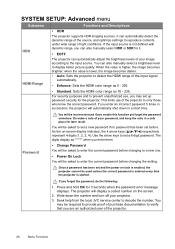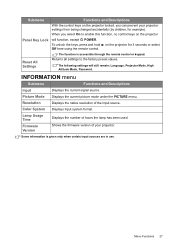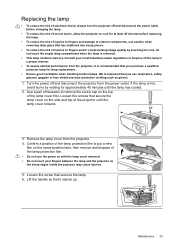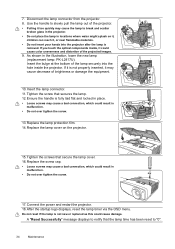JVC LX-UH1B Support and Manuals
Get Help and Manuals for this JVC item

Most Recent JVC LX-UH1B Questions
Jvc Lx-uh1 Projector Over Temp Limit (green Light-power, Red Light-temp)
(Posted by Manonwong 1 year ago)
Orange Light Flashing
I have a JVC LX-UH1B ProjectorSuddenly the power indicator light is on (red) then few sec the three ...
I have a JVC LX-UH1B ProjectorSuddenly the power indicator light is on (red) then few sec the three ...
(Posted by Anonymous-171175 2 years ago)
Popular JVC LX-UH1B Manual Pages
JVC LX-UH1B Reviews
We have not received any reviews for JVC yet.