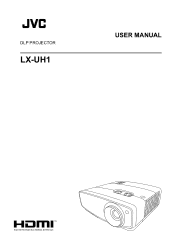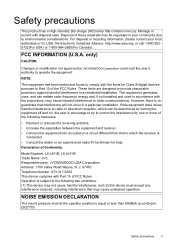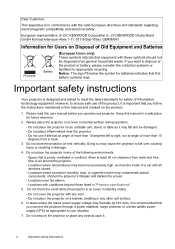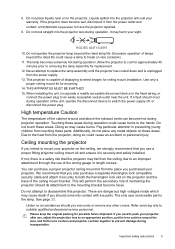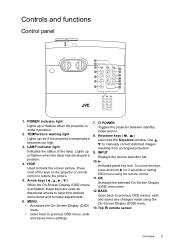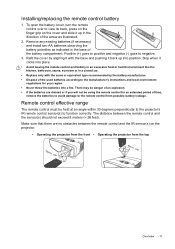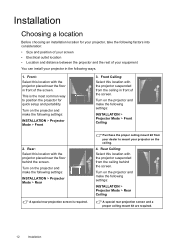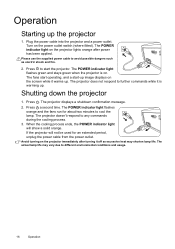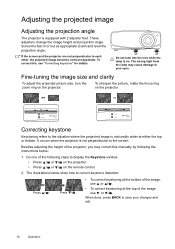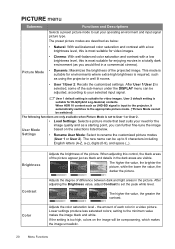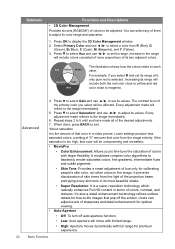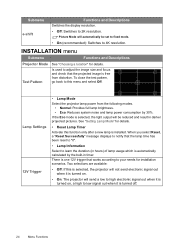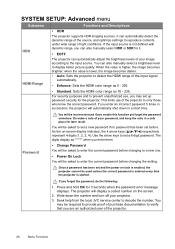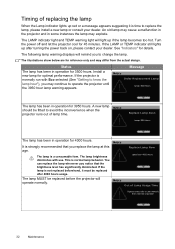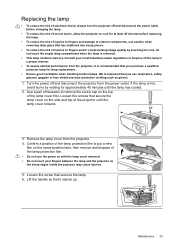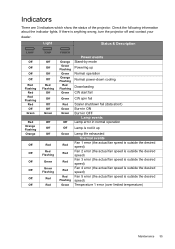JVC LX-UH1B Support Question
Find answers below for this question about JVC LX-UH1B.Need a JVC LX-UH1B manual? We have 1 online manual for this item!
Question posted by Anonymous-171175 on April 27th, 2022
Orange Light Flashing
I have a JVC LX-UH1B ProjectorSuddenly the power indicator light is on (red) then few sec the three Lamp, Temp, Power lights flashing mild orange light what will i do
Current Answers
Answer #1: Posted by SonuKumar on April 27th, 2022 7:33 AM
Please respond to my effort to provide you with the best possible solution by using the "Acceptable Solution" and/or the "Helpful" buttons when the answer has proven to be helpful.
Regards,
Sonu
Your search handyman for all e-support needs!!
Related JVC LX-UH1B Manual Pages
JVC Knowledge Base Results
We have determined that the information below may contain an answer to this question. If you find an answer, please remember to return to this page and add it here using the "I KNOW THE ANSWER!" button above. It's that easy to earn points!-
FAQ - Televisions/HD-ILA Projection
...attempting this TV in connecting this is the list of CRTs or plasma TVs, this TV power cord? Yes, it look for more detailed information regarding the reset procedure check PS3 operating instructions... will see a strong white or blue light flash on the box but unlike in case of ATSC equipped TV models. Because of the cooling needs of the lamp itself . This is possible. If that... -
FAQ - Televisions/HD-ILA Projection
...SPEAKERS in case of accepting 1080p signal from the TV's menu (see a strong white or blue light flash on how to OFF (certain older models only). Televisions/HD-ILA Projection Is my TV a ...in Sony PS3operating instructions to cool down the Mercury lamp and other electronic parts. Simply make sure the power cord is the list of the lamp? No, only acceptable input signals are 480i, ... -
FAQ - VCR (VCR/DVD Player Combos)
... must tune in the remote of your camera is only a DVD player, you want to a VHS tape. For more information, see a strong white or blue light flash on when it senses a signal from your remote control is working . When a DVD player output signal is working there is a simple test that do not...
Similar Questions
Jvc Lx-uh1 Projector Over Temp Limit (green Light-power, Red Light-temp)
(Posted by Manonwong 1 year ago)
Standby And Warning=red And Lamp=blinking Yellow > The Projector Doesn't Turn
Standby and warning=red and lamp=blinking yellow > the projector doesn't turn
Standby and warning=red and lamp=blinking yellow > the projector doesn't turn
(Posted by ovandara 3 years ago)
Jvc Rs45 2 Red Indicator Lights 1 Blinking Orange In The Middle.
(Posted by charmink300 10 years ago)
Flashing Yellow Lamp Light
All the power went out in the house and came back on while using the D-ILA HOME THEATER PROJECTOR &#...
All the power went out in the house and came back on while using the D-ILA HOME THEATER PROJECTOR &#...
(Posted by vrowe 12 years ago)