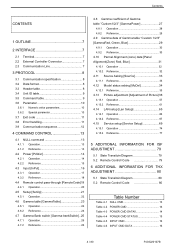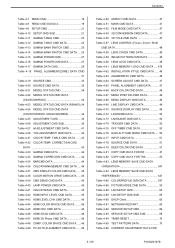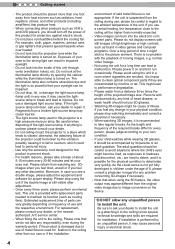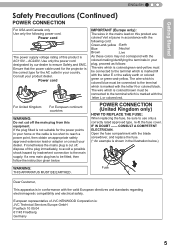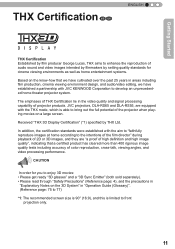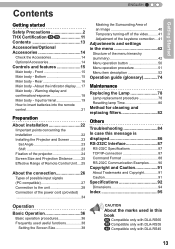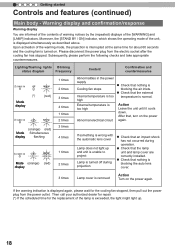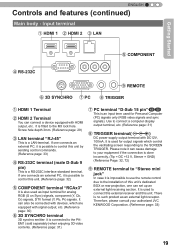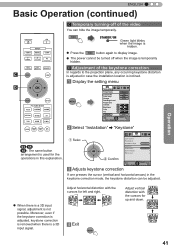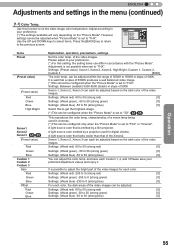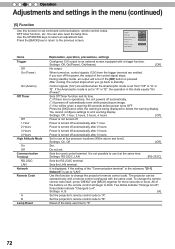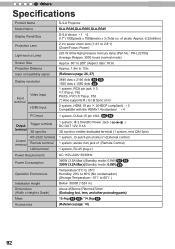JVC DLA-RS45U Support Question
Find answers below for this question about JVC DLA-RS45U.Need a JVC DLA-RS45U manual? We have 2 online manuals for this item!
Question posted by charmink300 on April 16th, 2014
Jvc Rs45 2 Red Indicator Lights 1 Blinking Orange In The Middle.
The person who posted this question about this JVC product did not include a detailed explanation. Please use the "Request More Information" button to the right if more details would help you to answer this question.
Current Answers
Related JVC DLA-RS45U Manual Pages
JVC Knowledge Base Results
We have determined that the information below may contain an answer to this question. If you find an answer, please remember to return to this page and add it here using the "I KNOW THE ANSWER!" button above. It's that easy to earn points!-
FAQ - Everio/Standard Definition
... GZ-MG330R Can I use my EVERIO, LED lights are : Windows MountRainier, Nero InCD, Roxio DragtoDisc-formerly Adaptec DirectCD/DLA, DVD Write Now or Sonic DLA) you may occur (with Apple computers? YouTube ...TOAST for transfer of EVERIO? If PC has a DLA(Drive Letter Access) CD/DVD burning software installed (few examples are blinking but camera is no USB communication while in the ... -
FAQ - Everio/Standard Definition
...Windows Media Player. Will my JVC Camcorder be your DLA software. when the appears. 9. ...EVERIO cameras, for Everio. Keep in your video files are blinking but camera is bundled with JVC Share Stations (external DVD burners... an optional card reader can I use my EVERIO, LED lights are copied to connect into MPEG files thus allowing playback by... -
FAQ - Mobile Navigation/KV-PX9 eAVINU
... play or see them . Free space is shown in battery indicator shows less then 100% The unit can be played. There... Volume of this unit as a monitor for 15 seconds. 4. Charging light is displayed for satellite signal. Can A/V or still image files be ...in battery is in AV Player area. Blue is lit, RED is blinking: Internal battery switch is being charged with a delay This ...
Similar Questions
Jvc Lx-uh1 Projector Over Temp Limit (green Light-power, Red Light-temp)
(Posted by Manonwong 1 year ago)
Orange Light Flashing
I have a JVC LX-UH1B ProjectorSuddenly the power indicator light is on (red) then few sec the three ...
I have a JVC LX-UH1B ProjectorSuddenly the power indicator light is on (red) then few sec the three ...
(Posted by Anonymous-171175 1 year ago)
Standby And Warning=red And Lamp=blinking Yellow > The Projector Doesn't Turn
Standby and warning=red and lamp=blinking yellow > the projector doesn't turn
Standby and warning=red and lamp=blinking yellow > the projector doesn't turn
(Posted by ovandara 3 years ago)
No Image Displayed.
Hi, we have recently purchased a house with JVC DLA-X30BE projector. When we turned it on today, the...
Hi, we have recently purchased a house with JVC DLA-X30BE projector. When we turned it on today, the...
(Posted by Hoggdbj 9 years ago)