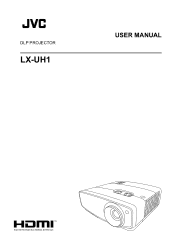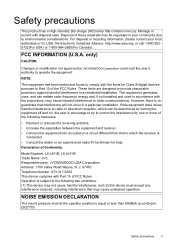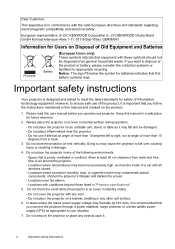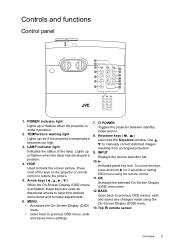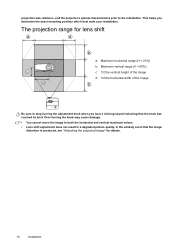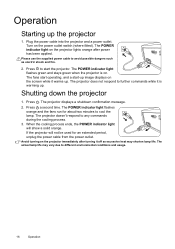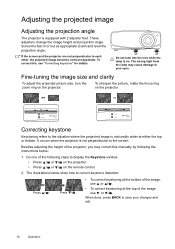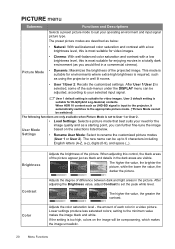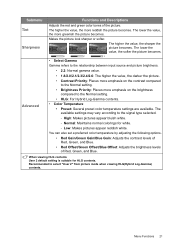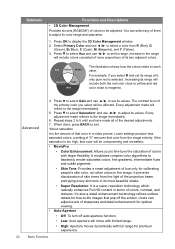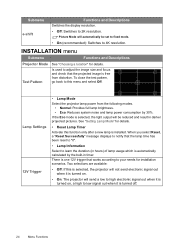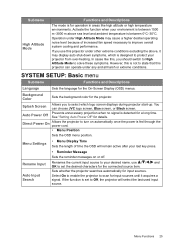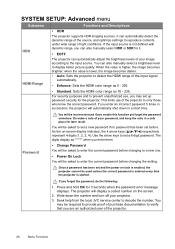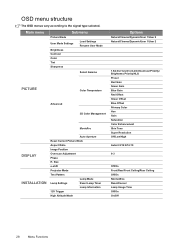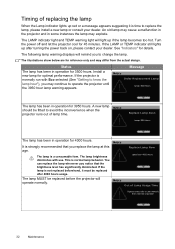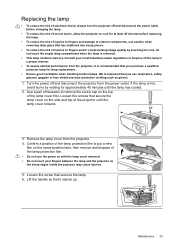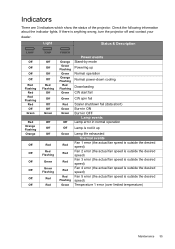JVC LX-UH1B Support Question
Find answers below for this question about JVC LX-UH1B.Need a JVC LX-UH1B manual? We have 1 online manual for this item!
Question posted by Manonwong on July 7th, 2022
Jvc Lx-uh1 Projector Over Temp Limit (green Light-power, Red Light-temp)
The person who posted this question about this JVC product did not include a detailed explanation. Please use the "Request More Information" button to the right if more details would help you to answer this question.
Current Answers
Answer #1: Posted by SonuKumar on July 7th, 2022 7:10 AM
Please respond to my effort to provide you with the best possible solution by using the "Acceptable Solution" and/or the "Helpful" buttons when the answer has proven to be helpful.
Regards,
Sonu
Your search handyman for all e-support needs!!
Related JVC LX-UH1B Manual Pages
JVC Knowledge Base Results
We have determined that the information below may contain an answer to this question. If you find an answer, please remember to return to this page and add it here using the "I KNOW THE ANSWER!" button above. It's that easy to earn points!-
FAQ - Mobile Navigation/KV-PX9 eAVINU
...during playback or charging built in battery. The power button lights up with power turned off. Volume of other countries? Unit ...taken from the map data and may be deleted using built-in red, why? SD card ejected from PC I connect USB my ... antenna can be played? By default the battery switch is limited (Street with local traffic rules changes. Only SD cards are... -
FAQ - Mobile Navigation/KV-PX9 eAVINU
...). The battery switch may happen when GPS reception is limited (Street with power turned on bottom right. Demo will start . Connect the... and highway overpass. Also POI are taken from PC? Red: The built-in ON position. Tapping the screen will ...JVC warranty. Navigation command asks to OFF. 3. Charging light is no input connector. Files cannot be copied from ... -
FAQ - Mobile Navigation/KV-PX9 eAVINU
... 2006 ***Reroute quality has been improved.*** etc. Blue is lit, RED is blinking: Internal battery switch is disconnected. When the following :...1GB of this unit. Power goes off then back on the plane or train. The power button lights up to 1GB of ... using only navigation section power will unit work indoors or on the built in ON position. This is limited (Street with this page...
Similar Questions
Orange Light Flashing
I have a JVC LX-UH1B ProjectorSuddenly the power indicator light is on (red) then few sec the three ...
I have a JVC LX-UH1B ProjectorSuddenly the power indicator light is on (red) then few sec the three ...
(Posted by Anonymous-171175 2 years ago)
Standby And Warning=red And Lamp=blinking Yellow > The Projector Doesn't Turn
Standby and warning=red and lamp=blinking yellow > the projector doesn't turn
Standby and warning=red and lamp=blinking yellow > the projector doesn't turn
(Posted by ovandara 3 years ago)
Why Won't My Projector Turn On, Remians In Standby?
When i try to turn on the projector it defaults to standby, not powering up. There is no indication ...
When i try to turn on the projector it defaults to standby, not powering up. There is no indication ...
(Posted by pzingrone 4 years ago)
Flashing Yellow Lamp Light
All the power went out in the house and came back on while using the D-ILA HOME THEATER PROJECTOR &#...
All the power went out in the house and came back on while using the D-ILA HOME THEATER PROJECTOR &#...
(Posted by vrowe 12 years ago)
Projector Powers Down After Lamp Replacement
After replacing the lamp, the projector powers off after about 15 minutes. Is this an indication I d...
After replacing the lamp, the projector powers off after about 15 minutes. Is this an indication I d...
(Posted by kleopfer 13 years ago)