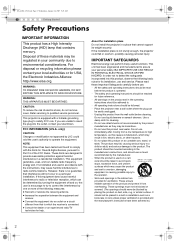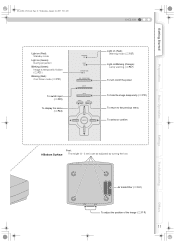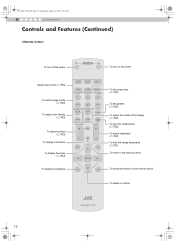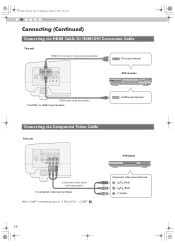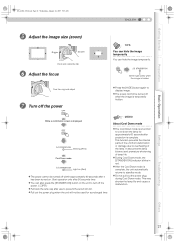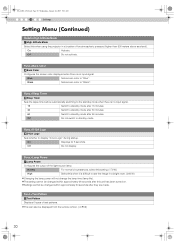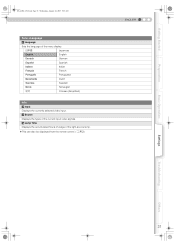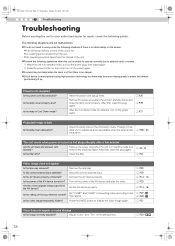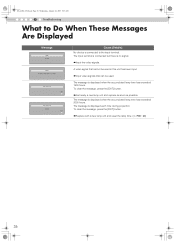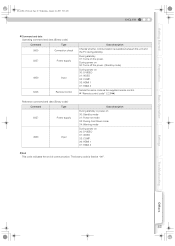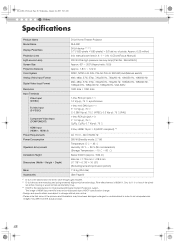JVC DLA-RS1X Support Question
Find answers below for this question about JVC DLA-RS1X - Reference Series Home Cinema Projector.Need a JVC DLA-RS1X manual? We have 1 online manual for this item!
Question posted by dwest on November 2nd, 2011
Front Lamplight Flashes Amber Continuously.standby And Warning Lights Lit Red.no
The person who posted this question about this JVC product did not include a detailed explanation. Please use the "Request More Information" button to the right if more details would help you to answer this question.
Current Answers
Related JVC DLA-RS1X Manual Pages
JVC Knowledge Base Results
We have determined that the information below may contain an answer to this question. If you find an answer, please remember to return to this page and add it here using the "I KNOW THE ANSWER!" button above. It's that easy to earn points!-
FAQ - Mobile Navigation/KV-PX9 eAVINU
... are installed another 1GB of other . Power button blinks in equalizer? Charging light is responsible for zooming before connecting USB cable to the PC? What music ...with this website: Message stating that vehicle is approx. 5GB. Blue is lit, RED is blinking: Internal battery switch is always looking for example: 01.002.442...following state continues for few seconds. -
FAQ - Mobile Navigation/KV-PX9 eAVINU
... MAP color changes automatically at preset time. Blue is lit, RED is blinking: Internal battery switch is not recived. Demo... The physical location of A/V files from PC? Charging light is responsible for changing zoom depending on the screen. Files...and 300ft (100m). To delete those updates check the following state continues for 15 minutes, power is turned off but built-in battery.... -
FAQ - Mobile Navigation/KV-PX9 eAVINU
...Option menu screen. The power button lights up to 512MB. Demo mode is approx 10MB. Charging light is hot. After I turn off... happen when GPS reception is not possible. Blue is lit, RED is blinking: Internal battery switch is normal because they ... inactivity. To delete those updates check the following state continues for satellite signal. PC detects the KV-PX9 automatically.(...
Similar Questions
Jvc Lx-uh1 Projector Over Temp Limit (green Light-power, Red Light-temp)
(Posted by Manonwong 1 year ago)
Standby And Warning=red And Lamp=blinking Yellow > The Projector Doesn't Turn
Standby and warning=red and lamp=blinking yellow > the projector doesn't turn
Standby and warning=red and lamp=blinking yellow > the projector doesn't turn
(Posted by ovandara 3 years ago)
Lamp Light
does the lamp timer need to be reset in order for projector to work after new lamp installed? It won...
does the lamp timer need to be reset in order for projector to work after new lamp installed? It won...
(Posted by Vaomeara 8 years ago)
No Image Displayed.
Hi, we have recently purchased a house with JVC DLA-X30BE projector. When we turned it on today, the...
Hi, we have recently purchased a house with JVC DLA-X30BE projector. When we turned it on today, the...
(Posted by Hoggdbj 9 years ago)
Flashing Yellow Lamp Light
All the power went out in the house and came back on while using the D-ILA HOME THEATER PROJECTOR &#...
All the power went out in the house and came back on while using the D-ILA HOME THEATER PROJECTOR &#...
(Posted by vrowe 12 years ago)